Hi, first time post here and excited to learn of this community. I picked up a Appleii+ last weekend from an guy who cleans out rental houses/estates.
I grew up using one as my dad sold them at computerland in 80's.
Anyways got it to start up, chirp and display the "APPLE II" on monitor, but nothing else, when I try CONTROL-RESET to go into Basic, nothing happens..
I've beenlooking online and youtube for any videos to help me figure out what to try next, it has a few cards in it(Epson) and Disk Drive and Language cards, after looking at a bunch of pics online of other systems the only thing that looks weird is there is a Suncom joystick that is connected into the main board and then a white wire going to black connector to one if the pins on the keyboard board... so not sure if this is causing an issue..


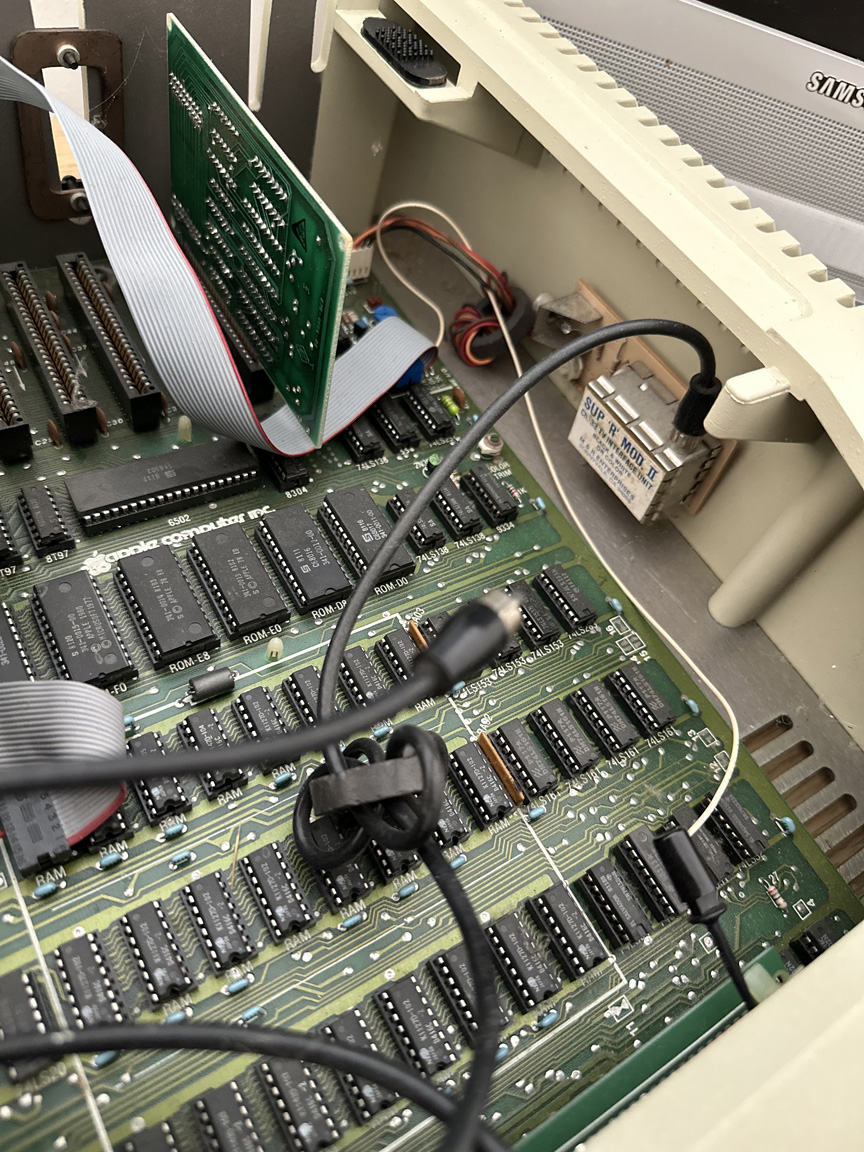
The single wire from the keyboard to the joystick socket is generally a "Shift Key Mod" to allow typing in mixed case on Apple II/+ machines. You can easily check that, or even temporarily disconnect it.
I am wondering if your issue is with the keyboard encoder or something, but it's hard to know without being hands on. I'm sure someone here can tell you how to check that easily if you let us know what kind of test equipment you might have.
If CTRL-Reset is not working, then there is an issue with the keyboard or its cable/connector to the motherboard. Reset does not go through the Keyboard Encoder so don't worry about that. The Reset signal goes through pin 3 of the keyboard connector and should be high except when the Reset key is being pressed.
Start by pulling the connector from the motherboard, check for any missing or bent pins, and then clean the pins and socket with De-Oxit, alcohol, or some other contact cleaner. Next check the keyboard for any cracked traces. If that doesn't work, you'll have to use a multimeter or logic probe to follow the signal from the Reset Key to the CPU.
Oh, and just to eliminate any other issues, do this with all expansion cards removed.
Looks like you're also going to need to address the color bleed issue on your monitor. Either the colorburst killer on the II+ is not working adequately or you'll need to turn down the COLOR control of the monitor to make text readable.
I agree with Jeff, first thing is to remove all the cards including the 16K RAM card. Make sure you pull the 4116 (may be marked differently than that but normally the markings will match either the other chips in the 3rd row of the motherboard or the other DRAM chips on the card) from the card and put it in place of the jumper that goes to the motherboard. Be careful about bending any pins and make sure you get the orrientation of the chip right.
Looking at the pics, I wonder if he chip taped to the top of the power supply is a 4116...
I also agree about the color fringing, it is pretty bad. Hopefully you can adjust things to make that better. If color burst is on all the time, as Jeff mentions there may be another problem.
FYI. When I recommend pulling all the cards I also include the Language (16K) card if there is one. But don't bother moving the RAM chip. Why take unnecessary chances? The computer will work fine without it.
Thank you all for the insights and things to look at, I do not have any test equipment, so I will try the recommended path of checking the board connections and checing the chips, I also wanted to note that I resolved the color/monitor issue with just adjusting the connector and it resolved that issue and is much cleared now. I will report back on the progress!
It will work for getting into BASIC and simple stuff but booting most disks will probably fail without the DRAM chip installed. DOS 3.3 will try to load into the top bank of the lower 48k and barf. Fine for initial testing but once you get past getting a prompt it will probably be necessary to re-install the 16k card or the 4116 to do much more. But yeah, getting the keyboard working or figuring out why no prompt/cursor is the first priority. Only the first bank of RAM (16k) is really needed for basic diskless use.
Alright here is where I am on this:
1. Removed the expansion boards(lang,disk,printer) rebooted and got the blinking prompt, YEAH! (see image)
2. Began to type and quickly noticed some keys not working. 1,2,Reset,CTRL, Return, A, S, Shift, Shift do not work.(all along periminter of keyboard)
3. Removed housing to look closer at Keyboard, noticed some liquid residue(cola?) in the housing and on perimiter of keyboard
4. Removed Keyboard and ribbon connector and noticed bent pin on ribbon cable(but not sure if I may have done that accidently??) noticed more liquid residue on the black area of keyboard, see images
SO I'm encouraged the logic board seem to be good, but I need to get a new 16pin ribbon cable to reconnect the keyboard...assuming I broke the pin. UNLESS it was bent and that was issue all along?
The liquid residue on the keyboard, so has anyone had experience fixing this? DO I need to take it all apart and try or is it a lost cause? (my only experience is when I have to clean our TV remotes every few years because our kids get food and liquid stuff all over them and they get stuck and stop working)
Thanks for any more insights!
Prompt_screen_works.jpg
liquidspill.jpg
broken pin_16pinM2M.jpg
Liquiq splash on board.jpg
The broken pin shouldn't be a problem: pin 16 of the keyboard socket A7 isn't used.
Is the liquid residue sticky? It may not be causing any problems.
Back in the old day I would use CFCs for cleaning contacts, but you can't get them anymore. Nowdays the best you can usually do is 90% isopropyl or Deoxit D5... or I've used Clear Spring Grain Alcohol or Everclear (190 proof or 95% alcohol). It's not cheap (food grade product), but it is more pure than the isopropyl you can usually get. Keyswitches are a pain to clean though. There are several threads on this site about it. Unfortunately ][+ key switches are not nearly as readily available as those for a //e, so you usually can't just swap out any funky ones like I do for //e keyboards where I have a bunch of spare ones.
Can you clarify or confirm, I saw in a A2 board repair video online that Pin 1 was always next to the RED part of ribbon, if you look at the picture of the pins, the one that broke is next to the red side of the ribbon cable, so that would be Pin 1, correct? I really don't know, just going off a A2 video and this is a A2+ keyboard...
The liquid residue is slightly sticky, I have triedy to remove the board, but not sure what I do after all the screws are removed..I did see the post in this forum on cleaning the keys..so that is helpful if that is the way to go, but not sure yet. Thanks!
Yes the red wire goes to pin 1. Which is directly opposite pin 16. Note that the ribbon cable wires go to both sides of the DIP connector so they alternate between each side. The wire next to the red stripe goes to pin 16 which is the missing pin.
On my A2 Rev 0, the red wire of the kbd ribbon cable goes to pin 16, an unused pin. Spoiler alert: I am unware of the differences that may exist between an A2 Rev 0 and later A2's, and from what I can see of your keyboard's right corner, what is under the right Return key doesn't look the same as a Rev 0 keyboard.
On the keys that are not working, I caution against using 95 or 99% alcohol IF THE KEY SWITCHES ARE THE DATANETICS DC-51! Inside the kbd switches is a .002" thick stainless steel backplate that has a thin blue coating on the side facing one of the kbd switch contact strips. Heavy doses of high purity Alcohol easily dissolves this coating, or worse loosens tiny flakes of the blue coating that have become brittle with age and lodges them inbetween the two kbd contact strips, thus rendering them unable to make a closed circuit.
One way to find out is to remove one or more of the key caps on the bottom row of keys, such as the right-RETURN key so the face of the black plastic housing can be viewed.
HINT: the key caps do not pull straight up and off. They need to be lifted off at a slight angle towards the top edge of the keyboard. Here a photo of the white plastic kdb plunger stem from a side view. Notice the top of the stem where the key cap fits has a good 10 degree or so tilt. They key caps actually come off quite easily when the are pulled off in line with this slight angle.
DC-51-01.jpg
Just below where the white plastic plunger enters the black plastic body is embossed the model of the key switch. It will look like this:
DC-51-0.jpg
More information on repairing DC-51 keys that don't work are here: https://www.applefritter.com/content/how-i-cleaned-my-apple-ii-rev-0-funky-no-worky-keys-keyboard