| Attachment | Size |
|---|---|
| 508 bytes |
As explained in another thread (partly working keyboard) I've tried replacing all the ICs and electrolytic capacitors of a clone keyboard to no avail. The only semiconductor left to try is the EPROM which I have no idea what does or what it contains. NOTE: the keyboard encoder is the replacement. The original one is marked:
KR3600-017
SMC 8301C
KR3600-PRO
The replacement (AY-5-3600-PRO) should be a fully compatible replacement.
But back to the EPROM, and knowing that they can lose their data after many years it would be useful to know if that's happened here or if it's still intact so I can look for the problem elsewhere. The EPROM is a 2716 and I've read its data using an EPROM programmer. I've attached that file here. Can someone take a look at the BIN file and see if the data makes sense? If not, does anyone have any idea what it contains and what it's for ?
The keyboard is part of an Asian (Japanese) Apple II+ clone. Its functions are basic (no pre-programmed function keys etc. as some of the clone keyboards had), but the "Power" LED switch (bottom left) has an upper/lower case function. If I recall correctly this only worked with the 80-column card. I don't think it made any difference in normal use. There's also a 2-way switch on the circuit board so you can choose between pressing the "RESET" key alone for resetting, or "CTRL" and "RESET".
Here are a couple of photos of the keyboard:

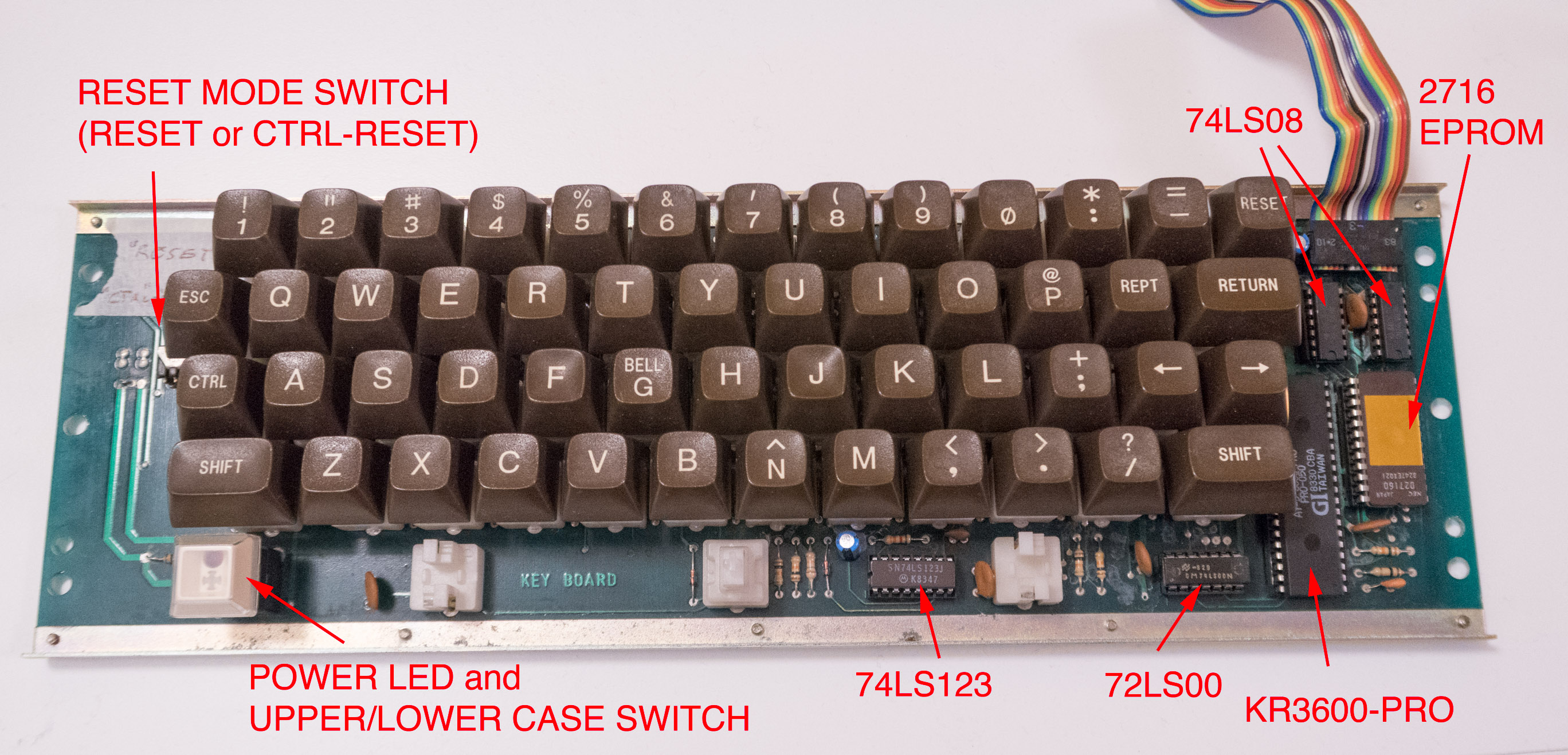

[quote=Fuji]
But back to the EPROM, and knowing that they can lose their data after many years it would be useful to know if that's happened here or if it's still intact so I can look for the problem elsewhere.
[/quote]
Yes, they do. I've seen many EPROMs programmed in the 1970es and 1980es which lost their complete content, others just lost parts i.e. single data line or two. Program this EPROM again. You can do that without erasing under UV light.
The content may be ok. I don't see obviously missing data.
Regards
Ralf
The problem is that back in the day I didn't have any way of reading/backing up its contents so I don't have that stored anywhere, but what I did recently was to back up the EPROM anyway, regardless of its contents. And a couple of days I wrote that back to another 2716 which I swapped the original EPROM with.
I don't know if this is something that can happen: but in case the data of the original EPROM is intact but the rest of the chip is somehow malfunctioning, then maybe transferring it over to a different EPROM would do the trick. The keyboard still doesn't work though with the new EPROM, and I don't know anyone with the same type which I could copy the EPROM from, so this is tricky.
Thanks for looking at the code. Did it resemble something familiar in the Apple II world, or most likely something custom made for this particular keyboard?
There might still be a chance the keyboard problems originate from somewhere else so I'll keep looking and troubleshooting as I have received several suggestions from that other thread of mine to try out.
Gotcha!
With the EPROM out of the way it should hopefully make troubleshooting easier.
That IC leg that is bent outof the socket might be part of the problem. Check the 74LS08
While looking for where I packed one of my routers when I moved house I came across some apple clone keyboards. One of them is the type you are repairing.Here is the ROM image you want.Keyboard ROM
[quote=David_M]
Here is the ROM image you want.
[/quote]
This seems to be the same except the most significant bit: with your image it is always set to 1. But this bit is not used.
Regards
Ralf
[quote=David_M]
While looking for where I packed one of my routers when I moved house I came across some apple clone keyboards. One of them is the type you are repairing.Here is the ROM image you want.Keyboard ROM
[/quote]
Thanks David_M! So you found the same keyboard as I have (which works) and copied the EPROM using an EPROM programmer?
I'll be sure to burn a new 2716 with it and try it out.
As for the bent pin of that 74LS08 -you're right, but I must have seen it since I posted that photo because it's no longer outside the socket and might have been swapped with a completely different 74LS08 as well. Thanks for pointing it out though.
[quote=RalfK]
[quote=David_M]
Here is the ROM image you want.
[/quote]
This seems to be the same except the most significant bit: with your image it is always set to 1. But this bit is not used.
[/quote]
The same data as in the EPROM I posted earlier from my keyboard?
Can the MSB part have been corrupted somehow during all these years while the rest of the data is intact?
[quote=Fuji]
The same data as in the EPROM I posted earlier from my keyboard?
[/quote]
I compared these two bit maps "manually". Means with my eyes. There are also some other minor differences without relevance, IMHO.
Write a small programm to compare just the lower 7 bits to verify my "observation" :-)
[quote=Fuji]
Can the MSB part have been corrupted somehow during all these years while the rest of the data is intact?
[/quote]
I saw old EPROMs with one or more corrupted data lines. But in this case I don't think that the content of your EPROM is corrupted.
Regards
Ralf
Thanks RalfK for taking the time to manually compare the two EPROM files!I did burn the data that David_M posted into a blank 2716 but it made no difference.
This and a recent discovery that the keyboard is indeed sending data to the computer as I posted in this related thread might indicate that the keyboard is possibly not the problem (or main problem), but rather the computer main board.
Having gotten my Apple II+ clone fixed (or so it seems) I decided to try a few things out....
First, what happens if I remove the keyboard EPROM altogether?
20200109-111615_P1090009.jpg
So I get underscore (_) characters whichever key I press. What surprised me more was that it's not just what the user sees on the screen which this EPROM affects, but what is interpreted by the computer! For instance, entering PR#3 followed by RETURN should start up the 80-column card (in slot 3) but nothing happened. And pressing random characters followed by RETURN didn't give me a "<beep sound> SYNTAX ERROR" either.
So next I used a blank EPROM to program it with the BIN code supplied by David_M earlier in this thread. Worked fine, just like the original EPROM on the keyboard!
Then I erased and reprogrammed it with the EPROM dump I made from the original EPROM and attached to the first posting in this thread, and unsurprisingly that also worked.
Oh, I also tried exchanging the newly purchased (on eBay) keyboard encoder (AY-5-3600-PRO) with the KR-3600-PRO as originally used in my keyboard. Both work equally fine! So now I have a spare in case something goes wrong.
20200109-121541__MG_6304.jpg
20200109-121529__MG_6303.jpg
So I'm guessing my keyboard was fine all along! Apart from some mechanical contact issues of some keys that is -they've now been cleaned internally by letting in some drops of pure (99.5%) isopropyl alcohol (and importantly as I've learnt: left to fully dry for a couple of days, to avoid strange, intermittent contact issues, probably due to the liquid causing partly contact).