Hello All, new day, new system. This system might have seen water or was in a damp basement?
Todays issue is a IIE Platnium. The system boots to basic. Issue is random keys do not work. Maybe 5 keys.
I popped out the keyboard rom, seems fine. Maybe slight corrosion on one pin. Popped out the cable from the board, all seems fine. No change.
Could bad caps cause keyboard issues?

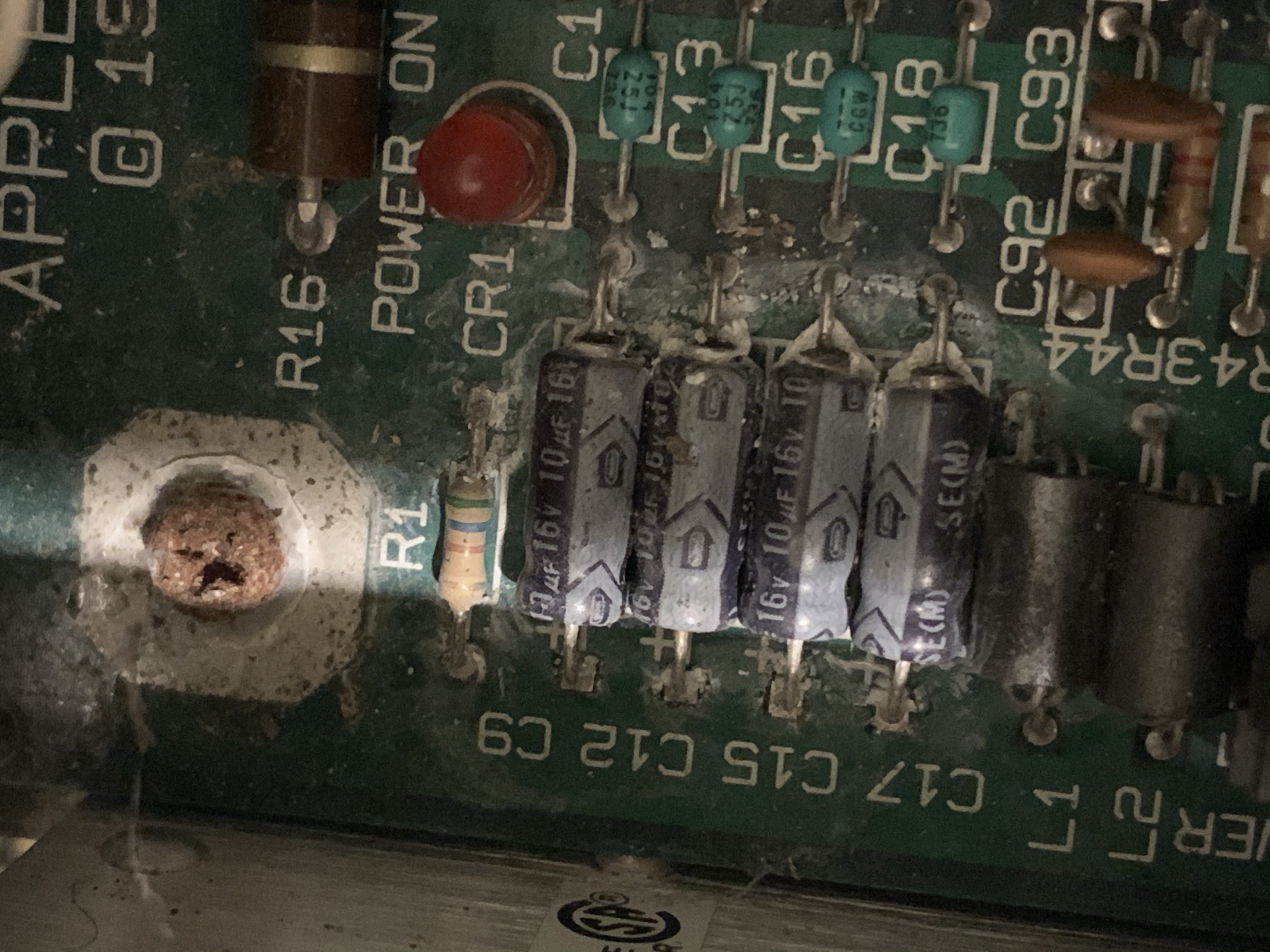
First thing to do is to clip a continuity test lead pair onto the pins of each of the five keys that do not work, and see if it beeps when you oress them. If not, then it is most likely the keyswitch that is bad. Clean any corrosion on the solder joints, first, so that your probe makes good contact. It is not uncommon for the keyswitches to fail. They can be taken apart and cleaned, or replaced. Either one involves desoldering and soldering in a replacement/cleaned switch.
List the bad keys though, as if they all share one common point on the matrix, and no other working keys share that point, then I would suspect that first.
Those caps need to be replaced and that entire section of the mainboard cleaned. Those seem to have popped, which to be frank, I have never seen happen on a //e.
Thanks for the reply. I don't have a test lead at the moment.
I did try and trace some back, I don't see anything in common, I could be wrong. All the solder joint do not appear to have any corrison on the back of the keyboard.
Bad Keys
T, I, L, Z, X, N, >., Space bar and 9 on the right keypad.
All 8 caps on the board are bad. Amazing that it boots. Who knows what this system has seen.
I'm amazed that the capacitors on that board are bad.
I've never seen that on a pre-GS Apple II motherboard. Maybe there was a spill of some sort.
The keys that don't work appear to be random. My guess is that there's corrosion in the key switch. That'll have to be proven out by testing continuity on the keyswitch itself.
I was able to test continuity with my multi meter to all keys back to the pin that connects to the board. They all tested fine. I have one key snapped off that works. I desoldered that and move it to a key that is not working. Poof, it works. Moved the non working key, soldered it back into the other slot, no luck. Key is bad?
I also tested continuity to the "bad" key. Touch the leads and push the key and the circuit shows that it completes? Strange?
I will need some help finding the correct capacitors for the board.
No need to desolder and solder keycaps to test them, Just check continuity between their two pins when the switch is depressed.
You can try removing, disassembling, and cleaning the switches, then reassemble them and test continuity between their two pins (open and closed states). It is probably dirt or corrosion on the internal contactor plates.
Note that when you re-assemble them, you often need a tiny dab of superglue on their edges or they may pop open again. No not glue the flaps!
Be careful not to lose the springs and just be cautious opening them. Avoid bending the contactor plate. I advise using a clamp on the pins when you open them so that the contactor plate cannot come fully out, then use a solvent such as IPA or contactor cleaner on them inside, rinse them a few times, then reassemble.
P.S. Clearly not the matrix.