I've come across this forum when I found a similar question but wasn't able to solve my problem
https://www.applefritter.com/content/dead-apple-c
I have a //c I haven't used in a few years, but last I did it was fine. I plugged it in a few weeks ago and for the first few minutes it was fine, booting a few disks, but then the picture started to go wavy and I had to power cycle and it was fine. After a few more it stopped putting out video and trying to boot off of the disk drive, with only the green power LED light up.
I checked the two 15v pins on the power supply, both read 19.7v, which I see is normal for this type of supply. The 7905 regulator though showed about 12v on pin 1, and 7v on pin 3, which I know is out of range 4.8 to 5.2. So I bought a new 7905, an on semi 7905 bt -5v (on left). I swapped it in, turn it on, and had picture and booted. However after that one time, it's dead again, only power LED, no drive activity or video.I checked the voltages on the new 7905, and it shows 11.9 on pine 1 and 6.94v on pin 3, so same numbers as before. I have the black common probe on pin 2, but also note it doesn't show negative?So I thought maybe power supply, I bought a new modern replacement from eBay, it shows 15.5v on output, same voltages as before though at 7905, almost 7v on pin 3. I'd opened the case on the power supply module on the MB and didn't see any obvious bad caps
I'm not sure what to try next, if anyone has any suggestions?

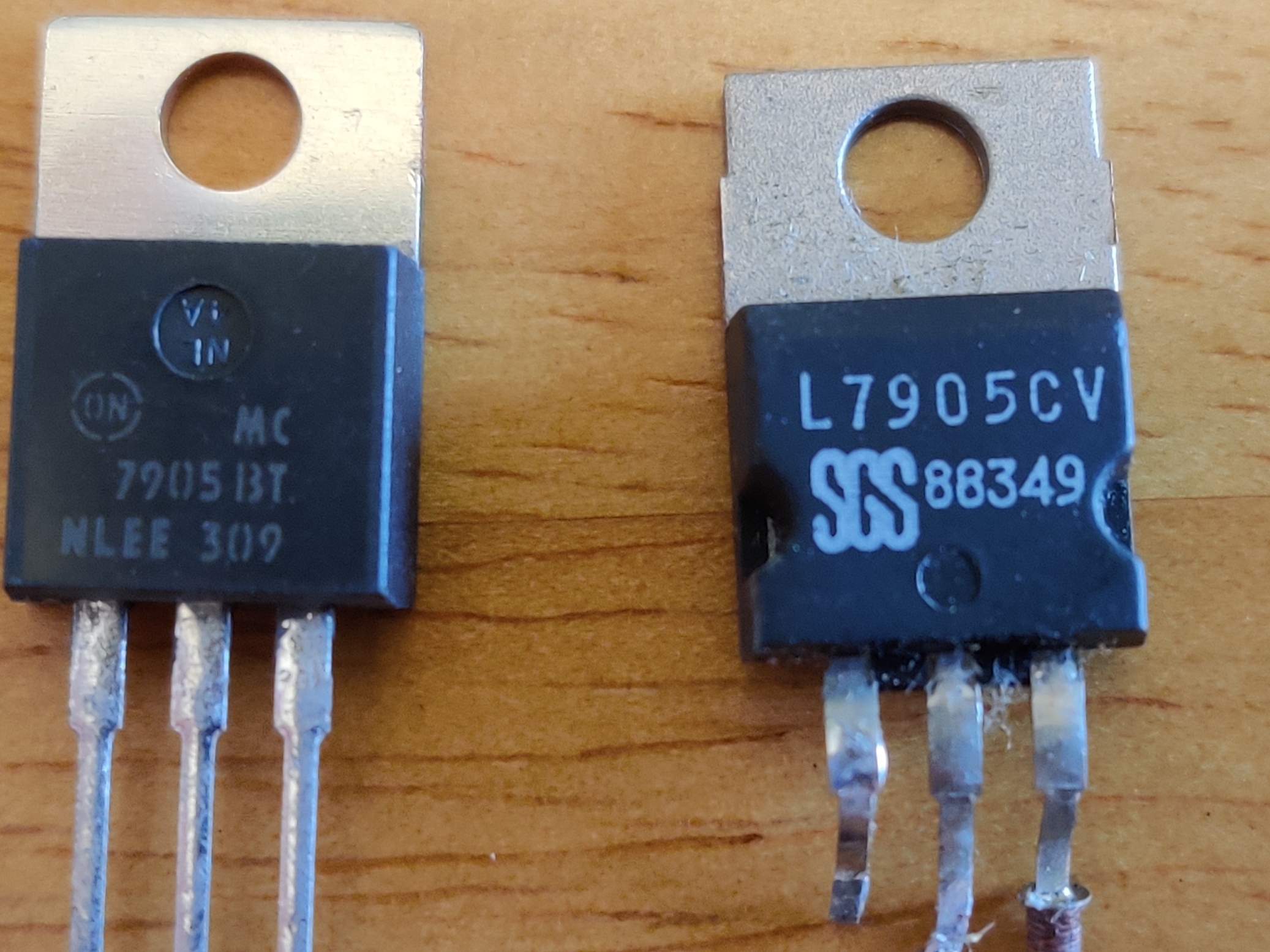
I'm afraid, you somehow mixed up the pinout of the 7905. Here it is:
79xx.png
Pin 1 is ground. Pin 2 is input. Pin 3 output.
The pinout you described matches the positive linear regulators. I don't know which engineer came up with the idea, but indeed the 78xx positive and 79xx negative linear regulators have different pinouts. You're not the first one who got fooled by this...
So, according to your measurements, the input to the original 7905 was -11.9V. Of course, correctly negative. You had pins 1 and 2 swapped as you described your measurement.
And according to your measurement, the output at pin 3 (when correctly referenced against ground at pin 1) was: 6.94V-11.9V = -4.96V.
So, the output voltage at the original L7905 was spot on. So there was nothing wrong with it.
So, the -5V regulator is fine. Did you check the other voltage rails (voltage / ripple)?
Thanks, it sounds like my old power supply and regulator were probably fine then. I'm a bit of a novice / hobbist when it comes to electronics, I've recently gotten a scope but not really too famiar with how to use it and tried to look at a tutorial on checking ripple, but may not have gotten anything useful. Here's what I've come up with.
For the rails:
+12v FIN (14-22) = 15.5v
-12v (6,8) = -11.85v
+12v (36-40) = 12.03v
+5v (28-34) = 5.04v
And here are my ripple readings:12V FIN
12fin.png
-12V
neg12.png
+12V
plus12.png
+5v
plus5.png
The idea with the oscilloscope is to just check if the power rails are stable. Sometimes there are faults which can barely be seen with a simple voltage meter, since the average voltage is fine - but there are very brief drop outs. Your rails seem fine though - if this is all the instability you can see. So, it's probably not the PSU in your case. Even more so, since you already swapped the PSU, with no change.
So, you need to start with basic troubleshooting of the mainboard. Checking the reset logic and the clock generator is usually the first step. With what you described, the clock generator certainly is one of the suspects. If the crystal is weak/goes bad, it will no longer produce a stable frequency. That could indeed cause the symptoms you described (video signal becoming unstable while operating the machine, eventually causing the machine to stop working and/or no longer booting). And on the Apple II the main crystal is driving both - the CPU and the video logic.
Anyway, there are some very good books on troubleshooting the Apple IIs (also online). And since you have an oscilloscope, you have a really good tool to narrow down any issues pretty well.
Thanks, Checked the crystal and it seemed ok, I did notice however now that I am getting a picture, though slowly redrawing blocks, maybe this can give a clue where to look next?
https://youtu.be/QBC0BBAekUw
apple2.png
That looks like the ROM 255 "self test". And I use that term loosely, as it's not really a test and just runs indefinitely. Was the keyboard plugged in at the time? Powering up without a keyboard will go straight to that.
And just to clarify in case you arent aware, ROM 255 is a nickname for the earliest ROM version used in the //c. It got it's name from the fact if you PEEK a certain location, it returns "FF" as the result. You can positively identify it by looking at the part number printed on your MON ROM IC chip. If it's 342-0272-A, then its a 255. The //c ROMs that all came after 255 (0, 3, and 4) did an actual self test that could identify bad RAM.
Thanks, yes I do have 255, I plugged the keyboard back in and it's working again. I cycled it a few times and let it run a bit and seems stable, where before it would die after a few minutes, so I think the new power supply and 7905 did help. I'm not sure why after I'd replaced them and put it back together it stopped, but seems all good now
Unfortunately, problems that mysteriously go away usually mysteriously come back.
Normally on old II/IIe/IIc the video output jack ground gets disconnected or loose. Try wiggling it next time it goes "dead". You have have to scrape and resolder the frame/ground.