I have an Apple II GS, ROM 1, with the original motherboard and RAM. I've tried booting GS OS via Floppy EMU and System 6.0.1 via the Apple2Online Store floppy, and each time I get the error message "RAM disk too large or not enough memory. Error = $0201."
The computer used to boot using the original hard drive with System 6 (though I could be mistaken which OS was installed), so I would think there's enough RAM to boot using Floppy EMU or an actual boot floppy. I'm reluctant to use the original hard drive until I'm ready to back it up, since it is 40 years old at this point.
I've attached pictures of the current RAM in the computer. I don't know how much RAM this is, but I would assume it should be enough to run System 6.
Does anyone have any suggestions on how to troubleshoot this? My hunch is that the RAM no longer works and needs to be replaced, but I'm not sure how to test this, or what RAM to replace it with.
EDIT: I should note that I've succesfully run programs and games using Floppy EMU's floppy drive mode. So the computer in general and FEMU both appear to work.

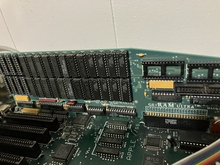

Enter the IIgs control panel and see if you can disable RAM disk? Or have you looked there already?
It looks like you have 3Mb of RAM populated on that board (which has a max capacity of 4Mb) which should be more than enough to get System 6.0.1 up and running.
Things to check/try:
Let us know how you get on.
Cheers,
Mike
Thanks! I started with the control panel and in the RAM disk section:
Minimum and Maximum RAM disk size: 0k
- Largest Selectable: 0k
Ram Status
RAM Disk Size: 0k
Total RAM in use: 84k
Total Free RAM: 171k
So it looks like it's not seeing the RAM at all; I'd expect much larger RAM values there if it was.
I will try some of the other suggestions.
Definitely not seeing any RAM on the card.
First I’d try reseating the chips on the card except the RAM chips and check the control panel for a change.
If you have them or can download them, the AE AppleWorks expander disks have a graphical RAM test for this card
If not then I’d pull the RAM and try a different pair of chips in the two right hand sockets and see if it can see those.
I'd cut my losses and get one of these 8MB RAM cards for $40. They're way more reliable.
https://www.tindie.com/products/garrettswrkshp/ram2gs-ii-gw4201d-8mb-ram-for-apple-iigs/
Or one of these 4 MB RAM cards:
https://www.reactivemicro.com/product/4gs-ram-card-from-briel-computers-assembled-or-kit/
I'd second baldrick's suggestion. Not only are the newer cards more reliable, they have far fewer components, generate less heat, draw less power and are smaller.
Probably you could re-sell that card, even non-working, for enough to offset most if not all of a new one.
The garrets workshop card looks sold out. I use a lot of GGLabs stuff with great success, this is the RAM I use in my IIgs (and it's in stock!)
https://www.tindie.com/products/gglabs/ramgs4-4mb-expansion-for-apple-iigs/
I have considered 8MB many times but I just have no practical application that uses more than the 4MB I already have.
Either the GW or GG cards are good. I went with the 8MB just because even though I don't NEED it... with the tiny difference in price... Why not? It's not like back in the day when there would have been hundreds of dollars difference. $35 tmore for double the memory... Would have been awesome back then.
I completely hear you there. My 4MB GGlabs card came with my IIgs; had I bought it separate I probably would have done the same as yourself.
The main thing now that keeps me from upgrading aside from no true NEED is that the ReActive Microdrive Turbo has DMA, so I don't really need extra RAM for a RAM disk.
I also have a MicroDrive Turbo in my IIgs. Great card.
So I finally had time to poke around with the computer earlier this week and I tried removing the RAM card and reinserting it fully.
And it worked! System 6 booted up and recognized all 3.25 MB of RAM.
Thanks for the recommendations though. While the RAM is currently working, it is 40 years old so it might not stay working for long.
OK, the fact that it is working after removing and inserting the card suggests that there probably was oxidation in the expansion RAM socket or on the contacts on the card itself.
I would suggest (with power off), spraying some contact cleaner into the expansion RAM socket (on the motherboard) to ensure that any oxidation is removed. Also, you can use a pencil eraser on the card contacts to clean them up. Make sure that the contact cleaner has had time to dry (doesn't take long), and then re-insert the card. You should be good to go. I see no reason to suspect it will die any time soon, but as with all old hardware your milage mary vary. If you continue to have RAM issues, then yeah, I would definitely suggest one of the modern alternatives.
Cheers,
Mike