Hello,
I've recently decided to revisit my childhood and acquired an Apple IIe platinum. The motherboard says 1987 and International NTSC.
(I'm mucking around with 6502 assembler on my PC and debugging/emulating with Applewin currently)
I have no dedicated composite or Apple monitor, so I bought a no name composite to HDMI adapter. (I couldnt get hold of a vidHD :( )
And here it what I have found :-
- -I get a good stable picture (in monochrome ) in 40 column text mode, with no sync issues
- -In High Res (6 color) mode, the screen loses sync every one or two seconds and there is no color (could be the adapter maybe)
- -In 80 column mode I get only even column characters if I type PR#3 to enter 80 column mode (I have 128k via an Ian Kim Apple2 Overdrive card)
- -Double Hires is missing columns of pixels, and is monochrome and and also wont sync (seems linked to 80 double characters)
So even if the HDMI adapter isnt right, I think I have a problem with the display HW / circuitry. I dont quite know enough to be dangerous yet.
Maybe someone on these forums can offer some advice before I start searching for scxhematics and oscilloscopes
Kind Regards, Nick

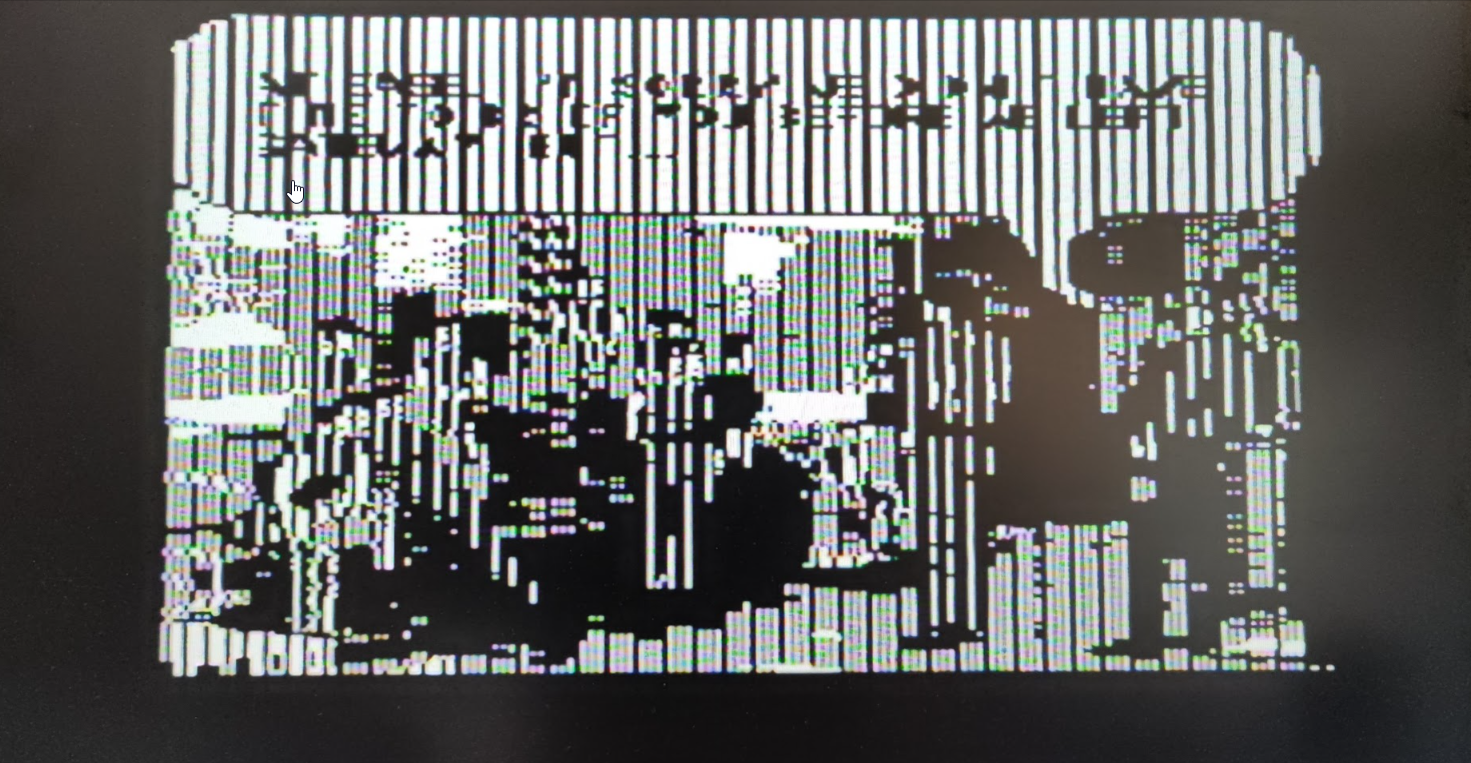

In order to display 80 columns and double-hires graphics, an Apple //e needs at least 64K installed in the Auxiliary Slot. (eg: Apple Extended 80 Column Card or RAMWorks)
Ian Kim's A2 Overdrive card accelerates Auxilliary Slot RAM by creating a duplicate copy in a fast cache just for the CPU, but the video display still needs the slower RAM to be installed in the Auxilliary Slot in order to generate a picture. In your current configuration, the CPU is working from the A2 Overdrive's fast cache while the video display is erroneously displaying arbitrary bytes from the data bus.
As disappointing as it might be, you need to install RAM in the Auxilliary Slot for the display to work.
Ah...thanks for the explanation - that really helps - I was perplexed that Total Replay was reporting 128kB and allowing access to the double hi res games.....
Now to track down an 80 column card.....and possibly a bit more searching for a composite to HDMI adapter.....