| Attachment | Size |
|---|---|
| 117.32 KB | |
| 103.37 KB | |
| 223.21 KB |
I have an Apple IIGS ROM01 w/ TWGS (TransWarp GS) 7MHz / 32K Cache, when it's cold booted, it can work smoothly.
But when it get hot or reboot, it will get Self-Test **Failed**3 on step "Cache RAM".
when hot reboot after TWGS self-test failed, got the error code $0046.
I had try to replace all three cache chips with new set of 25ns, but no lucky.
How can I do?

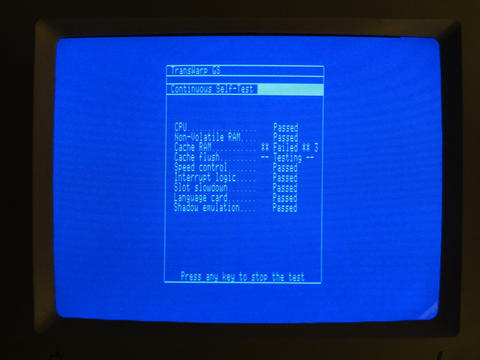


Simple easy things to try are to reseat the ram chips, and connectors. Be sure they're clean.
Then replace the ram chips 1 at a time till it fails.Don't forget to clean the 50-pin connector and processor ribbon cable.If that doesn't work then inspect and resolder any questionable joints.
Check for heat sensitive parts. I wonder which part fails when it gets hot. Freeze-spray could help here.
Then consider breaking out the DMM and Oscilloscope and get into real electronic troubleshooting.