I've been using emulators for a number of months for gaming (Wizardry, Nox Archaist) and programming (Applesoft & Assembly, just starting out). I've gotten interested in upgrading/sidegrading to use actual hardware. I'm a little torn between getting a IIe and a IIgs. I'm trying to keep my expenses somewhat under control. A IIgs by itself seems somewhat affordable, but monitor/keyboard/drives can get pricy depending on the details.
That leads to my actual question. If I got a IIgs and a monitor that support composite/vga/hdmi (specifically, I'm thinking of the one sold by Reactive Micro), with the plan of using it only via composite at first, then eventually upgrading to a VGA/HDMI card, could I expect good results when using 8 bit software (specifically Merlin, Applesoft Basic, Nox Archaist and Wizardry)? Based on what I've read I assume that I won't get good results with 16 bit software, but I'd be fine with treating a IIgs as an accelerated IIe with a detached keyboard for a while, if my plan for a monitor works.
If anyone has any experience with that specific monitor, I'm also curious if you get good results using a Commodore 64/128. My dream setup would be a 128 + a IIgs, and I'd like one smaller monitor that can ultimately be used for everything.

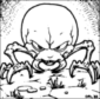
There are a couple of ways you could go with this:
The first thing would be to decide if you want/can have a CRT or go the space-saving LCD/TFT way. Personally I'd prefer a CRT, because most of the graphics, especially DHGR and the 16-bit IIgs graphics were designed with the slight blurring these monitors provide. A TFT will work and graphics will be very sharp, but will look a bit artificial. BTW, the same goes for old game consoles.
The IIgs has an analog RGB output that will work with 15kHz monitors, so not directly VGA compatible. If you make the right cable, it is perfectly compatible with RGB-SCART and works for example very well with my 2015 Sony Android TV. In PAL mode, the composite output will only produce a b/w picture. A IIe only has composite output, but the colors look way nicer to my eye than the RGB colors on a IIgs in 8-bit mode (I only have a IIe PAL model). However, as this is your first Apple II, a IIgs is probably the most versatile machine as it covers both worlds.
If you want to use a 128 as well, then the Commodore 1084S might be the perfect monitor for you as it has (depending on the exact model) digital RGB and S-Video for the 128 and analog RGB for the IIgs, as well as stereo sound. However, they are not the most reliable monitors. I have used one for some time but when it sadly broke down and failed to repair it, I replaced it with a Sony broadcast monitor (PVM-1454QM) that has an astonishing picture quality and is built like a tank. It doesn't have digital RGB, but multiple composite and S-Video inputs as well as analog RGB and component inputs. A bonus is that it has a flat top on which a IIgs fits perfectly.
Hope I could help you a bit!
CRT monitors are getting difficult to find in good enough condition, especially the IIGS monitor.
A good solution proposed by freitz is to use a SCART-to HDMI adapter and use a modern monitor.
Another solution is to use the popular VidHD card - a card that resides in a slot in your GS and connect a modern HDMI monitor to it.
I don't subscribe to the "slight blurring" being deliverate theory as proposed by freitz. Apple II+ and IIe composite video was hugely compromised and the picture is actually pretty dreadful in high resolution graphics mode. In text mode it's pretty good. The VidHD card solves this problem as does the RGB port on the IIGS.
If you go with the IIe then the best video solution is also either the VidHD (email vidhd@blueshiftinc.com for purchasing) card or the VGA Scaler card that is available from A2heaven.com.
Either machine is a good place to start. I don't personally have much of a desire to get into the IIGS as that's not really what I grew up with.
My daily drivers are a IIe, IIc, and II+.
I will sign off on the 1084 monitors, but be aware thet they are notorious for needing recaps. They make ideal bench monitors as they have both digital and analogue RGB, plus both composite and separated chroma/luma, as well an an in-built speaker.
The cost of drives for the //e versus //gs is pretty much identical; and keep in mind that the //gs can use any ADB keyboard and input devices (mice, trackpads, trackballs), while the //e can only use a true //e KB and if you want a mouse, you must buy a mouse card and a DE-9 Apple Mouse made after 1986. They also come with built in serial, have AppleTalk, and a true SmartPort, supporting up to four drive devices. The enhanced capabilities are there if you want them, but if you do not, they run all //e software perfectly well.
They also have a built in RTC, and built in 80-column that can be enabled by default for BASIC. Their RAM expansion options are also more plentiful, and cheaper.
The biggest downside is that if a component on them fails, it is much harder to fix or to replace, as it is usually going to be an ASIC for which no spares exist, and the boards occasionally suffer from post-85 Apple capacitor issues, but nowhere near to the extent of 90s Macs.
If you buy a //gs, always get proof that it is working, and photos of the battery area. As soon as you get it, clip out the battery and attach leads to the legs of the battery to an external battery pack.
I would also suggest installing an internal fan (there is a connector for one on the mainboard).
I will however note that a lot of games do look better with softer composite graphics. Many were designed with these monitors in mind, so they can look strikingly different, even with a digital or analogue RGB CRT.
Thanks for the great responses, all. I hadn't even seriously considered getting a CRT monitor before, but I'm certainly more interested now, although I fear a 1084s might be more than I'm up for spending unless I happen to get lucky. There is a local 128 with matching monitor (1902, I believe - not a 1084s, but a great match for the 128 and I assume a decent choice for a IIe, at least) that I might make an offer on, having gotten this advice. I'm also drifting a little more toward a IIe in general after having read all of this.
If you end up buying the 128, that now infamous port of 'Super Mario Bros.' is coded so that it can take advantage of the faster CPU while in 64 mode, which I suppose is one more reason to consider it an attractive option for that line.