I recently obtained a Laser 128 system. When testing it I tried to see if a FloppyEMU would work in any 3.5 modes, but had no luck. I tried ROM versions 4.2 and 4.5 before finding out they were for a slightly newer revision of the system.
I see some other versions of the system ROM online, mainly 2.9, 4.x, 6.0, and 6.1. I did not see this 3.5 version anywhere. Unfortunately I don't think it supports 800k drives, just a 140K drive on S6D2 on the external port. However, I hope someone with a Laser 128 on version 2.9 or 3.x prior to 3.5 can give this a try.
27256 ROM DUMP:LASER 128 ROM Version 3.5.bin

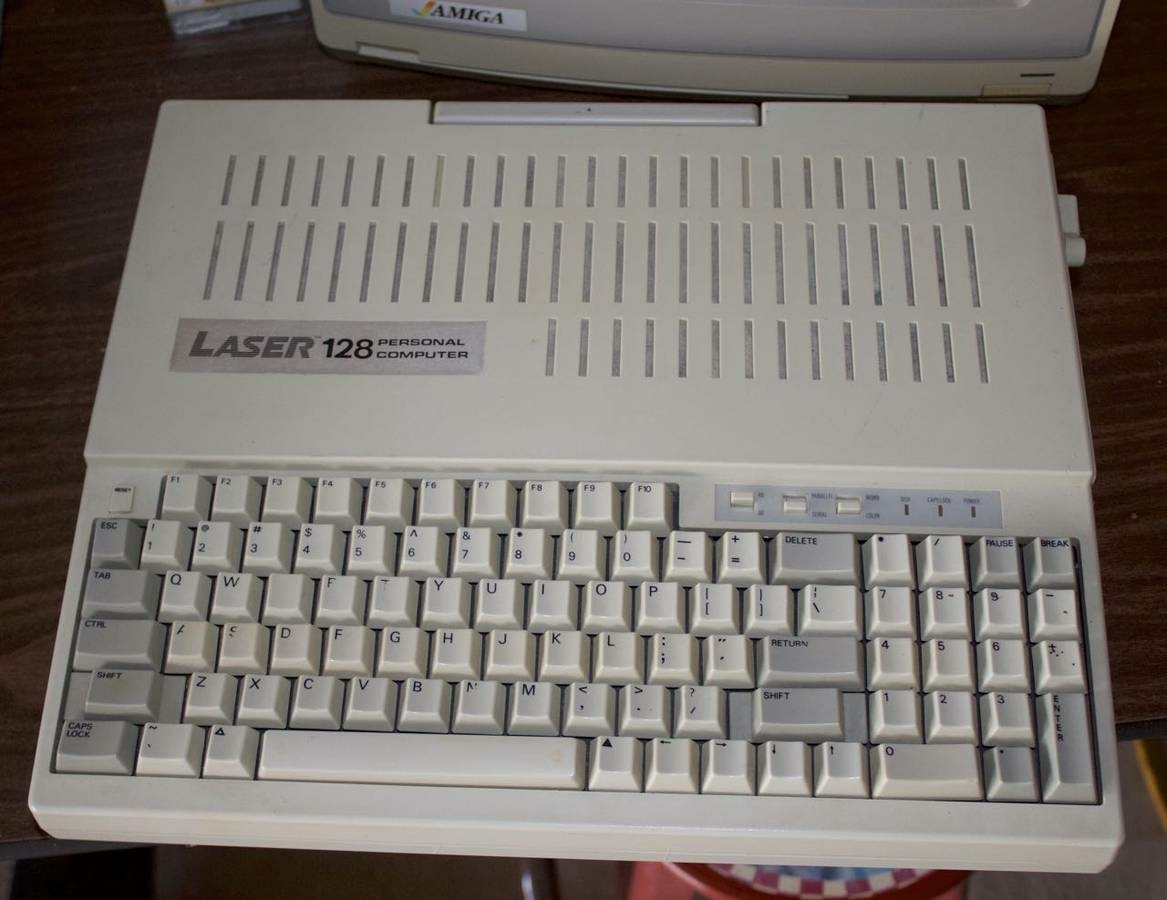

I don't think the Laser 128 supported 3.5" drives. I used 3.5" drives with a UDC in an expansion chassis when I had one. The Laster 128EX, now that did support 3.5" drives, and I had a 128EX/2 which had a 3.5" internal drive. Sadly I didn't keep that one, because those are pretty rare. Back in those days I sold Lasers... It was a little side hustle. I'd always seem like I'd end up selling the one I was using and end up having to order a couple more and then those would get sold. My most productive sales was going to the local Commodore user group and showing the Laser 128... Showing 80 column text, DHR graphics, showing how much faster the Apple style floppy drives were... And in a machine priced similar to their C64 and a 1541...
I've got two Laser 128s that I bought in the last few years. Not sure which ROM they have. I also have a few old Laser 128 ROMs that came out of customer machines which were upgraded back in the day. Again, not sure what versions they are w/o digging them out and looking. If they're a version you would be interested in I could dump them using a TL866 and upload them.
Thanks for the reply! That's really neat that you used to sell these :D
It seems this machine is limited to probably 2.x and 3.x roms. Ironically I think the one I dumped is the newest 3.x I saw online. So if you want to visually check your versions at your convenience that would be cool. It is likely a lot of revisions are in the wild undumped, and if anything past 3.5 below 4.x is found I am interested for sure.
I have ordered a slot extension (for 5 and 7), but for now the slot is happy as slot 7.
I have TJBoldts ProDOS ROM drive working great, and an Apple 5.25 card paired with a FloppyEMU gives me the ability to get 140k disks on S7D1 (and D2, dual 5.25 mode seems to be happy too).
The Microdrive Turbo is supposed to work with the II firmware but I haven't sorted that [yet]. I am also curious if a Yellowstone controller will work normally; that would be amazing. I emailed Steve at BMOW to ask.
No reason to think that the Yellowstone won't work. The Laser/Central Point UDC (Universal Disk Controller) worked fine with or without the expansion chassis. Better with because of safety and stability of course. Plus I kinda prefer a 3.5" drive in S5.
I have a couple Yellowstone cards and some 3.5" drives and a few FloppyEmus so I could probably actually give it a try if you needed to know for sure it worked before buying a Yellowstone.
I sort of fell into selling them. I bought one and took it to one of the pirate software swap meet events we used to have in the BBS community back then. Several people were interested in it, mostly people who had ][+ and wanted to be able to run the newer software but couldn't afford a //e or //c. So I ordered a couple more for those people, and I think I made like $25 each on them, mostly because I think I got a discount for buying several and slightly cheaper shipping.
There was a while I was selling 3 or 4 a month for maybe a year or so. I probably never made more than $50 on a unit, so it was't like I was making a living at it. But it was basically money for nothing because I didn't really work very hard to make those sales. The price and capabilities of the machines basically they sold themselves. Goodness knows I couldn't sell snow cones in the mojave or hot coffee to Eskimos.
Nice, I think the Yellowstone should work as well, just being overly cautious. I do own one, but it's happily in a IIe with both dsub cables mounted in the case, so I'm in no hurry to borrow it from that system at the moment. With an expansion chassis if I use a ProDOS rom drive paired with an Apple 5.25 card or Yellowstone, this thing will be pretty versitile.
I still need to test the Serial modem port, I made a couple DB25 serial cables out of a MIDI cable, intended primarily for WiModems. However I don't have a working 140K version of Proterm new enough. I would test ADTPro if I could find my DB25 to DB9 serial adapter or muster the motivation to make a DB9 cable too.
Keep in mind that the Laser 128 serial port is unforuntately like a //c... Lousy. It uses a 6551 type UART... but it only provides 5 signals, so it doesn't perform well at high speeds due to no hardware handshaking, so everything is dependent on xon/off flow control. And generally it's only good for out-bound calls with modem type devices. It doesn't provide all the signals necessary for proper modem control for auto-answer.
Back in the day on //c, I knew people who hacked their machines and soldered wires onto the 6551 to bring those signals outside for a proper modem cable. That could be done on a Laser 128 of course, but nowdays it is less of an issue since few people run BBSes, etc. And most that do can probably just use a //e which is one of the best machines to run a BBS on.
Thank you, this is good info that will probably save me a fair amount of time. I do not own a IIc or IIc+. I've been casually looking for a while now, which led me to this lucky craigslist find of the Laser 128. Fascinating little machine, I'm definitely glad I picked it up, but my knowledge of the IIc itself compared with the rest of the Apple II line is pretty lacking.
Proterm doesn't really care what slot a super serial card is in if you configure it right, so I have to wonder if a super serial card would work as a workaround to get a real modem port.
Hosting a BBS on a IIe would be fun. I have an ultrawarp accelerator waiting around for the right system and that's one of the uses I always ponder.
A Super Serial Card will work fine in a Laser 128. That is probably the easiest way to get a proper modem port on one. The people I knew who hacked their //c of course basically had no other option since they have no slot.
An accellerator probably won't make a huge difference for a BBS unless you are using a device that can run at higher speeds like a WiFi modem. The biggest issue with a //e and high speed modem usage is actually scrolling the screen. On a //e, especailly if it is running in 80 columns that's a lot of overhead. The //e of course has 1/2 the columns in standard and half in AUX memory. That's actually one place where some ][+ 80 column cards can actually have an advantage because they normally have 2K of SRAM (or onl older Videx style cards 2K of DRAM). That memory isn't even in the Apple address space, it is tied directly to the 6845/6545 (or mote often Hitachi clone) which can do hardware scrolling and takes virtually no CPU from the Apple.
Anyway, I ran a BBS on a //e back in the day but I never had a modem on it > 1200bps. Most of the performance was waiting for disk I/O. If you have a hard drive (or emulator), even most of the slower ones, it will be faster than a floppy at least.
Like softwarejanitor, I sold a couple hundred of these from my college appartment and supported them for several years. The second generation "Red Label" Laser 128 had ROM 4.5 and newer, usually a 6.0 ROM as the upgrade was nearly free. It also had the Laser Universal Disk Controller (UDC) on the motherboard. The first gen "Gold Label" like you have did not have the UDC with 3.5 disk or SmartPort support. The expansion box and UDC was the favored solution for 3.5 disk support on the gold label. Most people just upgraded to a red label 128EX (3.6 MHz) and sold the or rotated the old gold label machine down the chain since the UDC and expansion box was close to the cost of a red label base L128. I can see no reason why the Yellowstone card would not work.
Thank you so much for the info, its very appreciated as always. I'll give a Yellowstone a shot.
Do either of you know anything about digital RGB [on this machine]? I have an NEC CM-2791 which is a strangely rare 15/24k rgb monitor, that has TTL RGB in addition to analog. It's a curiosity but a neat one. This page looks quite interesting too, if I want to consider a modern display https://texelec.com/product/rgbtohdmi-ttl/ (mentions specifically supporting the Laser128)
NEC:
https://imgur.com/a/VrUvAuY
DIP Map:
https://imgur.com/617GwGY
Or doing more reading, is analog RGB present too? Some posts online would lead me to believe an analog rgb CGA monitor would work. I've made SCART cables for various game systems and my IIgs as well, so that route wouldn't be horrible.
Places seem to have the dsub cables laying around but I presume they're TTL. https://iec.net/product/laser-128-rgb-monitor-cable-6/
I found some conflicting information. Some pages say that the Laser 128 (not EX) has digital RGBI output on its 15 pin monitor connector.
Some pages say that the 128EX/2 has both digital and analog RGB out. Some apply those statements to the whole line in general or don't clearly distinguish them.
Here is what purports to be the original Laser 128 pinout:
Laser 128INTENF14MREDBLUESOUNDLDPSDSPEN+12vHSYNC/CSYNCCGSEROUTNTSC (Composite video)GroundVSYNCGREENThis looks like digital RGBI and would be easily adaptable to the IBM CGA 9-pin monitor connector. I think VTech sold simple cables to do that.
The CGSEROUT, F14M, and LDPS pins appear to be the same as the similarly named pins on the Apple IIc. But those are for external RGB converters.
The 128EX does not have an analog RGB in addition to the digital RGBI, so I don't think the regular 128 would have it either. All it has is the digital RGBI with the standard 16-color CGA palette.
Adrian has a great segment on this in one of his videos on the 128EX: https://youtu.be/DHooJIb4xeE?t=516
Thanks, this is great info. I would love to give this a go, but I would have to figure out then how my NEC monitor is wired. The thing is, I don't think anyone has a manual for it. I can always check continuity of pins to each other or to ground I suppose. But I'm finding this regarding the CGA standard:
http://www.sdc.org/~goosey/coco/video.txt
It mentions an NEC pinout, but also specifically mentions the DSUB on NEC's changing to the "Sony" or "CGA Like" standard when the monitor is in digital mode. Those pinouts at the above link are drastically different though so I would not want to be guessing too much by any means. I suppose also that looking at the PCBs of the monitor itself isn't out of the question, I've done some basic service on these before. My knowledge of video signals and standards is almost completely analog so I appreciate everyone's help.
The info for "Sony" pinout is consistent with the Sony CPD-1302 and CPD-1402 monitor manuals. These were digital/analog units that supported CGA, EGA, PGA, and VGA up to 800x600. Note that pin 6 is not "N.C.", it is used as Intensity in digital RGBI mode. In analog mode, Sony labels it a ground.
There were other NEC monitors with DE-9 connectors: check out the original "Multisync" (JC-1401) and the Multisync II (JC-1402). They detect analog or digital RGB input and switch automatically between those two pin assignments.
Great, thank you. Mine has a physical switch for the DE-9 so that probably changes the pinouts expected by the input board.
I amazingly just today stumbled upon an original service manual for sale for this monitor; I've owned the monitor for many years and this is the 1st manual I've seen for sale (or otherwise). I ordered it, and hopefully it's what it says it is. Also hopefully it's easy to scan ;)
Another worthwhile option is texELEC's RGBtoHDMI 6-bit TTL Edition interface. It would still entail making some sort of 15-pin to CGA cable, but it's an simpler way to connect an HDMI monitor than Adrian's adapter-to-adapter-to-monitor setup.
This device offers some other nice features, sometimes advantages over Adrian Black's adapters:
capture5.png
That is awesome, I was considering that exact product. I reached out to confirm regarding a cable.
For this NEC, I think I'm going to make a cable anyway, which may end up working for that RGBtoHDMI if I get it. I'll try the pinout for the 'normal' digital RGB (1st one on http://www.sdc.org/~goosey/coco/video.txt) and flip that switch on the monitor. We shall see...
Made a 15 to 9 pin cable. I can get white out of H sync text. This monitor has always been very picky about csync, lots of things need lm1881 to work with it. Right now I can't help but assume that's the issue, that or csync is cvid but I doubt that.
Dips on the nec set for 16 color, white text, csync (wired and tried HV too).
I make no claims of expertise in the video arena. I do know the standard approach on the Laser 128 15 pin port was "If it is CGA, it will work". That was true for the color and monochome monitors. I always used Magnavox 8762 monitors with great results. You might compare its specs to your monitor.
The Laser 128 Technical Reference Manual seems to have a great deal of info. You can find it at
http://www.applelogic.org/files/VTECHL128.pdf
In addition, the following breaks down the //c and Laser 128 15 pin video port. They are similar but not identical.
https://mirrors.apple2.org.za/ground.icaen.uiowa.edu/MiscInfo/Video/rgb15pin
FWIW - As I recall, there was no difference in the video port on the base 128, the 128EX or the 128ex/2. That might not be true, but I don't recall any variation between them. I generally did not sell composite monitors and I think I would have run across differences if they exsisted.
I don't know if there were video differences between the first "gold label" and second generation "red label" Laser 128s.
Do you have a cable from Vtech as a model or are you building from specs?
I have been dealing with a lot of family stuff lately and I won't be fast, but I have some original 15-9 pin cables I can try to post some pics if needed.
I built it from the specs linked in this thread. I hope you are well and please take care.
Trying an existing cable (or even referencing one for confirmation) would be nice, but I think ultimately it's either my monitor [being picky about sync] or the configuration thereof. But I'll reference the laser128 docs too. The NEC has 2 dip banks which I think I've got set right, but I love documentation!
I can hopefully check the sync signal(s) with an oscilloscope too, that might help.
Went back thru the DIPs. It's close but not there.
What I made was a very short adapter, and I'm using a DB15 cable between the adapter and laser 128. Changing from a 10 to 6 foot cable made it "better" but then I noticed something strange: the system boot beep is a higher pitch if the cable is plugged into the monitor. If I unplug it it boots normally.
I ordered a cable from https://iec.net/product/laser-128-rgb-monitor-cable-6/ and I'll go from there. This db15 cable is straight thru on all pins but not shielded, so I'll try a commercially made one.
That is scary! Some voltage rails could be pulled down? Note that there is +12V on the connector, that is a lot higher than any video signal and could be damaging to other circuits (I think they put it there for compatibility with the Apple IIc LCD panel and RF modulator). It might even cause problems if it is going to a wire inside the 10' cable because there is capacitive coupling in there.
Or did VTech design it to do that as an indication of RGB mode? I don't have time to read the service manual to diagnose that.
Video cables need to be built to minimize crosstalk and loading; the signals should each have a twisted pair for the signal wire and its return path—or in ideal circumstances, a mini coax—and a cable shield.
The higher pitch boot beep means that the computer is booting in fast mode: https://youtu.be/DHooJIb4xeE?t=115
Thats certainly what it seems like (fast mode). I don't know if it's relayed but one of the signals on the Laser is from the system clock. but I'm not using that pin (??). Also my system isn't an EX so I didn't think it had the option to change it on purpose, or I don't remember it in the control panel.
I eliminated H and V from my cable leaving just RGB Gnd and CSync according to the pinouts. The system still wants to boot in fast mode, which leaves me to believe something is not standard on the CGA pinout of my monitor. Also this eliminated any picture that I was getting. So either it's expecting c sync on the h sync pin or something is really off.
I am aware of 12v on the connector and I'm glad actually, I'm not using it (thankfully at the moment because yes, that is scary) but if I need a sync cleaner circuit I can tap that voltage for it.
I think my best bet at least for this NEC is to wait until I get the service manual for the monitor itself. Even with the monitor turned off simply plugging in the RGB cable (while the laser is also off, I would never hot plug or unplug it) causes the fast mode beep on power up.
There are resistors etc in the cable hoods of the factory VTech RGB cable. Also the hoods are metal, not plastic. Here are some pics.
#0
IMG_6445.JPG
#1
IMG_6446.JPG
#2.
IMG_6447.JPG
#3
IMG_6448.JPG
#4
IMG_6448.JPG
#5
IMG_6449.JPG
#6
IMG_6451.JPG
#7
IMG_6452.JPG
#8
IMG_6453.JPG
#9
IMG_6454.JPG
#10
IMG_6455.JPG
So apparently, I suck a posting pictures here. I uploaded the full pic and embedded the preview, thinking it would link to the full image. Any tips?
Here are the full pics that are most relevant
#5
IMG_6449.JPG
#7
IMG_6452.JPG
#8
IMG_6453.JPG
Without tracing each and every wire, I think what is happening there is that the transistor is being used to invert the polarity of hsync.
No update on the RGB yet, as I am awaiting both a new cable and the service manual for my NEC CRT.
Serial on the built in ports of the Laser 128 is indeed... weird. Proterm can send data to the modem but won't receive or display anything it receives. It's probably to do with the "Driver" for the serial port (Set to IIc currently) in Proterm.
The real adventure this week however was the keyboard. I obtained a replacement keyboard that looks really nice, and intended to just swap it in. The first problem was, the space bar stabilizer clips were broken on the replacement. So I slept on it. Then today, It was my hope I could pop out just these clips from the base of the original keyboard, which was true, but it did not help me. The replacement keyboard has a 2 row pin header connection (no cable attached). The keyboard in my system has a hard wired cable soldered at the keyboard end, ending in multiple single row female connectors, connected in a contiguous row. This left me really no good option in the short term but to clean the keyboard currently in the system, which ended up going very well. It's a membrane type, so I opened it up and cleaned all the PCB contacts with a soft pencil eraser, a very light treatment of deoxit, and then 2 rounds of iso and drying each contact with clean swabs. The end result is a keyboard that's easily describable as sensitive / touchy, much better than I expected. Two keys in particuler, S and the left arrow, barely worked at all before the cleaning. Now every key works every time.
I could do a full keycap swap for cosmetic purposes, but I think I'll leave the faded keycaps. There are subtle differences like DELETE, PAUSE, BREAK, keys are uppercase on my original, but not on the replacement. This leads me to believe that clearly this replacement keyboard was from a newer system, though the same in mounting and key layout. I'm sure the cable situatout could be rectified, but it's no longer a pressing issue. With all of that in mind I'll keep the newer keyboard intact (sans those broken stabilizer clips) for the time being.
I always found the Laser keyboards to be "sensitive and touchy". I would always get double keystrokes when I hopped off a real IBM PS/2 keyboard (super clicky mechanical) and onto the Laser 128. After a few minutes my touch would adjust. LOL
I have not yet opened it to look, but, I can confirm cable L5209 from IEC (Laser 128 RGB cable) works fine.
The HDMI scaler had a setting for it, and it's OK but not perfect. I'll keep tinkering.
But the great news is with the right dips, the NEC is happy!
20221217_134345.jpg
It's great that IEC still sells so many cables for Apple II, Laser 128 and early Macs. They have stuff nobody else has carried in 20 years. I've recommended them so many times on here and other Apple groups I should get a comission from them... But I'm just glad they still have the stuff so it's OK.
Haha I know the feeling.
Now if I can just sort this serial cable, I'm finding conflicting info on which pins to use on the db25 so I'm just going to consult the WiModem232 manual. That's a rather low priority though, I have much better machines to access some BBSes from.
Check how DTR is wired in your modem cable...
That is surely a primary suspect
The pinouts I am finding for IIc to DB25 are inconsistent, so I am just going to do this the old fashioned way, with the manual for each device (WiModem232 and Laser 128).
I got the modem cable sorted; one pinout I found was dead wrong, the other was right but didn't indicate male or female on the DIN 5 pin order. I mirrored the DIN 5 on the cable pinout that partially worked with a null modem cable, and now it works directly as expected.
Random but has anyone tried a Microsoft Z80 card in the expansion slot of a Laser 128? Curious more than anything; I saw there was an AE Z80 card for the real IIc so I do have to wonder if an expansion Z80 card would work on the Laser.
I never tried CP/M on the Laser, although I used it on my ][ Plus. But, I knew a guy who did. He had a wooden, homemade "expansion box" to protect the card. He seemed to have pretty good luck with it. It was a first gen L128, like yours I think. I don't remember what kind of Z-80 card he used, but, he was a "low cost, generic fan" in general so I doubt it was M$ or AE. By the time the Laser 128 took off, CP/M was pretty well fading out.
That makes perfect sense chronologically, very good point!
I truly appreciate all the help from you all as I explore this old system.
It would probably depend on the vintage of the Microsoft Z80 card. Early Microsoft Softcards don't tolerate a buffered data bus, which was introduced with the Apple //e. Those specimens only work with Apple ][ and Apple ][ Plus. Microsoft was forced to revise the Softcard in 1983 to make it compatible with the Apple //e.
I would guess that any post-1983 Softcard or clone ought to work with the Laser 128. Indeed there's an eBay auction for this rather ugly "Z80 cartridge" for Laser 128. What's inside the box? Is it just a Softcard in a box?
Laser 128 Z80.jpg
I saw that particular card-in-a-box. I was also kind of curious about it.
I have a newer clone (both my Z80 soft cards are the GGlabs clones, one MS and one PCPI Applicard) so perhaps I'll give the MS clone a try at some point.
I emailed IEC after confirming the Laser 128 cable worked, Joe replied with this information as well when I mentioned that the store is highly regarded on the forums;
So if you have or are in search of a rare cable that needs the connector replicated, this could be interesting information.
Did you ever test the yellowstone card with the Laser 128?
I did test the yellowstone! It works great. I also put the Yellowstone in an A2heaven bus extender, and a snes max in its other slot. Everything works as intended, including a fujinet.
Which firmware do you use? Does Smartport support work? Which port number do you use for the card?
I have a Laser128 in the EX style case, which came with a 6.0 firmware, but my Laser crashes with a active Yellowstone card with newest firmware. It only works in Apple Disk II Card mode, but for that I don't need the Yellowstone card.
I'm not positive the exact firmware revision. But yes, smartport works, otherwise the Fujinet wouldn't work.
With no bus extender the expansion slot is slot 7; with the extender you get slots 5 and 7 available, but I'm still using the Yellowstone in slot 7. Does it crash to Monitor with anything on the display?
I have the yellowstone card in Slot 7, too. The Monitor crashes immediately on boot, when the floppy emu or a drive is plugged in.