Can anyone tell me if this screen of DeskTop looks worse coming from the composite output than it really should?
I know composite isn't the best, but the rainbow artifact makes HGR programs like this barely legible. I'm going into a composite to HDMI converter in these pictures, but it has the same quality when I plug it into a TV with composite.
Could this be a capacitor issue? Or is this typical A2 screen quality when dealing with the composite out?


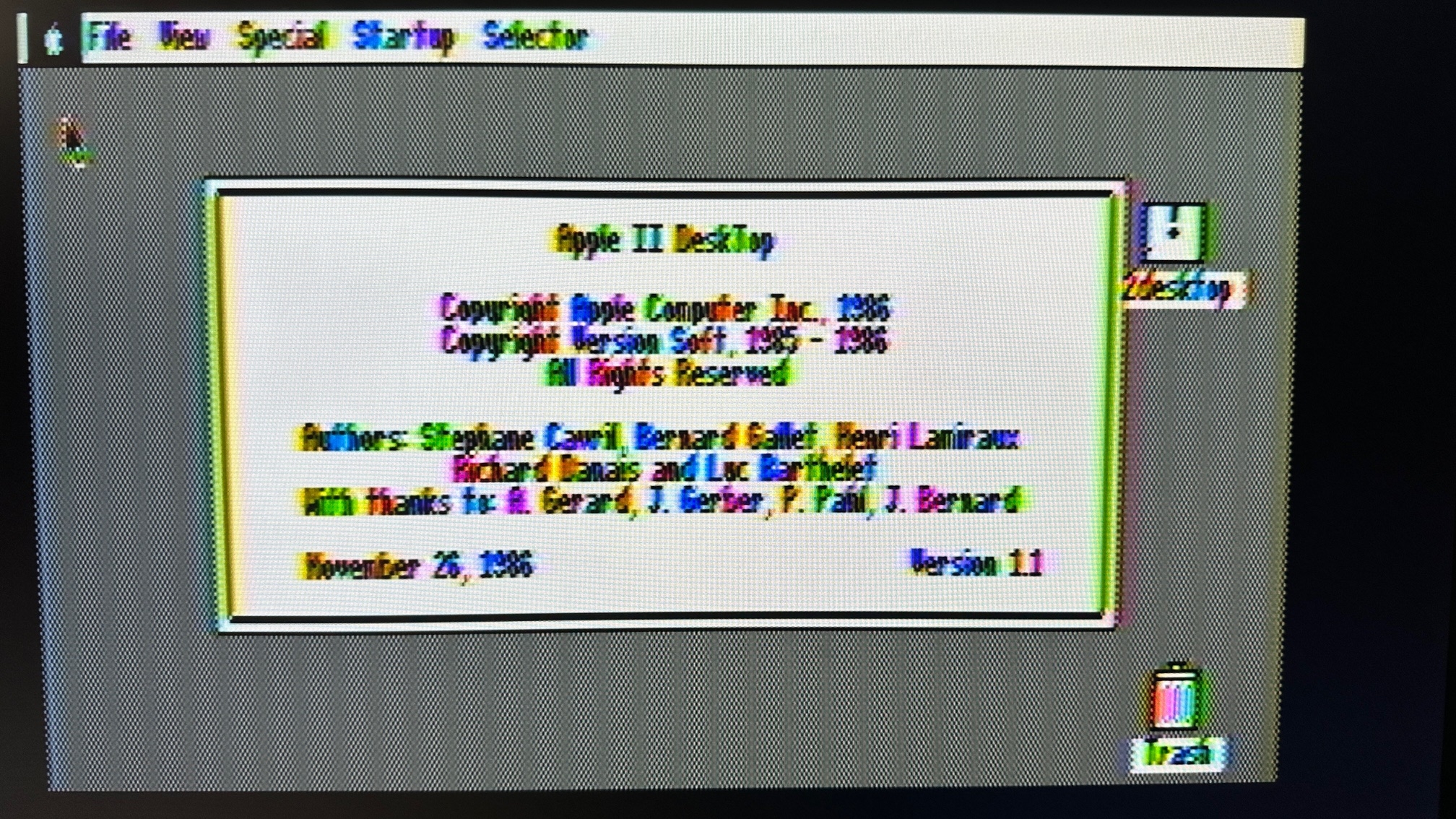
It looks fairly typical. Different monitors produce different results. Some Composite->HDMI converters work better than others.
If you really want a sharp image on a modern TV or monitor with HDMI, I'd get an A2DVI card or an A2VGA with a VGA->HDMI converter.
That's the expected output.
If your HDMI converter has S-video or component inputs then you may be able to connect the composite output to the Y/Luma component input and that should give you a clear monochrome picture.
... are inevitable and they are no defect in the Apple IIc.
Actually, this is how the Apple II generates its colors in the HIRES mode: when you set a 1010 or 0101 pixel pattern you generate a NTSC color signal and the phase difference of the two is 180 degrees. The MSB of each byte, if set, adds another 90 degree phase shift. So you can make colored pixels of four possible colors, but not every color at every possible place. Game programmers put a lot of effort into getting this right. Together with white (a row of 11's) or black (0's) there are six possible colors / shades. Add "dithering" and even more colors / shades are possible.
But for work in the 80 character / line mode, or with the desktop, you want a B&W monitor of sufficient bandwidth.
I use a stack of professional TV studio monitors (still CRTs), one B&W and one color, fed with the same video signal from the Apple IIc, because all 80 character fields are totally illegible on the color monitor. For for color games, it has great colors ;-)
Any flat screen / LCD monitor uses digital video signal processing inside, and this may cause a myriad of unwanted effects on the screen. I think it is possible to make a video to HDMI converter that is specifically designed and optimized for these 40-50 year old legacy video signals from old 1970s and 1980s game consoles and home computers, but this is not trivial, and none of the various cheap commercially made video/HDMI converters I tried yielded a satisfactory result. This is why I still use CRT based monitors.
- Uncle Bernie
I just noticed this was a //c not a //e so ignore my A2VGA or A2DVI suggestions because those require a slot. However, someone is working on something that is also based on the RPi Pico which plugs into the //c video port and gives HDMI output. When that project is complete it should provide significantly better results than a Composite->HDMI adapter. There were vintage RGB output devices for the //c but they may require another adapter to be converted to something like VGA which can be converted to HDMI. So a modern device would be a great thing to have.
I have the HDMI/DVI version of the A2VGA Pico IIc working. The output quality is basically the same as the VGA version. Unlike the A2VGA Pico IIc which is fine being through hole I felt that the HDMI/DVI version best be produced using surface mount components. This is in the works. I'm also not a fan of overclocking the Pico processer (by roughly 100%) to achieve HDMI/DVI so I've designed this one to not require overclocking. I'll be doing up a blog post regarding my next phase of video cards shortly. I'm developing these cards because I too have not found a CRT replacement that I am happy with.
XenithDVc_Proto.png
Nice! Any possibility those will work or could be made to work with a Laser 128?
I'll have to see if I can find the Laser documentation but the DB15 video port on it is similar to but not identical to the one on the //c.
Sampling Red, Green and Blue analog signals (just like with the IIgs) at video frequencies is an expensive exercise. It may be slightly easier on the Laser 128 due to the fact that the clock signal (F14M) is supplied.
From having a quick look at the pinouts, it looks like it would be possible to use the same technique as the A2VGA Pico IIc to obtain a video image. The main digital signals you want are there ie F14M, SEROUT, VSYNC, HSYNC. For a monochrome display this is all that is needed. I can't see a way for it to automatically change between a colour and monochrome image. You could use a button on the card to swap between colour and monochrome. You may not be able to get mixed mode showing correctly ie colour graphics at the top and monochrome four text lines on the bottom. At this stage I don't know what the signals LOAD PULSE' and DISPEN' do. I would need to do some more research. I would also need to borrow or buy a Laser 128 to test on.
Ta,Alex.
The same as LDPS* and WNDW* on the IIc; they just named them differently.
The MONO/COLOR switch on the Laser 128 (above the keyboard) lets you force monochrome output for applications like Apple DeskTop that really need it (also a must for Publish It, MultiScribe etc.) This toggle affects both the composite and RGB connectors.
Apple DeskTop (or Mouse Desk) defaults to monochrome over RGB — at least with the Apple IIgs and certain Apple IIc RGB adapters.
e.g. appearance of Mouse Desk on Apple IIc with Le Chat Mauve RGB SCART/Peritel adapter (A2M4020F) driving a color CRT TV:
Mouse Desk screenshot Apple IIc Le Chat Mauve RGB SCART adapter A2M4020F
And the same on Apple Monitor IIc (green composite):
Mouse Desk Monitor IIc screenshot
The MONO/COLOR switch on the Laser 128 might be affecting the R/G/B or composite signals (possibly by suppressing the Color Burst) however this does not help when extracting the video image using digital signals. The IIc video expansion slot contains three different colour killer options. 1. GR signal, 2 TEXT in combination with LDPS' (AN3/80COL method), 3 VIDD7 signal (Le Chat Mauve RGB method). The Laser 128 video port does not look to be able to support any of these three methods. I don't know if the addition of another circuit to test for the Color Burst would work.
softwarejanitor wrote:
I just noticed this was a //c not a //e so ignore my A2VGA or A2DVI suggestions because those require a slot. However, someone is working on something that is also based on the RPi Pico which plugs into the //c video port and gives HDMI output.
a2cdvi_1sm.jpg