Hello,
I'm trying to resurect an Apple II Plus, but it's booting to System Monitor on boot.
My setup is no i/o cards, 48kb of ram, and all 6 ROMs populated.
I already cleaned the pins and reseated all chips twice. I tested the RAM using a Ram Tester I have and they all pass. I also ran this RAM checker command from System Monitor for about 15 minutes and it was passing with no issues:
C050 C053 C054 C057 N 265:FF N 266<265.BFFEM 266<265.BFFEV 265:0 N 266<265.BFFEM 266<265.BFFEV 34:14 (Return)
I pulled out all the logic chips and tested them with my TL866-II, they're all passing fine.
I have a 2nd working Apple II Plus which I can use parts for to try troubleshoot.
I already figured out that unfortunately the F0 ROM on this was bad, so I popped in the one from the other board. The original was pullin 3 of the address lines down to 1v on the other ROMS. The other ROMchips seem good, but I don't want to pull them for a swap, as the pins are very fragile, I already clean them once. When I dump the memory in system monitor, the ROM locations are populated so the system does seem to read them correctly.
System Monitor goes to either 4422 or 4424 on boot. Any additional suggestings for me to try (or retry)?


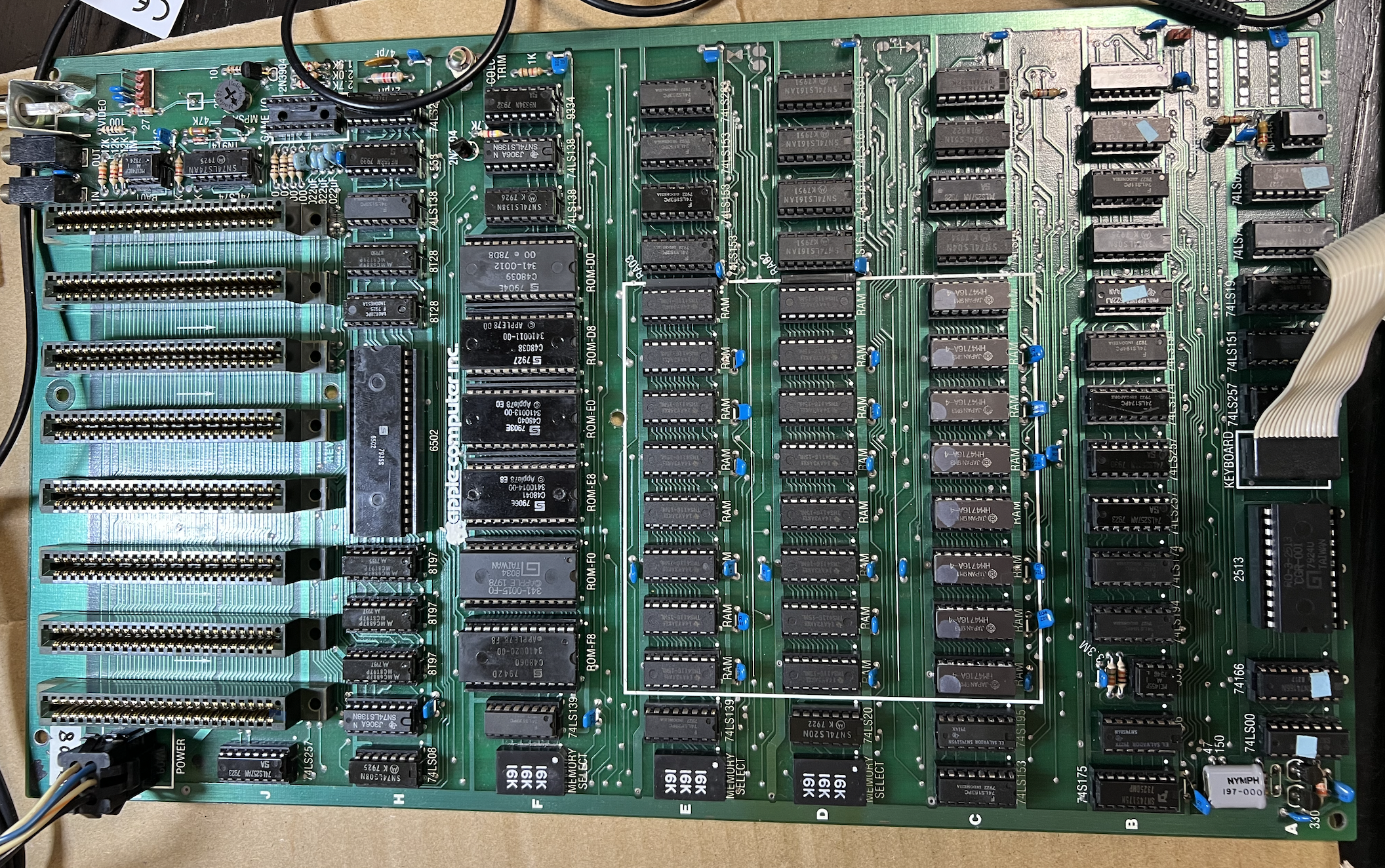
Try pushing the motherboard down with your finder in different locations so that it bends a little and keep trying to boot. I have the same problem with my Apple II+, same motherboard as yours. Every time I plug or unplug a card this happens, so I need to push it and bend it a few times until it works again. I suspect a cold solder joint on one of the sockets.
Also you should be able to remove the ROM chips without any worries. I have removed and put back mine countless times. As long as you pull them straight up there is no problem. If you don't have a special tool, use two small screwdrivers as levers, so both sides are lifted at the same time.
Tried flexing it a bit but didn't help. There's no visible cold soldiers, but I'll double check under a microscope tomorrow.
Unforunately, that's not the case for this board. A lot of the chips were pretty corroded, I had to replace 6 logic chips and most of the ram. Several chips had their legs stay in place while getting pulled out.
Could be many things, but the fact that you're seeing the APPLE ][ banner means most of the motherboard is working!
I assume when you say that you're "booting" but there are no expansion boards that this is the result from just turning on the computer. When you get dumped into the Monitor, try typing FF59G. That should give you the normal power-on sequence and you should end up at the Applesoft prompt. If not, then the F8 ROM/socket/address decoding would be suspect.
Might try some Deoxit to see if you can clean things up a little if you haven't already.
It looks like you have the D0 and D8 roms swapped around.
I know what it's like after a long time of troubleshooting. You must have spent hours checking all those chips. I would double check all chips are back in the right places besides those obvious ones. :)
Yes, you're correct, D0 and D8 were backwards! I just noticed it when I went back to reinspect the ICs. After switching back system fully boots now!
The D0 ROM had one broker leg which I had to insert a makeshift replacement leg, so I think I was concentrated more on the leg and got the 2 ROMs backwards. I soldered the leg in on that D0 now that I got it booting.
At least I just put these in backwards very recently when I cleaned the legs and didn't spend too much time on this part. I was hung up earlier on the bad F0 chip for a while.
Now just need to find a replacement F0. I tried heating it up with a heatgun to see if it gets revived, but it's still pulling down several of the pins to 1v. Luckly eBay has one listed for 50 so will probably go with that.
Hate to see you spend that much on a single rom. Unless this is a collector's item, you could spend less on a ROMX and get a whole lot more bang for your buck!