Hi everyone,
Hope to get some help here for my Apple II Europlus. It turns on with the following screen garbage:
Some findings:
- The symtoms are like in this thread: https://www.applefritter.com/content/apple-boot-issues
- I hear the beep sound.
- When I do a keyboard reset I hear the beep sound, the screen stays the same.
- When I press the same letter key more time followed by an ENTER that same letter is displayed in the first row at the first free "??" pair. So it seems the processor is working and the keyboard as well. Am I correct?
- When I do a keyboard reset after this, the screen stays the same (entered letters do not disappear).
- The 9334 IC at location F14 is missing, I think the is normal for the BW PAL version?
What I already tested/tried:
- Measured the power supply, seems fine.
- No cards are inserted.
- Removed ALL the ICs, cleaned the sockets with Kontakt 60 and reseated them, no change.
- Removed all the memory, the display changes to all question marks.
- Inserted the first memory row from the bottom, no change.
- Tried the other two banks in the first bank, no change. So think it is not a memory issue?
I have to walk through the famous notes of the Apple Service center provided by Mike Willegal. I have a multimeter but not an oscilloscope (it is on my wanted list). But I thought maybe someone can pinpoint the cause more directly reading the above?
Thanks for your help!
Cheers from the Netherlands,
Bobby

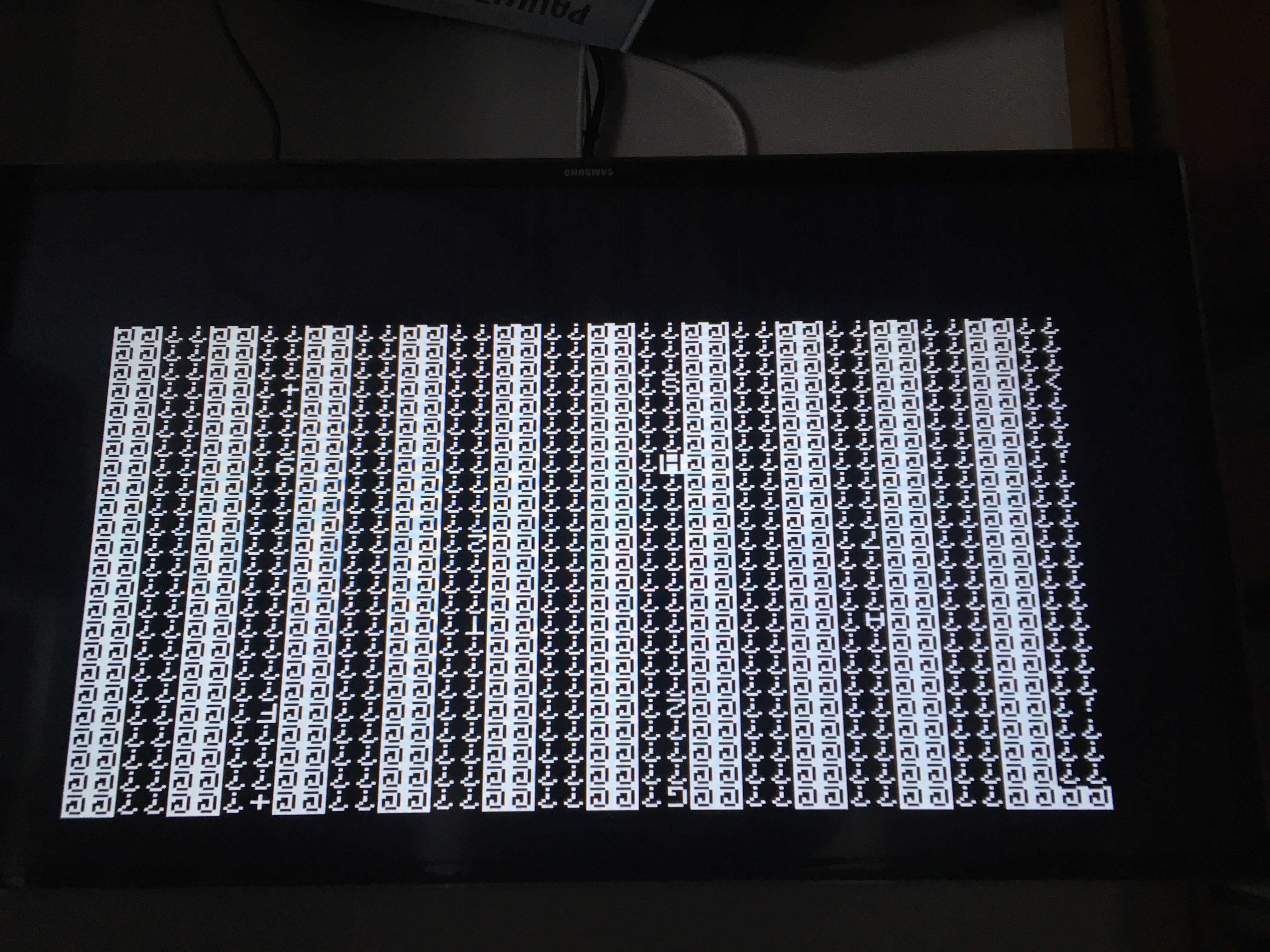
I had exactly the same problem then I first got my Apple II+. It turned out the first RAM chip was defective - the one at position C3. More details here, just right-click to translate to English.
I tend to agree with CVT.
If you get a beep, then the CPU is able to at least access ROM and run the snippet of code that beeps the speaker.
I'd check the RAM chips in the lowest bank - the bank closest to the keyboard connector.
You can remove all the RAM except the lowest 16K and the machine should still boot to the Applesoft prompt.
I agree with baldrick. If it still doesn't boot after removing the ram from the top banks, try swapping out the chips in the lower bank with other ones and try it again.
If I may just add something : often people say this kind of garbage is due to RAM issues.It is true to some extent, i'd say it's typical of a corruption on the data lines.One of the source of corruption is the ram obviously
And you can debug that by just populating the first 16KB (the first row, the one closest to the keyboard connector)
Then swap with another set of 8 chips on that same row , (you get the idea)
BUT there are many more source of corruption of the data lines than just the ram, and will show the exact same pattern as a defect ram chip
One of which is the 74LS257 (close the the keybaord connector), partially used for keyboard... and for the databus (thanks Woz!)
There are others possible sources.
You could (and should) check all ttl logic (74xxxx) chips with for example an eprom programmer ( minipro or equivalent )
I just wanted to say that this kind of screen garbage has a broader spectrum than just the ram, it's the datalines (and everything directly connected to D0-D7) that is usually affected when you see this.
If the computer is beeping, then it's most likely NOT a RAM or data bus issue.
It's really difficult to come up with a "decision tree" for debugging the Apple II...
From my little experience, what I would do is
- check all ttl logic with a minipro usb programmer. this is a "must do" really and will spare you a lot of frustration.
- then only, test the ram by doing the "first row swapping" ( 4116 are difficult to test without specialised gear...)
- obviously closely inspect the motherboard, don't be afraid to wash it in the shower (don't shout at me folks :) ) , then rinse with IPA 99% ; it's probably better to have it clean once and for all , and rule out this kind problems for good.
Testing the RAM on a motherboard with potentially broken TTL will lead to TONS of frustration (been there).
The minipro is not a reliable tool for testing 74LS logic, and its range of logic chips that it can test is small.
A better way to go about it is to understand the circuit and observe signal paths with an oscilloscope, but since we're doing geurilla troubleshooting we need to start with the obvious, and that is the lower 16K RAM. Once that's out of the way we can (and will need to) move on to more advanced troubleshooting.
Well it has not been my experience,
I've used a TL866II eprom programmer, something relatively cheap and easy to use, as the main bugfixing tool for my Apple II revival, and all I can say is
- it does have a test for ALL the ttl logic an Apple II has
- every chip reported bad indeed was bad.
Now if you go into details, I agree that the test it does is basic ( it puts line inputs to certains levels and checks the outputs, for a couple of values) such a test does not thoroughly test counters for example (altough it's perfect for logic gates)
Again, even for "not counters" the basic tests it does was enough in my case
I think it sees most of what can be wrong , also it does not generate false postiives, and is the best money spend to fix an apple II (I would not recommend an oscilloscope).
My opinion is that you should only test RAM on a Apple II where you're confident the logic all works, or you're wasting your time ( to name an example, if the 74LS257 connected on the databus is bad, (the one in the A or B row I'm not sure) , swapping ram chips will report all RAM as beeing bad)
I really agree with you these tests are not perfect and basic, but for someone that has a single project and little hardware I would certainly borrow or buy a tl866 and test the entire logic chips as a first step for fixing an A2. If I had to write a modern "how to fix an A2" it would probably be the second point in my list after "clean the board".
Thanks a lot so far guys! When I have the time I will try things out.
I already swapped the whole two upper memory banks to the bottom one, without effect. I will try some more swapping of individual chips to the bottom bank, could be that more chips are bad of course.
I agree with CedsRepairs that I should not blind stare on the RAM. Maybe I can swap over some 74LS257 (on the same board) and see if the symptom changes.
Could it also be a power issue? Maybe I have to check the voltage at the RAM sockets to make sure.
Will keep you updated!
Bobby
I would like to correct my post - my situation was not exactly like yours, since I was not getting the beep. Now that my Apple II+ is working perfectly, I still see this screen with the same letters for about half a second when I turn on the machine, but then I get the beep and the screen clears and displays the Basic prompt.
Sounds like good next steps, looking forward to your update.
Any chance you have a ZIP CHIP in there? Or something else that delays the ROM boot? Otherwise you should check the power-on reset circuit.
No, it happens even with all slots empty and I thought that it was normal for the video generator to come up slightly before the CPU has a chance to start the boot code.
The only mod I've done on this european Apple II+ was to switch it to 60 Hz thought the bowties and replace the 14.25 MHz crystal oscillator with a 14.318 MHz one + a trimmer cap connected in series to it, so I can enjoy its wonderful color capabilities on an NTSC Trinitron.
I've be very much interested in this europlus to ntsc conversion, is there documentation about this somewhere ?Sorry if this is a faq
There is quite a bit out there, but it’s really simple, so I'll summarize it here. There are two things you need to do to get standard NTSC color signal:
Step 1: Activate the color encoding. You do this by simply replacing the 14.25 MHz crystal oscillator with a 14.31818 MHz and a 5-45 pF trimer capacitor connected in series to it. The capacitance you want is around 22 pF, so the trimmer cap doesn't need to be exactly 5-45 pF, but it needs to be able to hit 22 pF.
Crystal.jpg
Step 2: Switch to 60 Hz. You do this by locating the 3 spherical pads and disconnecting them by removing the solder, and then connecting the two bowtie pads by adding solder to them. At the end it should look like this:
60Hz.jpg
That's all! Then you just need to find a CRT TV that supports NTSC, load some game and adjust the trim capacitor until you see color. I suggest a 14" Sony Trinitron from the mid 90's or early 2000s. I personally use the Sony Trinitron KV-14T1R.
If you only do Step 1, you end up with a little known standard called NTSC50, which some TVs from the 90s can still show perfectly, like the JVC C-F14EE which I use for my Pravetz 82.
(I apologize if this is completely off topic.)
Yes the video will come up as soon as the computer is turned on. But it should reset almost immediately as well. If it really takes half a second, that seems a bit long but no big deal. Any longer would indicate some issue.
Hmm, finally found some time to do some more trying.
Not very lucky so far. I did some more swapping with the memory in the lower bank, no changes. Still got a screen like this:
C3CA428F-2DDB-4457-8F4D-56CA43452C30.jpeg
I did some swapping of the TTL ICs on the board, no luck either except one strange discovery.
When swapping 74LS02 at position B13 with position B14 I get an even worse image:
082AAD25-1703-4375-A546-143CAF51627C.jpeg
CAAAEA06-9492-457E-B159-816EB6D27A2D_1_201_a.jpeg
I also tried swapping B13 for a new 74LS02 IC, I get the worse image as well. So it seems that only the original 'old' IC at position B13 gives the best result. Strange, it seems like the original B13 IC is bad, but gives a better display?
As mentioned before the system still gives a single beep at power on and after I press the reset button on the keyboard also a single beep sounds. I suspect another IC in the video circuit is bad. Anything else I can try? I have a multimeter to test further, no scope.
Thanks again!
B13 has four independent NOR gates that do different functions: gating the colorburst, controlling inverted and blinking characters, turning on graphics mode, and generating the load signal for displaying the font.
You can test for gross faults by checking the LS02 out of circuit using the diode mode to see if there are any short circuits. But you would have to build a circuit on breadboard to see if there are stuck outputs etc.
Had to re-read your original post. And then I spotted your comment that "The 9334 IC at location F14 is missing."
No this is not normal as that chip decides which text/graphics mode is displayed. Most importantly it also selects between Page 1 and Page 2 of the display area. That would explain why the screen does not clear - you are displaying the wrong page!
You need to replace this chip with either a 9334 or a 74LS259. And I expect all will be good again.
I pulled a 9334 from the Disk II interface card and....
Thanks a lot jeffmazur!
30C85EF3-477C-4446-8141-E6A9AC0CCDBD.jpeg
If it's displaying text page 2, then it's displaying memory that would be used for BASIC programs...not text display.
The screen photos suggest that's what was happening: the first two characters at the top of the left-hand column break the pattern on the screen because BASIC has cleared them to make room for a new program.
Here's one of those pictures, with those characters highlighted:
Page2 artifact.png
You can test @jeffmazur's theory by adding a line of BASIC and observing if that adds bytes to the display:
1 REM HELLO SAILOR!Page2 artifact.png
Although it won't fix the issue, this test will help you conform the diagnosis in comment #20 so you can be more confident that you can fix it.
EDIT: The OP posted Comment #21 while I was typing this. This comment is now irrelevant. And that's good news!
Thanks S.Elliott for the further elaboration!
Gives me an even better understanding of the problem.
I tested what you described on my machine (without the 9334), as expected:
F98084BB-EF83-49F5-831B-6F4912ED24AC.jpeg