Hey all,
My shiny new (38-year old) Apple //e has a faulty 80-column card. The self-test shows
RAM* 0 0 0 0 0 0 1 0
...indicating that one of the RAM chips is bad. The question is...which one? My desoldering skills are basic at best and I'd like to avoid removing more chips than necessary. Here's a picture of the board:
Could it be...7? Seems too easy :) Anyone know for sure?
Thanks,
Nick

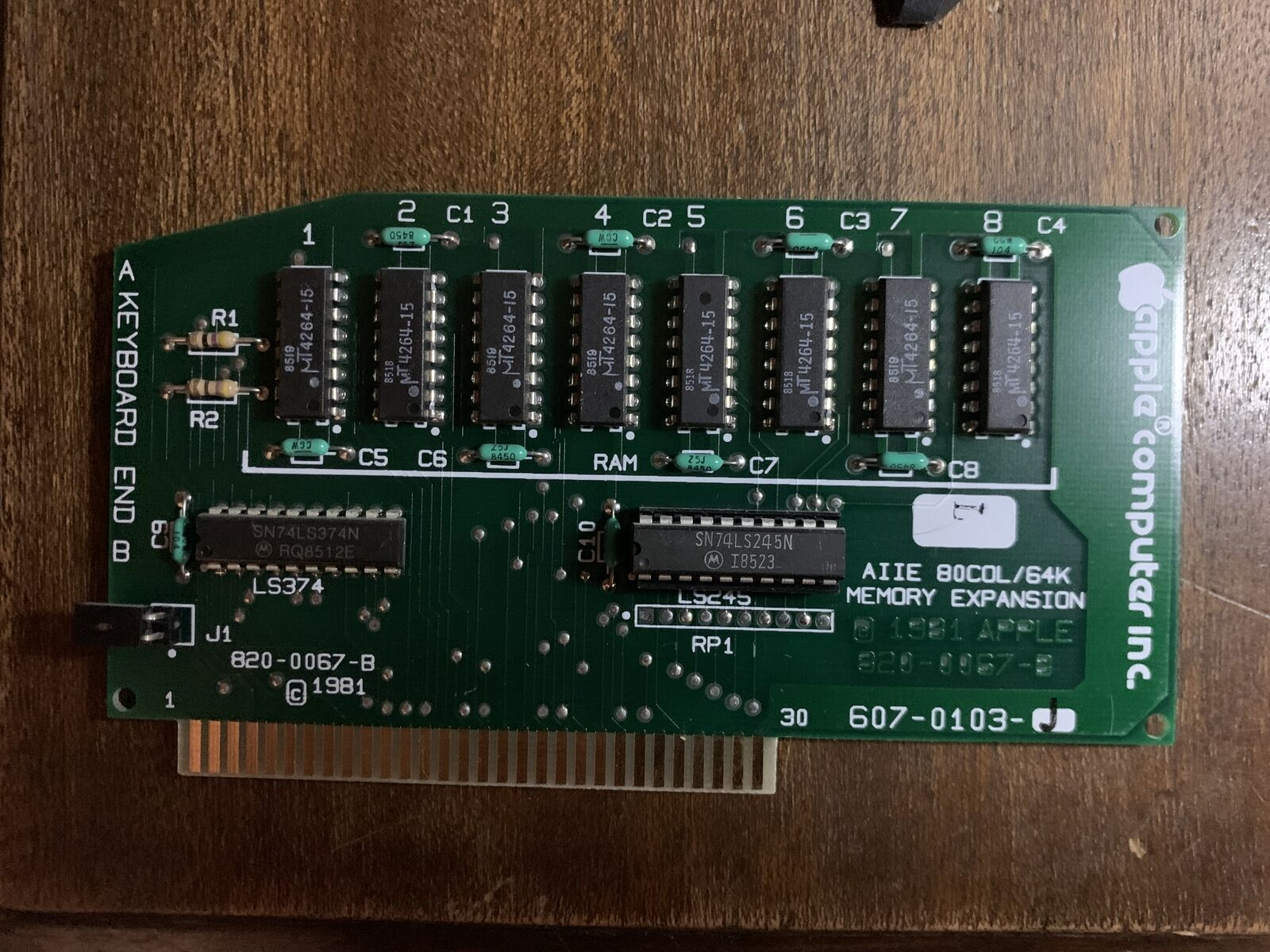
I'm pretty sure it is 7. The only other logical choice is 2.
This might be the excuse you need to buy a larger modern card though... up to 8MB and they usually draw a lot less power too.
Yes this is tempting - and I will go that route if my repair fails.
Another old tech trick is to place a new RAM chip down over the suspected bad one (piggyback the chip) and make sure the IC legs match up one for one on the old chip and re-run the diagnostics. This usually works on RAM chips because the failure is usually a short.
I think you meant the opposite? A shorted chip runs hot, and piggyback will not work. It will sometimes work on a chip that has a part failed "open".
Yep. That's correct. the "not" didn't get in the sentence. I meant to say the failure is usually NOT a short. Ha Ha If it is a short, you can just feel the chip and the hot one is most likely the bad one.
I just helped someone else out decoding these chips with a similar post on a FB Apple II group.
He was using another test application which I've shared in case that makes sense to you:
IIe memory diagnostics.JPG
This reported 3 as the problem, which is bit3 as in numbered from the right to left starting with the expoential numbering starting at 0, which is awesome... but the board has a stupid layout with LSB (least significant bit) on the left (chip 1, which goes against conventional numbering which starts with bit0). So the chips on the 80-col card are organized left to right and start at 1, which is bit0, chip 8 is bit7, lovely! For his problem with "3" was the chip labeled 4 which is fourth from the left.
Given there are several different memory tests and without knowing exactly which test you used, it appears you are correct chip 7 may be the problem. But it's also possible the LS374 is a bad... but easies to just try chip 7 and see what happens before going down that rabbit hole.
Here's a link to the pictured RAM test utility by Andrew Hogan.
If your soldering skills are poor at best this will be tricky to remove since it's through hole. Since the good tools aren't likley in your posession you may be able to get it done with some good solder wick, but trust me when I say it can be done, but it's not easy. Soldering in a new chip is 100x easier, and you may be best suited to just solder in a nice dual-wipe socket and know you'll never have to remove if the new part isn't good!
If you repair one of these DO NOT directly solder the replacement DRAM chip in, DO use a good quality socket.
Even if you are good at soldering, there is no reason to risk overheating a chip. Sockets are cheap. Even if you mess one up you aren't out much. And if the replacemen chip fails then the next repair is much easier.
Ah, the infamous 603-0103 board. I currently own 3 and one I purchased new in 1983. And that’s the one that drove me nuts. Your lucky, your self test told you what ram is bad. Mine said everything was fine. Turned out my #1 ram was bad. It wasn’t even recognizing the card so naturally it said everything was good. I piggybacked a good ram on top of it and it went into 80 columns like it should. Don’t be afraid to piggyback RAMs. Your self test shows the 7th position ram is bad. There’s actually a YouTube video on someone reading that incorrectly. The 7th position is actually #2 ram. Piggyback that first just to confirm. The best way to remove an IC is with a desoldering gun, if you don’t want to spend $250 and you’ve confirmed the #2 ram is bad you can snip the legs and remove it that way. Then heat the remaining legs and pull them out with a tweezer and clean the pads with a wick. Kind of barbaric but the ram is bad anyway. Definitely install a socket. And you should be good to go. I did a lot of research on this and had a lot of help diagnosing my issue back then and I hope I can save you the frustration I had. ..Good luck.
Solid advice, but personally, I hate solder wick and have for decades.
For less than $20 this tool provides a heated hollow desoldering tool. Lacking a professional gun I have still removed DIP ICs with one of these in a matter of a couple minutes.
Velleman VTDESOL3U Vacuum Desoldering Pump with Heater 30W https://www.amazon.com/dp/B00B88FRME/ref=cm_sw_r_apan_i_HTFJK0836CGR9DEGS5TK
With the exception of shorted chips. Don't piggyback a shorted chip otherwise there is a good chance you will fry the new chip. Again, a shorted chip should be fairly easy to locate as it will be super hot to the touch.
If you don't have good desoldering tools, another trick for removing dead RAM chips is to snip the the legs off the chip(s) and desolder each leg independently. So snip each leg, remove the chip, apply soldering iron to one leg at a time and remove with tweezers.
Cheers,
Mike