I am beginning restoration of 3 Apple II+ machines. Surprisingly, all 3 had Videx Enhanced II keyboard add-ons installed. You can see in the first photo the board removed (top right of photo) There is a series of pins that connect into the Apple's KB andthe ribbon cable connects into the keyboard socket on the MB. There is a 9 pin D-sub style connector that connects to the Enhanced II's membrane key strip.
What I am interested in understanding is the default configuration of an off-the-shelf Apple II+. The Encoder Discrete Keyboard card in the lower left was found among the boards in the lot of items. Is this the standard board foudn in a default Apple II+? I can see it too has a 16 pin DIP socket for the ribbon cable to connect to the MB and the pins to connect to the keyboard itself? But what is the switch in the upper left of the Encoder board? What would/might the place for a D-Sub server in the board. The Encoder board is Apple branded so my suspitions are it is the original board the Apple II+ used. Is that correct? The second photo is a close up of the Encoder.
The Videx Enhanced II board also replaced the chip seen in the next photo. The replacement is the Videx Lower Case chip. What did it replace? If I wanted to return this machine to off the shelf status, what chip goes there? I have been looking for a hi-res, quality image of an off the shelf Apple II+ but still searching. If you can point me towards one that would be great.
Lastly, I want to learn how to identify the various revisions of Apple II+ MBs. I have Googled to see if there is a definitive guide/reference that helps identify the MB but not much luck. Is there a trick to identifying the revisions? I believe the revisions impacts which chips were used in the respective sockets. Any education in this area is most appreciated.
Thanks everyone. I am have really been enjoying this board and so glad I found this community.
Cheers,
mark


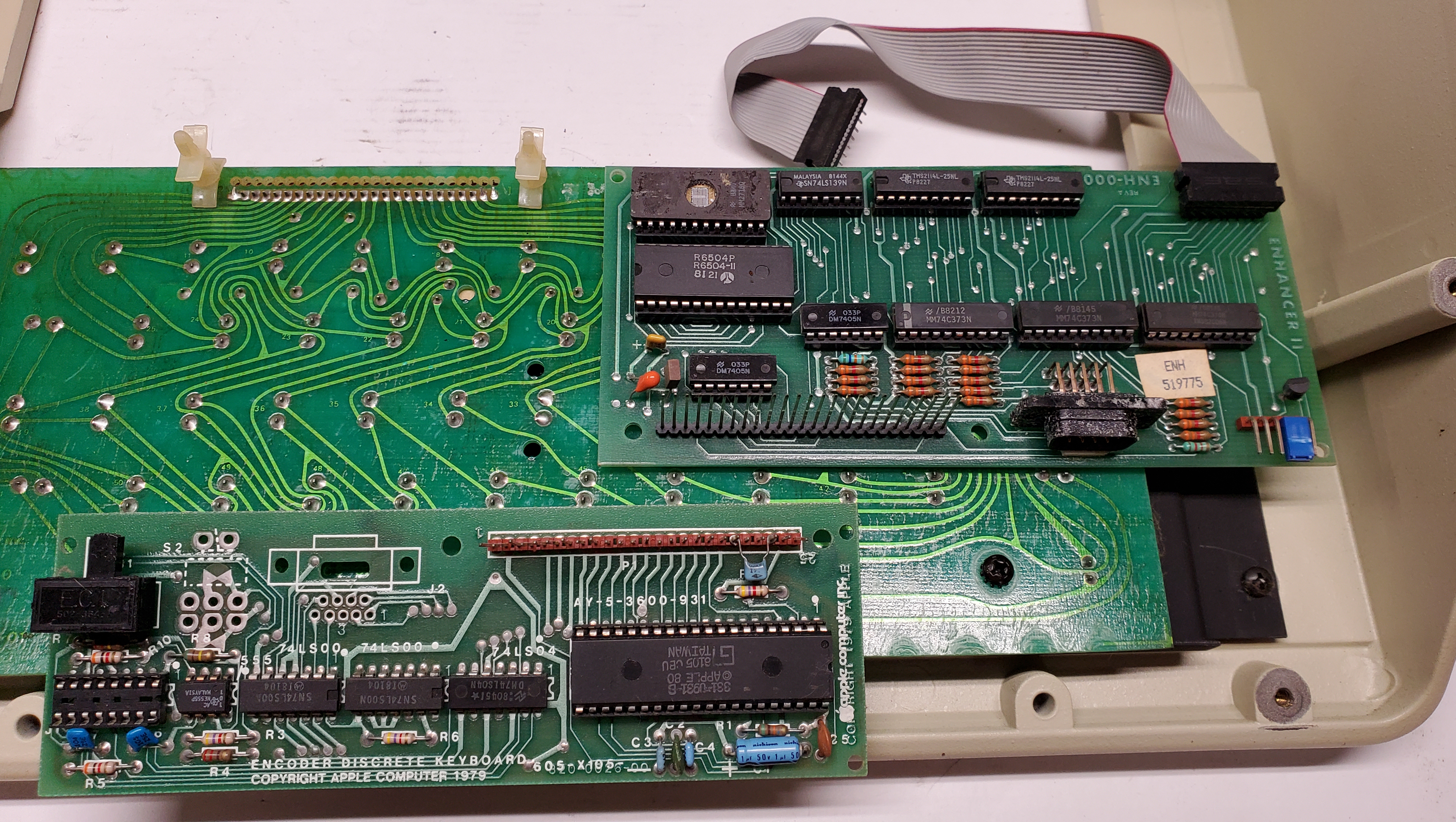

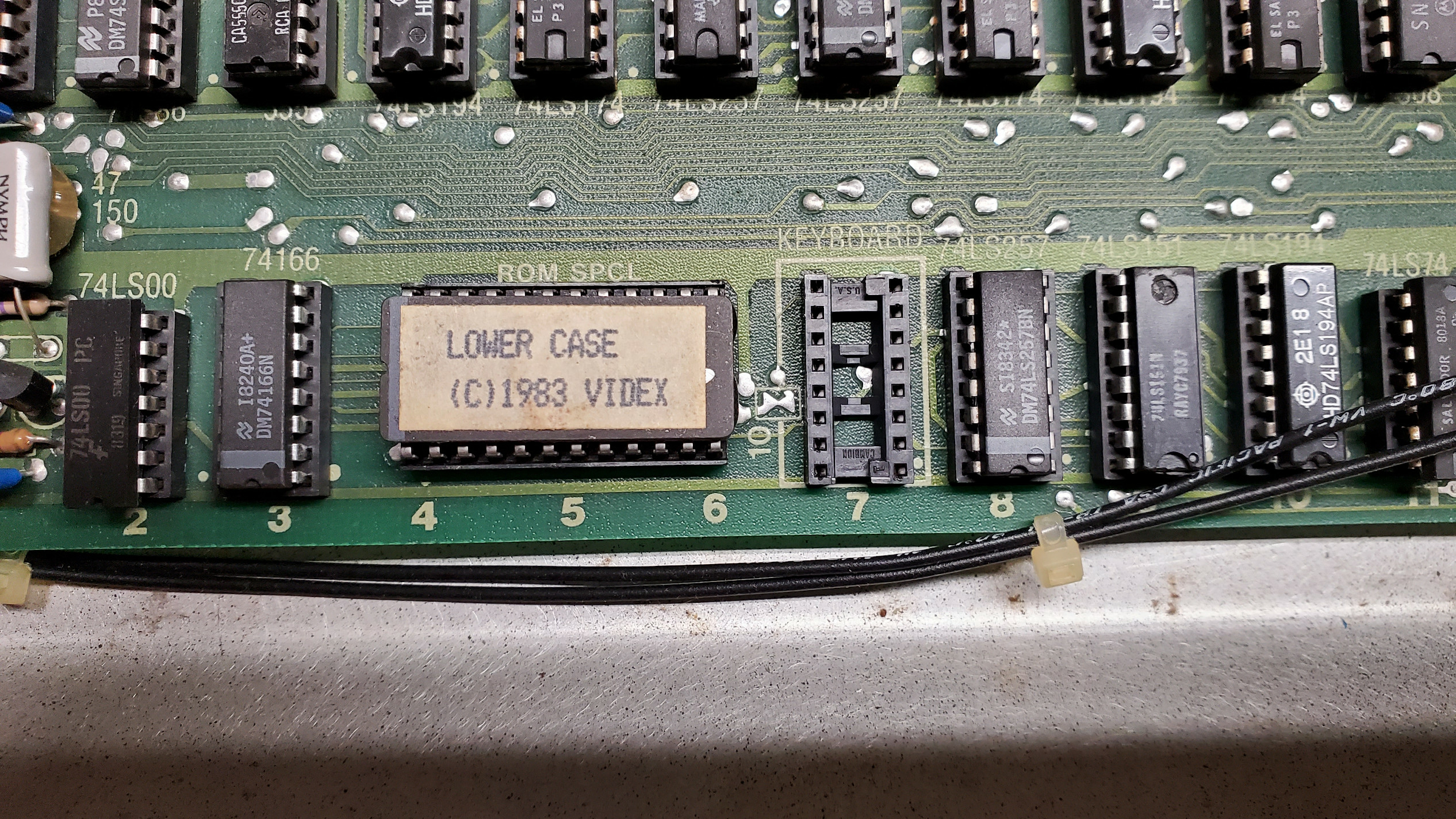
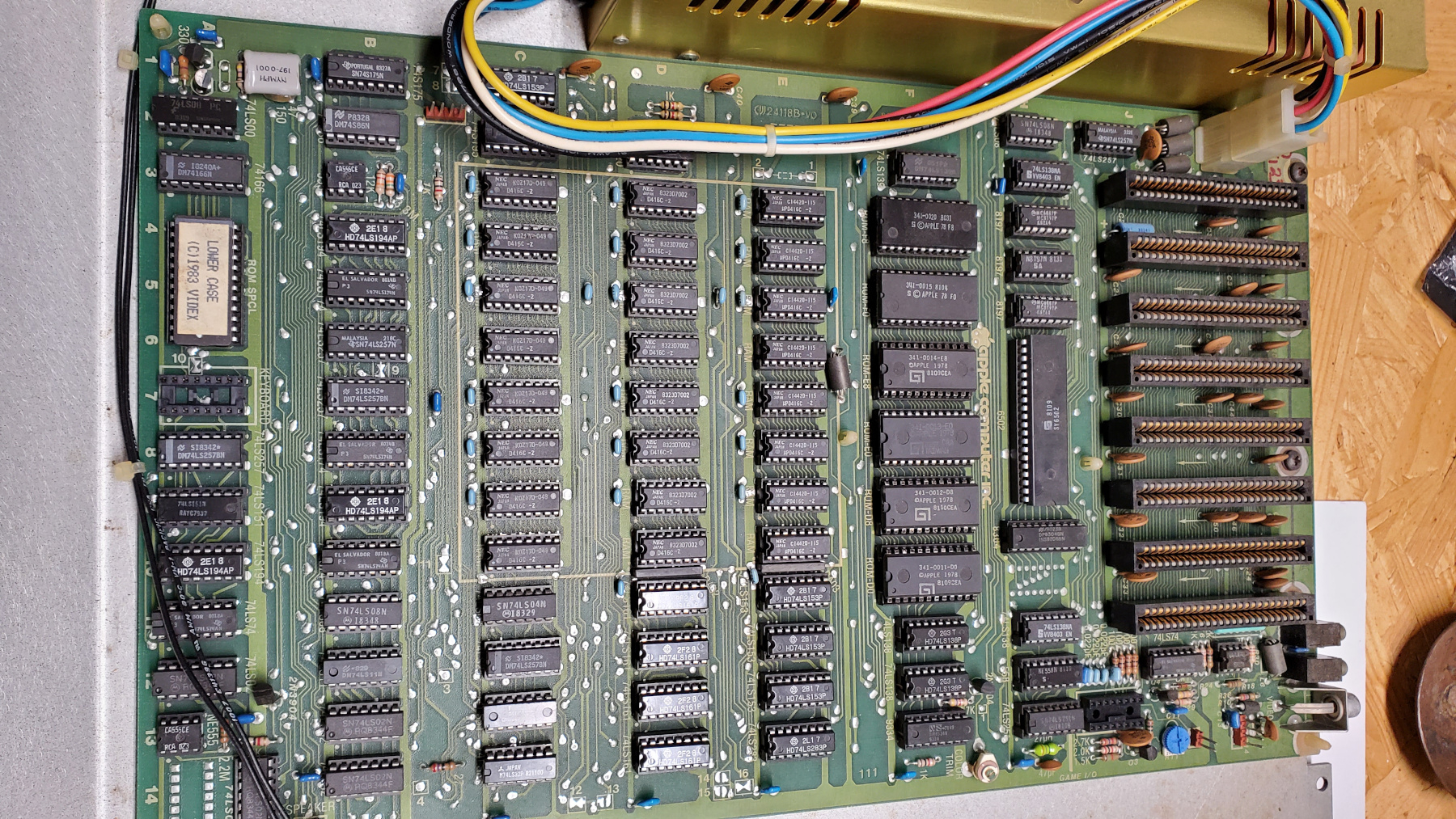
Discovered the A5 is the original 2513 character generator. I am assuming if I replace the lower case chip with this, the II+ becomes upper case only?
I also found some additional references here to old posts pointing me towards the Apple II Circuit Description book. THis helped me a bit with the encoder purpose (still learning all the timing/strobe/reset material) but I still don't seem to see the purpose of the physical switch.
I don't know what it is for, for certain. But taking a wild guess as a newbie in this forum, maybe it allows one to switch semi-permanently from ALL CAPS to Upper and Lower Case data from the keyboard. I'm sure the real expert Apple II gurus on this site will have the definitive answer for you. It was just a wild guess.
Now, I'll google search for you and see what I can find. I'm new to the forum here and in the process of bringing my 40 year old Apple II+ back to life, just for the fun of it and to see if some of my old programs I wrote back then still work on the 40 year old floppy disks. They did.
A lot of kind folks in this forum have been very helpful in the last week to this 75 year old oldtimer who has received both his Wuhan Virus shots :-) in going through the re-learn the idiosyncracies about the Apple II of decades ago. So, I'm just trying to pay it forward, etc., and maybe help some other newbies.
Will this online version of Apple II Circuitry be of help to you: http://www.apple-iigs.info/doc/fichiers/TheappleIIcircuitdescription1.pdf
... or this quoted from another source ...
" ... The keyboard itself underwent some changes, both by users and by Apple. The original RESET key was in the upper right-hand corner of the keyboard. The problem with that key was that it had the same feel as the keys around it, making it possible to accidentally hit RESET and lose the entire program that was being so carefully entered. One user modification was to pop off the RESET keycap and put a rubber washer under it, making it necessary to apply more pressure than usual to do a RESET. Apple fixed this twice, once by replacing the spring under the keycap with a stiffer one, and finally by making it necessary to press the CTRL key and the RESET together to make a RESET cycle happen. The keyboards that had the CTRL-RESET feature made it user selectable via a small slide switch just inside the case (some people didn’t want to have to press the CTRL key to do a RESET). ..." Source: https://apple2history.org/history/ah06/
I guess my out of the box first wild guess was wrong. :-)
And I just looked at my Apple II+ keyboard which I'm still fixing broken keys for it and waiting for parts, and lo and behold, I have one of those slider switches on my encoder board. So when I get my Apple II+ back together I'll experiment with that switch.
These links might help with regard to the "original ][+" questions. There are many keyboard posts here at AppleFritter and a quck search will bring lots of results. Lots of folks here will also be knowledgeable and helpful but these two always stood out when I was researching keyboard issues and scanning posts.
Mike Willegal is a guru. See his work both here at AppleFritter and http://www.willegal.net/appleii/early-a2-keyboards.htm
dfnr2 is also quite the keyboard expert, so any posting from him will be useful.
Many others here will be very helpful too, but I always read when these two post.
This link will also be helpful https://apple2history.org/history/ah06/ for an overview.
Correct.
If you replace the CG chip with an original Apple one you will lose the ability to display lower case.
If you keep the lower case character generator you'll be able to display lower case but you won't be able to generate lower case characters from the keyboard without modification.
There was a lot of software (ASCII Express and AppleWriter II come to mind) that recognized the "one-wire-shift key modification" in order to generate lower case characters.
Most clones were able to both display lower case (thanks to a lower case character generator) and generate lower case thanks to a modified F8 ROM and a modified keyboard that could output the required codes to make lower case characters on the screen.
IMO this is the best of both worlds.
It's not APPLE original, but far more functional, IMO, and if you're a preservationist you can keep your original equipment in a box and return your machine to stock any time.