Hello, all you wizards
(Sorry for the maybe hard to follow description. It is puzzling to explain -- and English is not my first language)
When I boot this PAL Apple IIe, I get a scrambled GR mode screen like this:
It changes all the time, but stay very similar (hard to explain, but here is another picture of the same screen).
Notice the dots are not at the same place. It seems to be changing at every refresh cycle. Not all characters are changing (more on that later).
If I remove the CPU, I get the same kind of pattern, but it doesn't change. It is often less "random" (sometimes it is just the same pair of chars repeated -- probably just what is in memory at startup).
If, with the CPU inserted and I press Conrol-Reset, the display freezes (while I hold the keys). When I press Control-Reset several times in successing, I sometimes can get a TEXT mode scrambled changing screen. In some cases, I can get it to display what is obviously ROM content:
This screen is changing all the time, but
a) not all chars change
If I look in the Apple IIe charset, all non-changing characters have their bit 6 set to 1. All the others are created from a superposition of two characters that only differ by their 6th bit (like '%' and 'e') [I can check that by pressing ctrl-reset, which generally freezes the screen].I discovered that the parts that flips are characters exactly 32 bytes appart (two examples).
b) it loops over every second, in what looks the same pattern (there seems to be some wave of chars on screen for 500ms, then a more static display, and it restarts). I can try a video if people want.
My suspicion is that a broken "bit 6" RAM chip may give so of this behavior (CPU instructions are wrong and it crashes/loops, while the video reads garbage). Or some latch somewhere?
Here is the motherboard:
I tested the few LSxx that are socketed in my minipro, they seems to be good.
Any brillant idea of what is broken is welcome.If you don't get any brillant idea to spare, I take the stupid ones too :-)

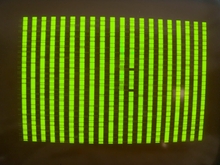

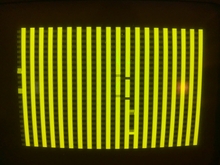
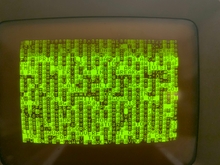


The least hassle would probably be to swap the CPU in the first instance (and they are readily available and fairly inexpensive).
Second likely suspect would be the RAM. Worth socketing if you are going to swap in any case.
Otherwise the old trick of powering up the board for a while (5 mins or so) and feeling the top of the ICs for any unusual heat has also yielded good results for me.
Hope that helps - always interesting to see how these pan out.
If you do have access to an oscilloscope control the clock to the 6502 the the address/data lines, going on a limb here but would suspect the RAM chips
This is likely either bad RAM or bad ROM. I suppose swapping the 6502 won't hurt, but there are a lot of other issues along the pipe to it that need to be analysed.
I didn't put it in the original post, but I did test with an oscilloscope. The A and D lines of the 65C02 looked good.
I don't see why the 65C02 could produce such issue (as the content of the screen is changing much faster than the CPU can address data), so RAM look like a good guess.
Am now waiting for sockets and chips. Will update.
Almost 3 years later, I am still fighting with this motherboard.
I changed the RAM, there was indeed a failing chip, but it didn't change anything.
I got my hands on a working IIe and swapped the chips.
It is not: the 6502, the ROMs, the video ROM, the keyboard ROMs, the MMU nor the IOU.
I swapped also the LS245, the LS138, the LS109, the PAL/HAL nor the S10.
I also socketed and replaced the other chips that I could get new (the LS244s, the LS374, the S02, the LS125, the 166, the LS251, the LS164, the LS74 and the LS175), with no change.
The only chips I did not replace ('cause I could not find replacement and they are socketed on the borrowed machine) are the LS154, the 558, the MC1458, and the4 TCA-650).
Removing the CPU, the MMU, and all the ROMs (incl. keyboard) give me this when booting:
Bad Apple IIe
The good Apple IIe, with the same chips removed, gives:
Good Apple IIe
(which is what is expected)
Note that my bad IIe, when I put all the chips back in, doesn't do what it used to do 3 years ago, but shows the same garbled screen I added here. Maybe something is failing and this is why it is getting worse, maybe there are other faults.
Any hint appreciated, thanks in advance! :-)
Can you provide a picture of how the motherboard looks now and maybe put a red dot on all the chips that have not been swapped with ones from the working Apple IIe? Also from everything you wrote, it is not clear how the screen of the machine you are trying to fix looks today without any missing chips. Can you post a picture of that?
Btw, you can get rid of the TCA-650 completely. The Apple IIe works fine without it (in monochrome mode).
Sure, I understand the explanations can be a bit confusing.
Here is the motherboard in its current form.
bad Motherboard with chips indicated
All GREEN chips have been verified good by swapping them in the working IIe. (All missing chips have been verified good too).
All ORANGE chips have been swapped for a new one, with no impact on the resulting behavior
All RED chips have not been tested
Note: the LS164N, with an orange cross, have a weird behavior: when swapped with a modern replacement, the screen goes black. Both this chip and its modern replacement are tested "good" with a minipro.
When putting all the chips back, the behavior is identical (ie: the green and orange pink pattern).
Clarification: today the complete motherboad does not exhibit the original problem anymore: it always displays the orange and green pattern I put in the previous post.
In addition to the TCA650, you can also exclude the NE558 timer and the MC1450, since the Apple IIe boots fine without them. Removing the LS154 however causes the Apple IIe to go into a test loop, so probably you should socket it next to see what happens without it.
So I'll do that next.
I refrained removing the LS154 until now as I have no replacement and need to find one (I am slightly worried that I may destroy it when socketing it). Will update soon, thx!
(However, I start to suspect that it may be something else, like a cut trace, a short circuit, or some other failed component).
I did find myself a fully socketed working apple iie and tested the LS154 on it. The chip is good.
( I also lifted a pad doing this :-( )
I'll do the 3 other chips at some point, but I am pretty sure it is something else than a chip...
Don't just rely on the simple minipro test. If the tester finds the chip to be bad, then it's bad. But some bad chips will still pass simple "static" logic tests (which is what the minipro does). The LS164N at UC14 needs to be running fine at full 14MHz. Very few other ICs of the Apple IIe need to be running at this high clock rate. It's deserializing the video pixel data and forwarding it to the LS175 (UA15) to generate the PAL signal. Hence it's running at a much higher clock rate than the normal CPU or memory related logic.
Is the machine otherwise booting (do you at least get the power on "beep") and you only have a video output issue - or is the motherboard completely dead?
If it's completely dead: did you check the motherboard's reset logic and that the 14MHz oscillator provides a good clock?
Now that I have a working full socket board, I was able to test the LS164N in it: it worked.
Last time I checked (a couple of days ago) the clock was good. I *never* got a beep on this machine. A week ago or so, I had extremely garbled text where I could see it tried to print Apple // on screen as there was repetition of garbage exacltly on the 'pp' and the '//' spot. This behavior didn't last long. I suspect the machine crashes pretty fast, and those days, it crashes before even switching to text mode.
My plan is to finish socketing all the chips in the bad motherboard, and then swap all the chips with the good motherboard in one go. Which machine will continue working after the swap will tell me if the issue is in the chip on in the rest of the board..
Thanks for the help, I'll update the post!
If you never got a "beep" then don't focus on any video related circuitry. You have a CPU/RAM/ROM/logic or power-supply issue. The Apple II doesn't care if any of its video circuitry is even connected. You could completely remove the video related ICs (UE7/9, UC13/14/15, UA13/15) and the Apple II should just boot & beep normally. If it doesn't then something more fundamental is broken. And if you already swapped related ICs (CPU/RAM/ROM/MMU/IOU) and power-supply - then look for broken traces (address/data bus). And double- (or triple)-check all your LS244s and LS245 (UC1/2 and UB1) are good. Apart from RAM, those are usually among the first to quit service. And if any of those were broken, then the board will just be very dead (no working address- or data bus).
Isn't the video ciruitry responsible for RAM refresh?
This is the reason I have been focusing on "getting good default video", because I thought that if the video doesn't work properly, stuff like RAM refresh would not be present, and the chances of a working machine would be nil.
But you approach is a good idea to bisect the problem too. After my full IC swap test, I will see which is the minimal set of chips needed to get a beep and try to make this work.