Hi folks,
This is for those of you who are building an Apple II replacement keyboard from the unified keyboard project.
The good news is that once the mounting holes are adjusted, the keyboard fits great and looks and works really nice. I will describe the problem and how to fix it with a little filing.
The problem is that when I measured the fit of the keyboard, I placed the board against the mounting screw holes in the case. However, I assumed that the screws were perpendicular to the case, and did not realize that the screws were actually parallel to gravity. When the spacers are added in, this changes (narrows) the distance between the mounting points on the keyboard.
This means the holes are not properly aligned. The right upper slot (viewed from the point of view of a typist at the keyboard) is OK. The two left-side slots and the right lower slot are off. Of course they will be adjusted in the next revision.
The first step is to mount the standoffs in the holes, and position the keyboard so the keys are properly centered in the case. Then use a sharpie to mark the areas where the screws need to be positioned.
Next, file away the PCB material to make room for the screws:
Now the keyboard can be mounted to the spacers:
The power light here looks red, but that's a camera artifact. The power light is actually an amber color. Here's a keyboard test

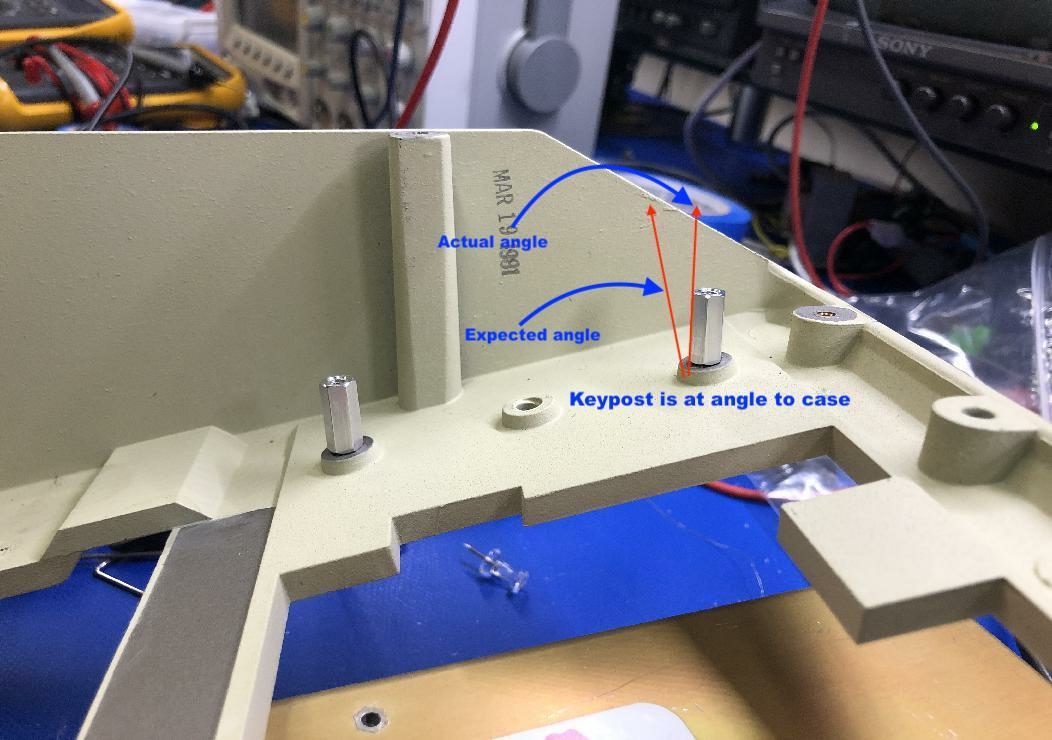
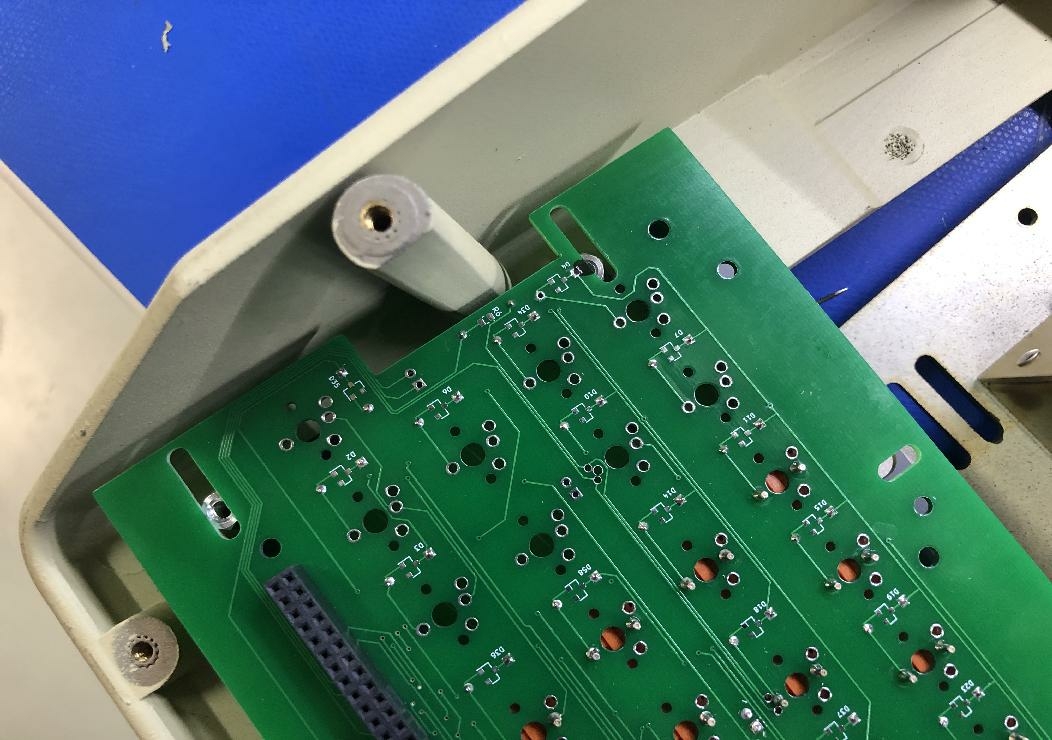
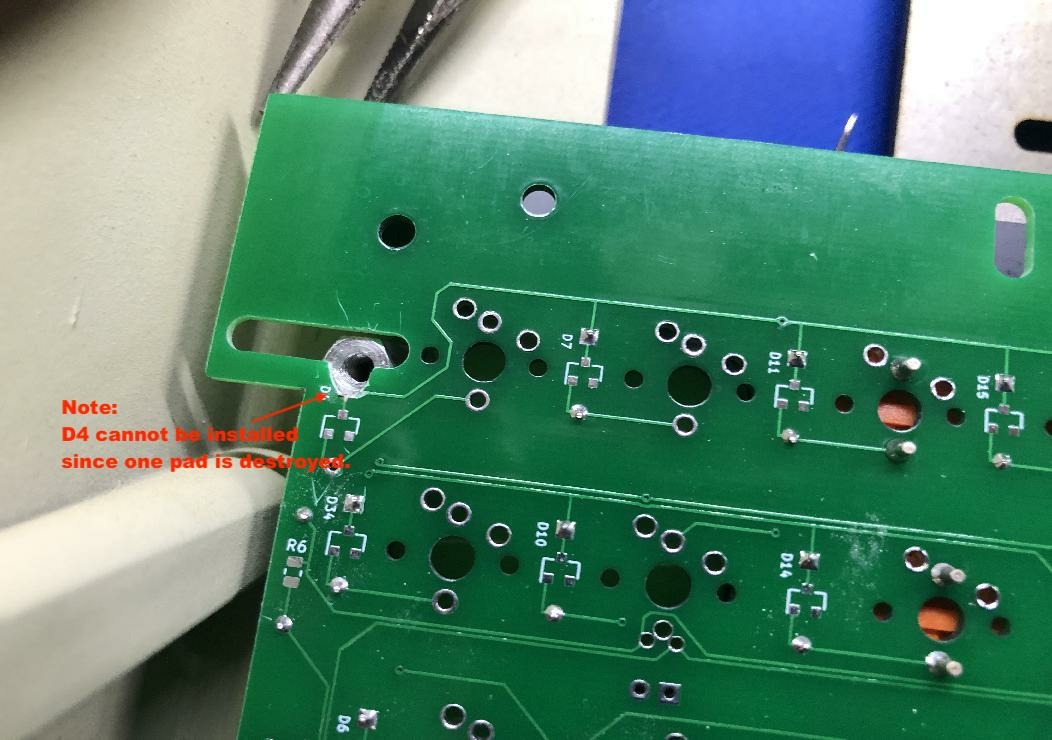
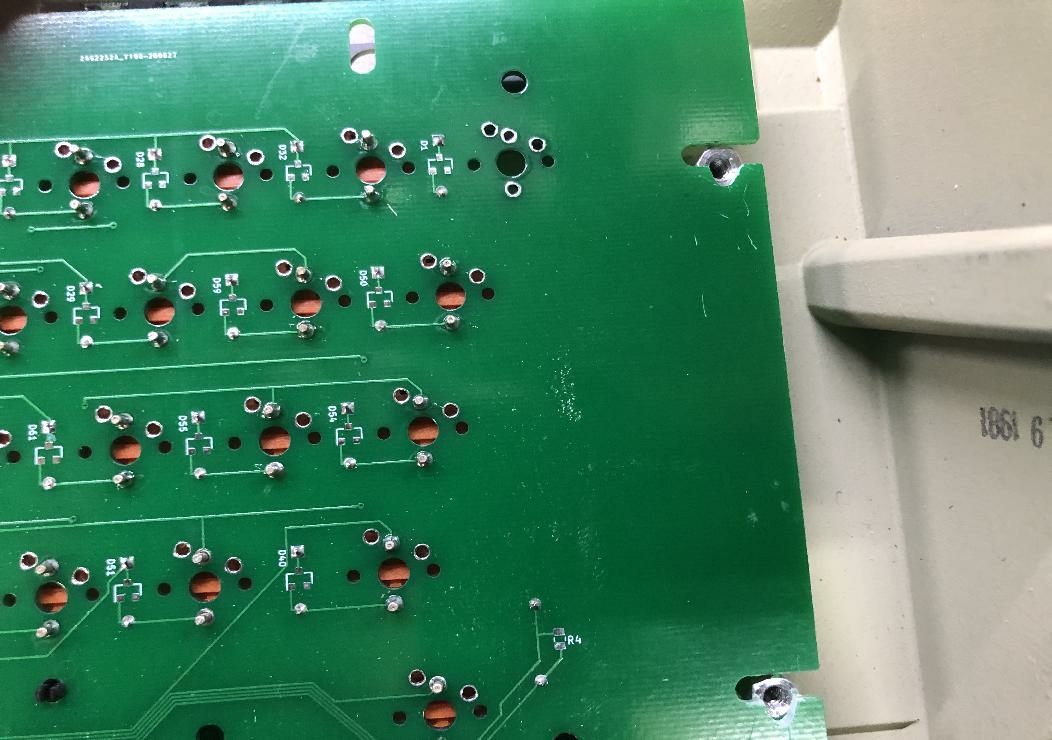

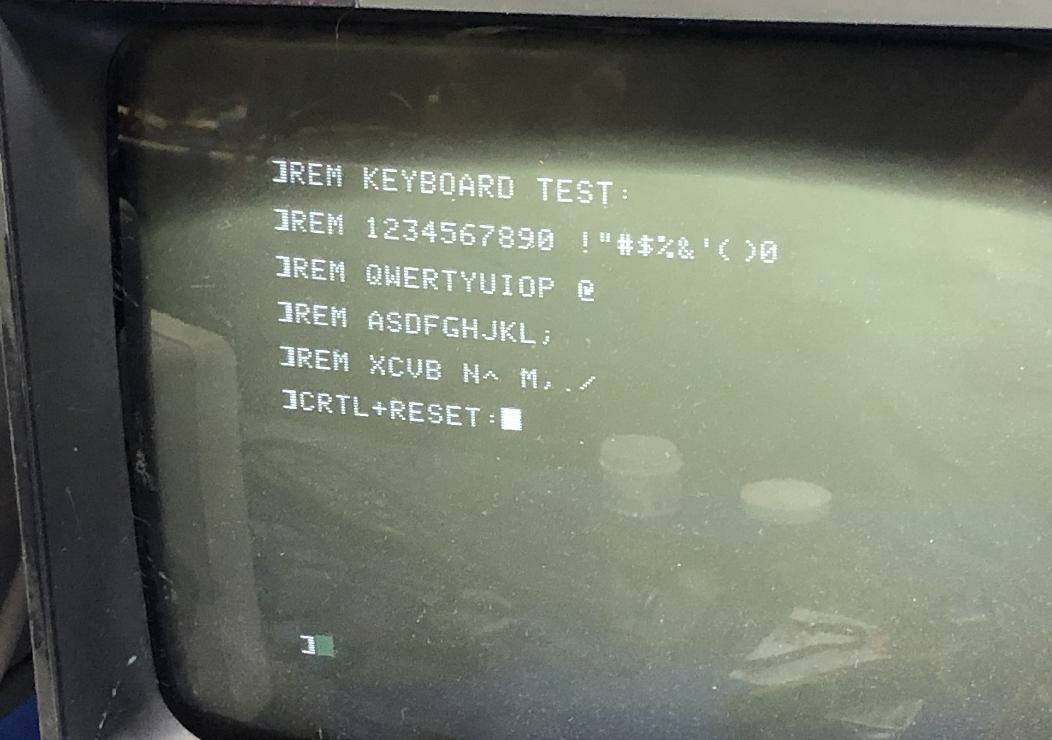
By the way, those spacers are 5/8" long 6-32 hexagonal standoffs, male at one end (screwing into the case) and female at the other end (for mounting the keyboard).
Note, this keyboard used the Futaba keys. The Cherry keys are much shorter, and spacers can be omitted so that the keyboard will mount without adjustments.
That means that to fit both key types, the slots need to be turned vertically instead of horizontally, to accommodate both heights. The next revision will be fixed to fit with either switch type without any filing.
Actually that might not be right. The Cherry MX keys are shorter, but a shorter spacer may still be needed, and the above procedure still applies. Again, this will be fixed in future revs.
Please inform me when you have the design sorted.
I'm curious: Did you use a grain of rice bulb for the power key, or did you go the LED route? The originals has a grain of rice microbulb, which is an incandescent lamp.
I just sent off an order for the new revision, which incorporates a lot of fixes and cleanups:
The footprints are designed to accommodate 3mm LEDs since they are widely accessible and available in various color options (I think the range would be different temperatures of white and amber.) But there's no reason why a rice grain lamp could not also be used.
Brilliant. Is the design finalised? I want to produce a few of these kits for people.
I would go with the rice grain bulb purely because it is appropriate. LEDs do not look right, IMO, but people can swap it out if they want.
Did you set anything up with Henry, or are we still free to set up a deal to produce and distribute these?
Let me know when the new boards arrive. I've already received my switches and am ready for your kit.
Thanks for doing this BTW.
This is very cool, one of the things I know I fight on what seems to be a continual basis is keyboards having issues because of non constant usage.
I'd like to be added to the list to purchase one (or two) of these when they become available.
Jennifer
I finally had the chance to build up a test keyboard. This time I used Cherry MX keys. I'm still waiting on some 3/16" spacers to test the fit. The spacers are mostly necessary to allow some space for the lid to slide into when the keyboard is installed.
I still need to build up a futaba keyboard to make sure the updated stabilizer posts work as designed.
Based on this run, I've made a few small adjustments to reduce the likelihood of shorts due to closely spaced pads on the combined Cherry MX/futaba footprints. I would say that if the current iteration on GitHub works out, then the design should be stable.
I will try out the through-hole design to see if it works with the small lamps. I have a 30 mA 5V lamp I got from mouser. This will require replacing the 7404 with a 7406. Currently the SMT designs don't provide enough current to supply an incandescent lamp. The circuitry could probably be added to the keyboard itself (a transistor for each LED), that would allow a lamp to be used with any encoder board. I will look at options.
I have been corresponding with Henry about making these available. However, all the designs and firmware are open source and available on Github. My main intention is to make it easy for anyone who wants a keyboard to be able to make one, or to use the designs as a starting point for something more custom. To that end, the designs use the free KiCad tools, and the encoders are based on the popular ATMega chips. I am happy to supply keycap sets to anyone who wants them as long as I still have them.
The newest batch of keyboards fit perfectly. I changed the slots from horizontal (as in the above photos) to vertical, to allow adjustment for different standoff heights. That will also make it easier to substitute different keys in the design later on, if anyone desires to do so.
Here are some photos of the latest rev, using Gateron Black keys (clone of Cherry MX black):
The Cherry MX keys require four 3/16" tall 6-32 standoffs.
The Futaba keys require four 5/8" tall 6-32 standoffs.
Here are the standoffs installed for the Cherry MX keyboard. I would recommend using internal-tooth lockwashers (I don't have them here) to give the standoffs a better purchase on the case:
cherry_standoffs.jpg
Installed in my Apple II+:
cherry_installed.jpg
Detail of keyboard fit:
Cherry_installed_detail.jpg
So far, all the futaba aligners are spoken for.
I do have three of the Cherry MX aligners available, and if anyone wants the Cherry MX keyboard I just built, it's available too at the same cost.
The one caveat about this keyboard is that I forgot to install the spacebar stabilizers ahead of time, and had to make a couple of cuts in the aligner in order to install them after combining the aligner and PCB. The bonus is that it comes with the stabilizer all set up, and it works just fine.
The reason I am offering it up is that I made a couple of tiny adjustments to the PCB design, to reduce the risk of shorts. This batch has no shorts, so the new test batch will have no actual advantage over these, but the goal is to allow for different manufacturer tolerances.
Dave
Possibly a dumb question , but where are you getting the actual keys from???
This is something I'd love to have on one of my Apple II's - a totally modern and reliable keyboard!!
Jennifer
Howdy,
I'm in the process of building one of each type (Cherry and Futaba) of the keyboards. Here's where Dave pointed me for the switches:
As far as I know, the only place to get futaba keys is from Electronic Surplus:
https://www.electronicsurplus.com/futaba-md-4pcs-switch-p-b-no-keyboard-package-of-20
They keep raising their prices every time I check. I think people have been ordering the keys to build keyboards and that must have gotten their attention. They used to be $5 for a bag of 20, now it's $6 for a bag of 10.
Cherry MX keys can be ordered from lots of places. Different folks have different preferences on keys. I like the black (linear, a bit of resistance) and brown (slight tactile bump but no click). Some of the folks building OSI keyboards have liked the blue (slightly clicky) keys. These can be found many places, such as Amazon:
https://www.amazon.com/Wholesales-Authentic-Mechanical-Keyboard-Switches/dp/B07K55XCQN/ref=sr_1_7?dchild=1&keywords=cherry%2Bmx%2Bclone&qid=1595700552&sr=8-7&th=1
Hope this helps.
Harold Miller
Thank you! Appreciate the pointer to the keyswitches - next stupid question (of course) what about the keycaps??
Are people printing their own or ??
Jennifer
The keycaps are custom made. They are double-shot molded ABS keys that should last forever. I had to order a large number of sets to get the price down. I'm making the keysets available at a break-even price of $65/set. I have *plenty* of sets, so PM me if you want any.
Dave