I've searched the web without finding anything but alternative joystick interfaces or just the game connector pinout: where can I find a schematic of a standard Apple II joystick?
My Apple "Joystick II" isn't working and I can't quite figure out why (the switches and pots work) so the only thing I can think of is that a wire must have broken loose and I've resoldered it in a hurry, in the wrong place :-(
I found a picture of the insides of a Joystick II, but it's hard to tell where all the wires go.

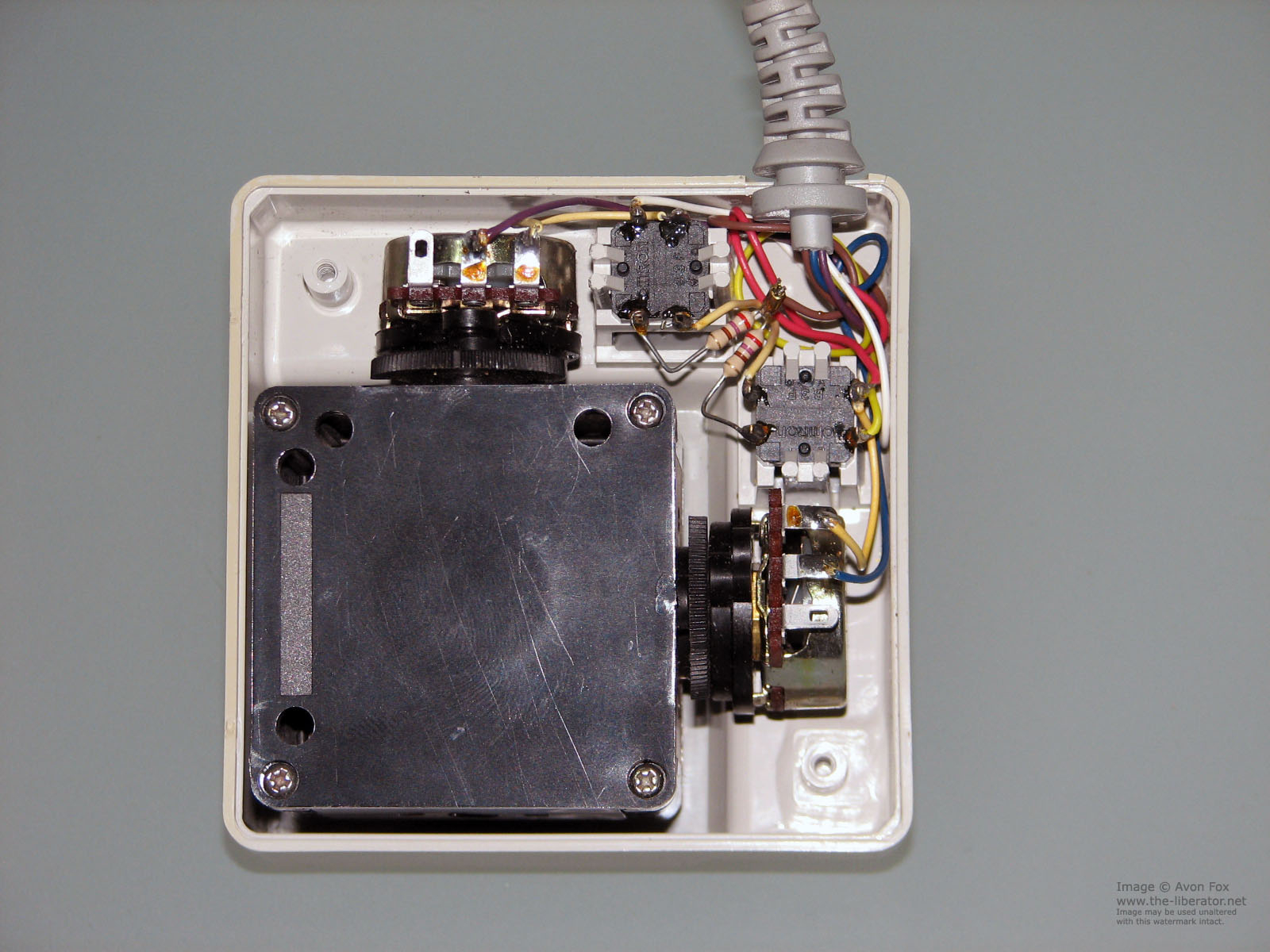
I don't have a schematic, but want to post a photo of yours for comparison?
Not too complicated...
joy.gif
Thanks!
Turns out the joystick was OK (except for a worn pushbutton I replaced), but it was the 74LS251 (H14) in my II+ clone that was damaged. Replacing it with a new one made it all work again, thanks to Sam's Apple II Plus/IIe troubleshooting & repair guide.
I ran a small BASIC program (which I found in this thread) to see the X and Y axis potmeter values (which were initially both zero with the damaged IC):
10 PRINT PDL(0)" "PDL(1):GOTO 10
To make things easier booted a disk with DOS on it, entered NEW (to clear everything in memory), replaced the DOS disk with a blank disk,
wrote the above code, then entered INIT HELLO.
With the top part of the case off (meaning a strained or disconnected keyboard cable) when replacing and testing out different ICs, it comes in handy that you can auto-start a program on disk without any keyboard interaction at all. Just power up the computer and there it goes!
I'm sure someone has an even more extensive code than the above, which can show the joystick buttons as well, but it's been years since I was into this and I didn't have the time to search online for something like that, so I ran Apple Cillin II afterwards for a more complete test, not to mention a round of Choplifter or Lode Runner ;-)
sams_repair gameport.png
This isn't the first time this book has helped me solve issues with my computer. I'm fairly handy, but no engineer, so easy to understand and straightforward instructions as shown above is just what the doctor ordered. Highly recommended if you have hardware related issues! That and Apple Cillin II (link above) which tests just about everything on the computer (don't miss "4- OTHER TESTS" which covers the joystick/paddles, display (CRT), CPU and various things).
Glad to hear you got it working. I've seen that chip fail before. I was going to suggest you try your joystick in a known working Apple II or try a known working game controller (joystick or paddles) on your Apple II to rule out one or the other, but you got it fixed before I had time to respond. That Sam's book is indeed a good resource for this sort of thing.
Yeah, acces to another know-working Apple II would be nice but alas nobody I know of has one, and I only have one. So it's doing it the hard way here (but learning a lot as I go along).
I suppose that chip (or anything related to the gameport) gets a lot of rough handling. I know I used it to experiment a lot with all sorts of stuff like sensors. At one stage I think I connected it to the output of a relay of a light-beam type kit, so when someone passed by (and interrupted the light beam) I would have a program run. Lots of fun stuff.
Getting back to the joystick... I decided to play a game of Lode Runner and noticed that the buttons appeared reversed (the leftmost button digs a hole on the right hand side and vice versa). Is this correct, or have I at one stage of repairing exchanged the buttons? Maybe someone with the same joystick can check.
joystick_II-2.png
I did find the instructions for the Apple Joystick //e & //c which looks exactly like my joystick apart from having a different connector (looks like the //e and //c didn't share the II/II+ connector). Mine has orange buttons and a black cable as shown in the photo.
Anyway it says "The button nearest the Apple logo is switch 0 and the other is switch 1" which is how mine is set up, so maybe this is correct?
The //e had the same internal 16 pin DIP game port inside as the ][+, however it also had a DB9 external port which had the pins necessary or a joystick or paddles. The external connector obviously didn't have all the signals of the internal one having 7 fewer pins. The //c only had the DB9. The IIgs had both like a //e.
Sorry for the late reply, but you are correct - The buttons should be opposite on Lode Runner for that official Apple joystick...
I assume the game was written for a different joystick and no one thought to make that a user-configurable feature in the game...Back in the day, my 14 yr old self took a broken joystick and, during repair, swapped the button wires so that I would have a "Lode Runner joystick". Gave me the edge in playing that game! ;)
BTW, have you ever tried playing Lode Runner on a C64 (or anything else that has a one-button Atari-style joystick)?? Drives me crazy that you can only dig a hole in front of me, coming from playing the game on Apple II for all those years!! Also, the joystick action is a bit crude being digital rather than Analog (there was a generous dead zone, unlike the sudden activation of switches). Alas, the sound and colours were definitely better on the C64, but the losses in game play probably limited its success on non-Apple platforms...