| Attachment | Size |
|---|---|
| 256.06 KB | |
| 403.74 KB | |
| 411.82 KB | |
| 436.76 KB | |
| 456.33 KB | |
| 392.13 KB | |
| 355.26 KB |
Hi All.
So I'm finalizing details on my Mimeo case design, and it's making me think a lot about what I want to incorporate into this case. One of the things I really like having is the option of using Mike W's PS/2 keyboard adapter, with the additional option of plugging in a serial cable and sending over a file via the data link. I definitely plan on having an Apple II keyboard as the primary keyboard, but wanted an elegant way of selecting between the Apple II keyboard and the PS/2 keyboard adapter. So I could just unplug the keyboard plug from the Mimeo when I want to do this, and truthfully I probably won't be doing this hardly at all, but I felt like I just wanted the option to flick a switch and choose input devices. Plus, I get a bit uncomfortable plugging and unplugging these 16-pin DIP plugs, since you can easily roll the plug when pulling it out and bend all the pins - plus you're putting strain on the motherboard.
So I went looking around and thinking about this. What I was basically looking for was a 16-pole-2-throw mechanical switch - not a common thing! I searched eBay and found a couple of options for this, mainly from old Soviet stock or similar. So I started thinking about other options. So what common device of yesteryear allowed you to switch between multiple devices with lots of pins? A parallel printer switch box! I looked on eBay and found a new-old-stock switch box in perfect condition for less than $10 delivered. So I took the plunge and ordered it.
I got is very quickly from the excellent seller, and opened it up and it's a large rotary switch with tons of wire connections. So I studied it and it looks pretty interesting. The pins are in logical groups of 3 in a row, with 3 pins adjacent to each other connecting to Device A, output device, and then Device B in that sequence. This makes sense - the switch mechanism just needs to shift connections over by one radially with a turn of the dial.
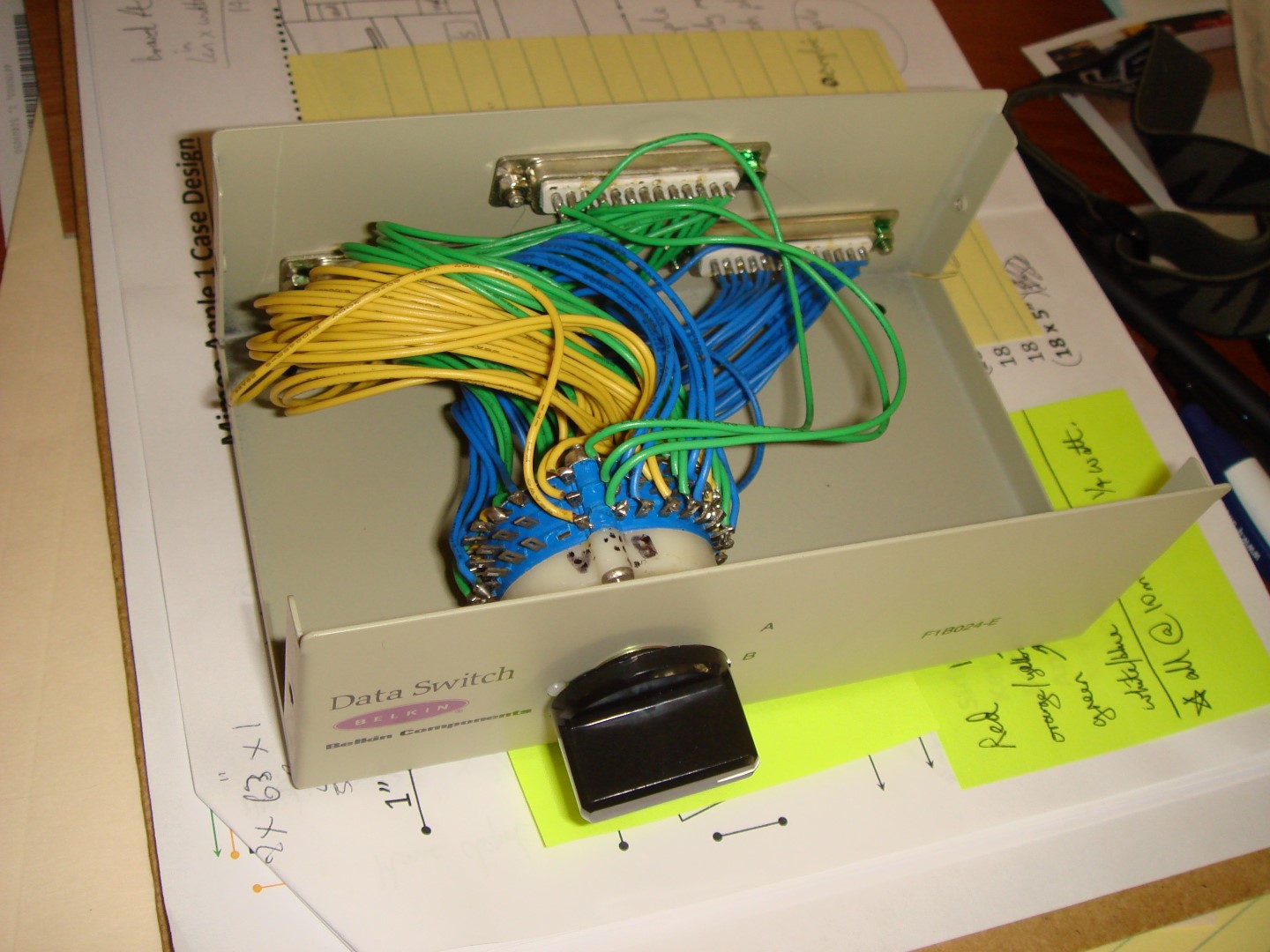
So I hacked into all the wires, desoldered them, rigged up a generic PCB with connectors. I made the cable leading to the PS/2 adapter short as possible, due to Mike W's warnings about the length of cable possibly compromising the power delivery to the adapter.
Soldering this monster was a bit of an ordeal, and it's really complicated due to the changing patterns of pin numbering from DIP sockets, to IEC connectors, to the barrel of the rotary switch with its groups of 3 pins which are unlabelled. I checked and rechecked and rechecked again all the connections when I was done, and it all seemed to be connected just right. I was very nervous about plugging it in and testing it. The output and the connection to the Apple II keyboard I sent to the PCB with the 2 DIP-16 sockets. Because I was planning on putting the switch physically near the PS/2 adapter, I simply connected this connection directly to an IEC DIP socket, which is plugged into a small strip of styrofoam sitting in the switch box in the following picture.

The result? It works! I can switch one way and have the Apple II keyboard connected and works great. Then I turn off, and switch the other way, and the PS/2 adapter is connected and working (no issues with the PS/2 keyboard adapter working or power issues). The total length of cable path for the PS/2 adapter is probably about 20-24 inches. I can probably shorten that if needed, and was ready to do this if I ran into problems, but so far it's working fine. I plan on putting the selector switch in the back of my case, and have the PCB for this underneath the Mimeo motherboard platform so it all will be hidden from view. I will put the PS/2 adapter in the back of the case with ports pointing out the back, so again, hidden from view.
Switch working on the Apple II keyboard:

Switch working on the PS/2 keyboard (PS/2 adapter is waay in the back behind the switch box):

So I just wanted to put this out there. Maybe someone else is out there is wondering about this, and maybe this will give them a potential solution. Comments and thoughts always welcome!


Actually I do have a better solution.
I have a keyboard multiplexor that lets me keep both a keyboard and Mike's PS2 adapter plugged in at the same time so I can use the serial port to transfer programs from an emulator when I develop software. It also has separate reset and clear screen buttons. The big advantage is that your keyboard isn't directly plugged into the Apple-1 or mimeo providing an extra layer of protection. Everything is digitally buffered by the multiplexor and you can type on the keyboard and enter data at the same time from the pa/2 adapter.
I have to see if I have any spare PC boards left. I had a bunch made up a few years back.
I'll take a picture and post it later.
Cheers,
Corey
Cool! Thanks Corey. I'd love to see it, or even better - get/build one!
I'm not sure I can switch my switch on-the-fly like yours can. Not sure I'd be bold enough to give it a try and risk frying something.
Hello Sherlock and Corey,
up till now i didn´t think about that idea at all....
but the idea is great and the argument from Corey to provide an extra protection barrier
is excellent....
i´d like to pickup the idea from Corey and use it for a
"open source" solution....
in other words i´ll make a circuitplan and a simple PCB layout and publish both here,
so that every owner of a MIMEO or similar replica may profit from the idea and make
a fitting PCB by themself ( if they have at least simple skills in etching an own
PCB at home or soldering it with wires... )....
sincerely speedyG
Here is what the multiplexor looks like with Mike's PS2 adapter attached
I don't mind posting the Osmond file. I can track it down in my archives to find the final version, I noticed I have a few revisions before I sent them off to manufacturing.
Cheers,
Corey
Corey's multiplexor works by using the most recent keyboard strobe input to steer a 2:1 multiplexor. They were 74LS257s, if I remember right. The strobe input sets a flip-flop (probably a 74LS74) to set the select the correct keyboard (7 data and the strobe bit) on the multiplexor chips. There is plenty of possibly of race conditions if both keyboards are active at exactly the same time, but I can't think of any practical applications where two keyboards need to be active at exactly the same time.
The concept is simple, and could easily be extended to more keyboards, if someone had the need. Implementation takes a bit of thought, so you get everything pointed in the right direction at the right time.
regards,
Mike Willegal
Correction - the flip-flop is implemented using the gates of 74LS00, quad NAND chip in a latching configuration. I think we first tried a flip flop. I forget why we changed it.
regards,
Mike Willegal
Gerber Files
Here is the PCB design.
I don't think we actually tried a flip-flop in a prototype, just on paper in the original design, I just think the 7400 gave enough gates for a flipflop and let us also invert the strobe if needed by setting a jumper. I remember you pointing out I should add a jumper to change the strobe active level for some keyboards which can be opposite.
Cheers,
Corey
That's very cool. Thank you Mike and Corey!
Always willing to learn a better way.
It's coming back to me - since we really didn't have a clock, per se, we needed an RS type latch. They are easily implemented with 2 NAND gates, and that left 2 extra NAND gates that could be used to invert the strobe lines. It's funny how much time ends up going into such a simple device.
regards,
Mike Willegal
Simple, but invaluable.
I use it when ever I bring up a machine. the separate reset and clear screen mean I don't have to risk a keyboard or manually shorting pins in a keyboard socket.
After a clean clear screen and reset, I can then try it with a keyboard alone plugged into the multiplexer and then with the PS2 adapter also. This way I can send over a memory and video test program before I even have an ACI up and running.
I should mention, you can self etch your own board. I have two prototypes, one was a point to point soldered unit and the other was a hand etched two sided board, which was fun because of the soldering needed to do on the sockets on the top for the hand etched board if I remember correctly.
Cheers,
Corey
Hey, I have a question. Are there any issues with plugging things into the ps/2 adapter while it and the mimeo are powered on, like a ps/2 keyboard or a serial cable? What about with the multiplexor?
I never tried plugging things in while on. Too many potential issues and there is nothing between that 6820 and the outside world.
I would like to understand why plugging things (ie. hot-swapping), is potentially harmful to devices like this when they're already powered. Can someone explain this to me?
I've seen it come up many times, but have never understood. Is it because of alignment of pins and potentially making a short that you didn't intend to (like if you were offset by a row, or by a pin, etc)? Is there anything in the signals that are inherently harmful in the hot-swap scenario? Or is it mainly a precaution that we just don't want to risk anything?
One thing I would also like to know is with my mechanical switch, would there be issues with switching it between input devices while the Mimeo is powered on? I understand that there may be issues with with the peripheral device powering on with the switch, but what if I kept the power connections to the ps/2 adapter and the parallel keyboard, and then just used the mechanical switch to switch the signal lines?
Any insights on this would be a great help to me.
Thanks!
Hello Sherlock,
the one part of the story is first to understand electronics in the basic....
that´s a part - i can´t take that burdon off your shoulders....
that´s a part you just can solve by learning....
but i can spot some simple points to the topic for better understanding even
if you are not familiar with the basics.....
i assume you have heard about "tolerance" not only in mind - but rather more
as "mechanical term" in manufacturing....
so just try to imagine that pins of a plug are not realy the same length....
there are very small differences in length by manufacturing...
then the angle you put the plug into a socket....
if you are right handed you will plug in different angle than a guy who is left handed.....
so depending to your determination you might either use an angle that first plugs in the side at pin 1
or in other case you would have an angle that would insert in pin 8 first....
- and because of the different lengths of the pins by manufacturing you can´t tell which pins
will get thereafter next contacts to the socket... the difference is very small but very harmfull
depending to the order the pins get contact....
- if the pin connected to ground is the very first to get contact, the risk is less high - because then
the chips in the neigborhood are in less danger.... but if the plug gets first contact at power pin of 5 Volt
or any other power voltage and there is no defined grounding at the pin that should have contact to ground,
then you have a problem....
the next contact closed will be used like a ground allthough it might not be ground and force
the voltage to run internal in the IC to that pin with second contact.... and if that pin for
example is a dataline then you are shortening +5 Volt first to the dataline and when later the
ground pin gets contact the electrical power will immediatly turn around and try to run for Ground....
the problem is like rolling a dice ....
you don´t have a defined condition and it´s impossible to tell where the dice will roll along....
that´s the reason you never should pull or plug devices in running circuit-PCB´s unless it is really
defined to be "hot swap" ready.... only in cases where "hot swap" is defined by label the engineer
has taken precautions to limit current and to protect circuit against possible damage....
further more detailed explenation would fill up several chapters of a book....
and i´m sorry ... but at least i don´t want to spend my time on that basic topic...
that´s high school stuff you can learn by reading.....
and of course that problem with tolerance also exists at the mechanical switch....
the only difference is that at a switchbox usually the case is connected to Grounding by the shielding....
but after cutting all the cables like displayed in second picture at top of the thread...
you have to make sure that safe grounding is re-established and
that Ground is present in any condition.... otherwise you´re just throwing again a dice....
sincerely speedyG
speedyG:
OK, thanks! That is very helpful. So it's the uncertainty of what will be connected and in what order due to the manufacturing tolerances. I didn't realize the thing about the next pin connecting after the 5V pin possibly being used as a ground - yikes! Definitely see how that would be a major problem. I guess I was thinking about plugs that are hot-swappable (like USB ports), but didn't think of the engineering that goes into them to protect them from damaging either the peripheral or the host device.
Very informative! Thanks again.
Hello to all AF-Members
several decades ago the electronic magazin elektor
published in the edition Juli 1985 a short note about
making a multiplexer PCB for the Apple II.
I modified that note and adapted it for use at both:
either at the Apple-1 or at the Apple II.
I added the informations required to make the requested
modifications and added some text explaining how the PCB
works. Then i translated the stuff to english language
and added some stuff about the keyboard at the Apple-1.
Within the next days i will also design a fitting PCB to
this circuitplan and also post it here in this thread.
At the moment the circuitplan has been completed with it´s
mods.
so here first part of the stuff:
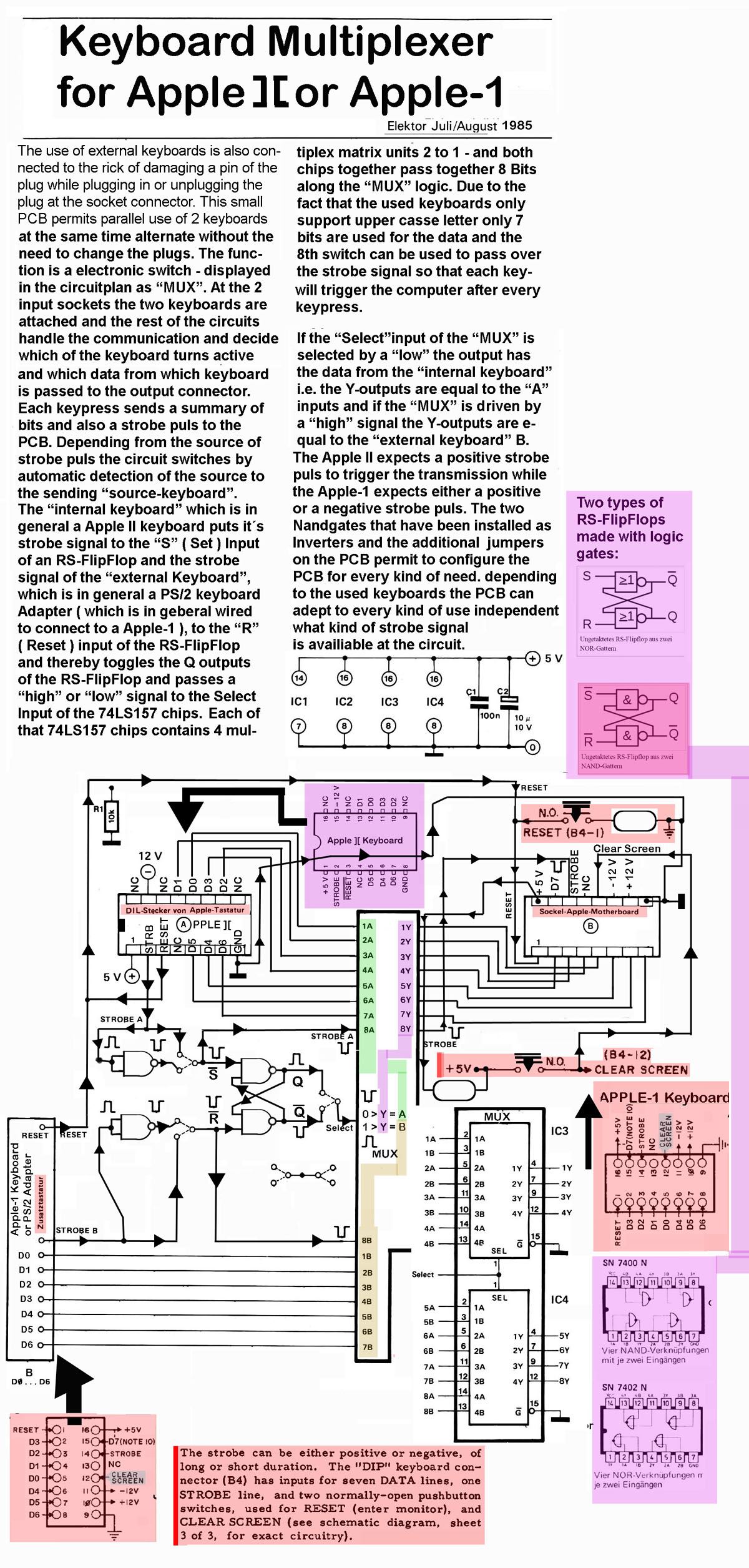
The PCB may use either the 74LS00 ( NAND ) or the 74LS02 (NOR ) chip
and the jumpers may compensate which of the chips has been used.
When the PCB is designed i will test both versions ( with both chips )
and report which will be the better choice.
enjoy it....
speedyG
Aside from the Apple II support, which is mostly a wiring issue, this is a near duplicate of what Corey and I came up with. I guess there are only so many ways to skin a cat.
regards,
Mike W.
Hello Mike,
yep your right.... i allways thought skinning is about the chipmonks....
nevertheless.... in fact as i explained i never thought about such a device before... but i remembered very far back in the dungeons of my brain, that i´ve seen a circuitplan decades ago related to the topic and therefor searched for it...
- and bingo ! i found the page after short search in my archives... ( a prayer to my "creator" that he equipped me
with a habit of allways adding pages to my archives by adding keywords in my database... that shortened searchtime
down to 35 minutes scanning the last 30 years of that magazine ) ......
but i realized, that it was only designed for Apple II keyboards and therefor some modifications would be needed to
fit with use of the Apple-1 ... at the other hand i thought, it would be a good idea to keep the ability to serve at
both kinds of keyboards.... that was the reason to add some more jumpers and hunt for a chance of creating the
Flipflop either with NAND-gates or with NOR-gates to have maximum flexibility.... so anyhow a bit brainwork still
was demanded to add that abilites to the former circuitplan....
and besides i thought it to be cool, if the circuit PCB could handle both : Reset by keyboard or reset by button...
and of course adding the clearscreen function like mentioned from Corey....
and of course also translating and adding explenations for english auditory ... just like explained as open source....
so everybody can play by themselves around with the plan.... and at the moment i´m just making a PCB-plan
to make a rebuild more safe.... wiring allways bears higher risk of mistakes...
another point was that with the Gerberfiles, it´s still some homework to rework back to the circuitplan....
speedyG
Devices that are designed for "hot plugging" are designed with circuits that minimize the risk of problems from ESD, Voltage excursions(transients), etc. Without this sort of protection, you are only left with TTL/MOS or whatever logic family's, input and output protection, which is pretty minimal, if it exists at all. The physical connectors are also designed with this in mind. You will usually see ground contacts touching before signal and power lines in these sorts of connectors. If you stick with your rotary switch, I would connect a common ground to all the inputs and outputs, so nothing ends up floating to a different ground potential.
You can successfully "hot plug" these circuits, but with so little protection built in, you may or may not have issues. I've done it, usually successfully, but only on personal equipment that I felt would be easy and inexpensive to repair or replace. My infrequent attempts, usually had a bit in common with one of my favorite stories from Andy Hertzfeld's forlklore.org.
http://www.folklore.org/StoryView.py?project=Macintosh&story=Scrooge_McDuck.txt
regards,
Mike Willegal
OK, thanks for the additional info.
When you say "common ground", do you mean connecting the ground wires for all connected devices together (in this case the Mimeo, the PS/2 adapter, and the Apple II keyboard), and keeping them connected together regardless of the switch position? Or do you mean use pull-down resistors to pull all data signal pins down to ground through something like a 10K resistor?
Speedy,
For the record, my multiplexor supports both active high and active low keyboards with a jumper change and also reset/clear screen by using the buttons on the multiplexor board or the keyboards themselves. So technically I have 3 ways to clear screen and 3 ways to reset the system.
Cheers,
Corey
yes, for the rotary switch approach - I'd have the grounds of all connected devices all connected, all the time.
regards,
Mike W.
Cool, thank you!
At this point I'm not sure which one I'll use. Yours and Corey's is definitely the cool way to go and has the most utility. Since I've already built mine, I might just keep it because it's simpler and I kind of like having a rotary switch. I appreciate the education from everyone on yours/Corey's design.
In addition to the previous posting with the publication in the elektor magazin
here now the adapted PCB and population of the PCB.
Because in general most amateurs only have some experience by lighting and etching
single sided PCB´s i decided to restrict the PCB also to be single sided.
This results to a bunch of wirebridges but that still remains within affordable
worktime the user just should keep the habit to use isolated wire for the population
to keep the PCB protected against shortenings by hand or by other stuff creeping around...
first the film:
and second the populationplan ( recognize the size dimensioning in this picture - it´s
also valid for the printing of the film for lighting and pay attention not to etch a
mirrored PCB ! ):
have fun.....
speedyG
So you've setup the multiplexer to take a standard Apple ][ keyboard and the PS/2 adapter wired up for Apple-1 and then plug into an Apple-1?
For people using an Apple ][ keyboard this is cool as it saves them an extra converter. I typically wind up using keyboards wired for Apple-1 already.
Cheers,
Corey
Hello Corey,
i just had in mind that in most cases the members will only get in touch with a Apple II keyboard
and therefor would prefer that Apple II keyboard as "internal permanent solution" while the PS2 Adapter
itself offers a setup wired as replacement of a Apple-1 keyboard to plug alternate direct to the mainboard...
- so in such a case there will not be any changes needed, if used as the "external device" and therefor
specially if also used for serial input also no changes will be needed....
so that adapter should fit needs of most users....
but i also will make two alternate boards...:
one for Apple II only and one for Apple-1 only....
but at the first attempt for all users now walking along the path of replicas like MIMEO
or other similar clones - this chosen setup should solve many problems...
speedyG
Cool stuff. Thanks for doing this speedyG!
So I was wondering... since we're building a custom PCB anyway, and it's the holiday season, I figure I'll just ask. Is there a way to incorporate a modification to provide the rubout and clear-screen functions remapped to the Apple II keyboard? Then it would be a really amazing little board!
Hello Sherlock,
sorry but at the moment this would exceed the limits of remaining a "simple solution".
The current solution shall first of all just avoid "plugging around" and taking risk of
damaging one of the plugs or cables and serve as additional protection barrier like
Corey explained. And the clear screen is availiable by using the PS2Adapter with it´s
"internal remapping" within the MCU chip on that board and as alternate using the
pushbutton on the MUX board. I don´t remember if the PS2 Adapter also remaps the
Rubout Function.... but i believe it does...
of course it´s possible... but that requests to add a PIC or MCU to the board that detects
all Bit´s and then translates special Bytes to such functions and that would demand several
additional actions: programming the PIC or MCU ... and a lot of amateurs have neither equipment
nor knowledge how to perform that additional task....
Maybe i´ll review that kind of task next year, if spare time is availiable besides all the other tasks....
but at the moment i just inserted this task just because there was no circuitplan published
in this thread and i wanted the users to understand how such task is performed by automatic
electronic switching between 2 keyboards to avoid the mess of plugging and unplugging....
and to keep the entire thing such simple that every amateur could solve the task with
simple standard parts right off the shelf...
so at the moment i guess you´ll have to live with the availiable solution...
i have a large bunch of other running tasks beside that i don´t want to delay
further ahead....
sincerely
speedyG
OK. I was guessing it would probably expand the scope of the project too far. Just figured I would ask.
Thanks!
You could do the mapping with a small PROM or a GAL. Feed the data coming out of the mux to the input lines and the data out goes to the Apple keyboard input.
regards,
Mike W.
Hello Mike,
well there are as much solutions out there as cars would be availiable to
make a trip at route 66.......
having the free choice of solutions i´d then rather prefer the most flexible
design again, using a PIC with 4 time 8 Bit ports like PIC16(L)F1717/9.... or similar like Atmel 89S52 ...
by that i could define 2 ports ( A and B ) as input ports, one port ( C ) for definitions and additional
functions and 1 port ( D ) as output port....
the third additional port C: 2 lines used for pushbuttons ( ClrScr and Reset ) 1 line to
select kind of input at port A ( Apple-1 or Apple II ) and another line for selection
of Port B ( same choice as port A ) and 3 line to select output D ( also Apple-1 or
Apple II ) and then there would still be and then 3 lines left for
additional selection of software setup ( for example country by 2 bit = US / GE / FR / LATIN )
and even then 1 line left for selection ( if only Upper case or if also lowercase support )
and the rest would be completely defined with the software loaded to the chip.
External population 1 chip, 3 sockets, one 4 Mhz crystal, 3 to 4 resistors, 3 to 4 capacitors
and 8x2 Pinsocket or 6 time DIL switch and 2 x pushbuttons and that could fit at a PCB smaller than 6 cm x 6 cm.
this would permit use in any possible configuration.... nearly only basic skills in soldering needed....
and like explained the rest would just only be determined and handled by the internal software....
but not now at this moment..... any further discussion without me....
i´m off this thread now... my point explained in last posting...
any further objections left without reply.... i just joined this
for the short add of circuitplan and layout... nothing else at this moment...
sincerely speedyG
Hey All:
So I just wanted to post an update to this thread. I built my hand-made keyboard input multiplexor, as per the design kindly posted by Corey. It's been built for a few weeks now, but I only just had the nerve to test it, for fear of frying something! I just kept checking and checking it with my multimeter, to make sure I didn't have any catastrophically bad connections.
Here's a picture of the top (the 0.1uF caps are under the ICs):
and the bottom:
and here is it working with my system:
I ended up testing it in stages, by first plugging in just the Apple II keyboard in the "keyboard A" plug, and then trying it out. Then moving the Apple II keyboard to the "keyboard B" plug and trying that. Once both those tested fine, I figured it would be safe to try it with Mike's PS/2 adapter, and sure enough, it works! I tested it with the Apple II keyboard, the PS/2 keyboard, and by sending the "Apple 30th Anniversary" demo through the serial cable. It all seems to work just fine!
Thanks to all for the help with this, and especially to Corey for posting his design!