| Attachment | Size |
|---|---|
| 704.04 KB | |
| 671.64 KB | |
| 354.57 KB | |
| 371.1 KB | |
| 406.73 KB |
Hi All! I'm back.
I was able to get my power issues resolved, and just ran my first video test of my Mimeo 1 today after placing all the video circuitry ICs in.
So I turned on, and I did get a picture, only it's not what I was expecting. It's a screen filled with alternative columns of W's and H's, where the H's change to ('s about every second and then back to H's. Based on the bringup guide, I was expecting _'s and @'s (which should be flashing). I've uploaded pictures.
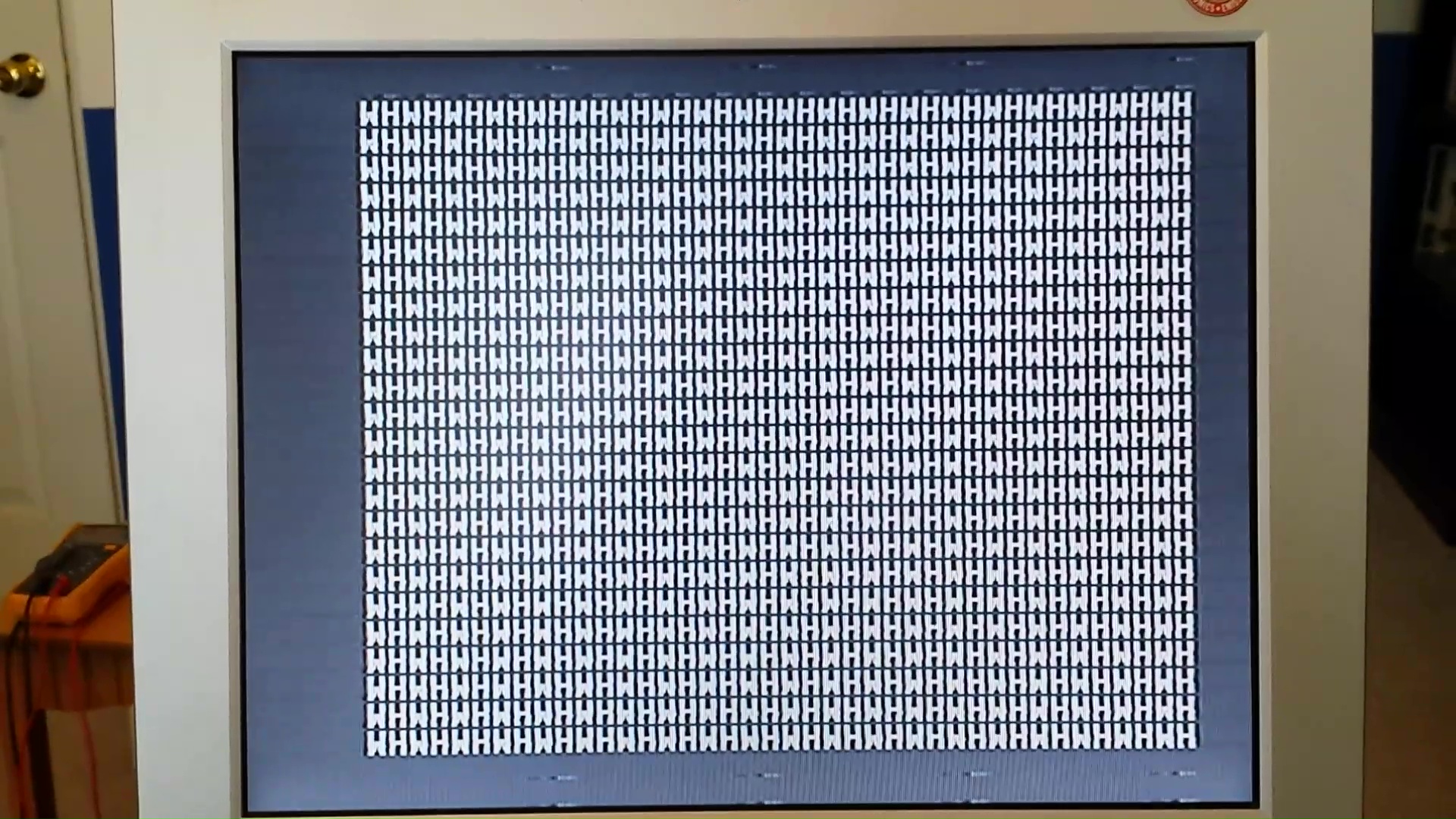
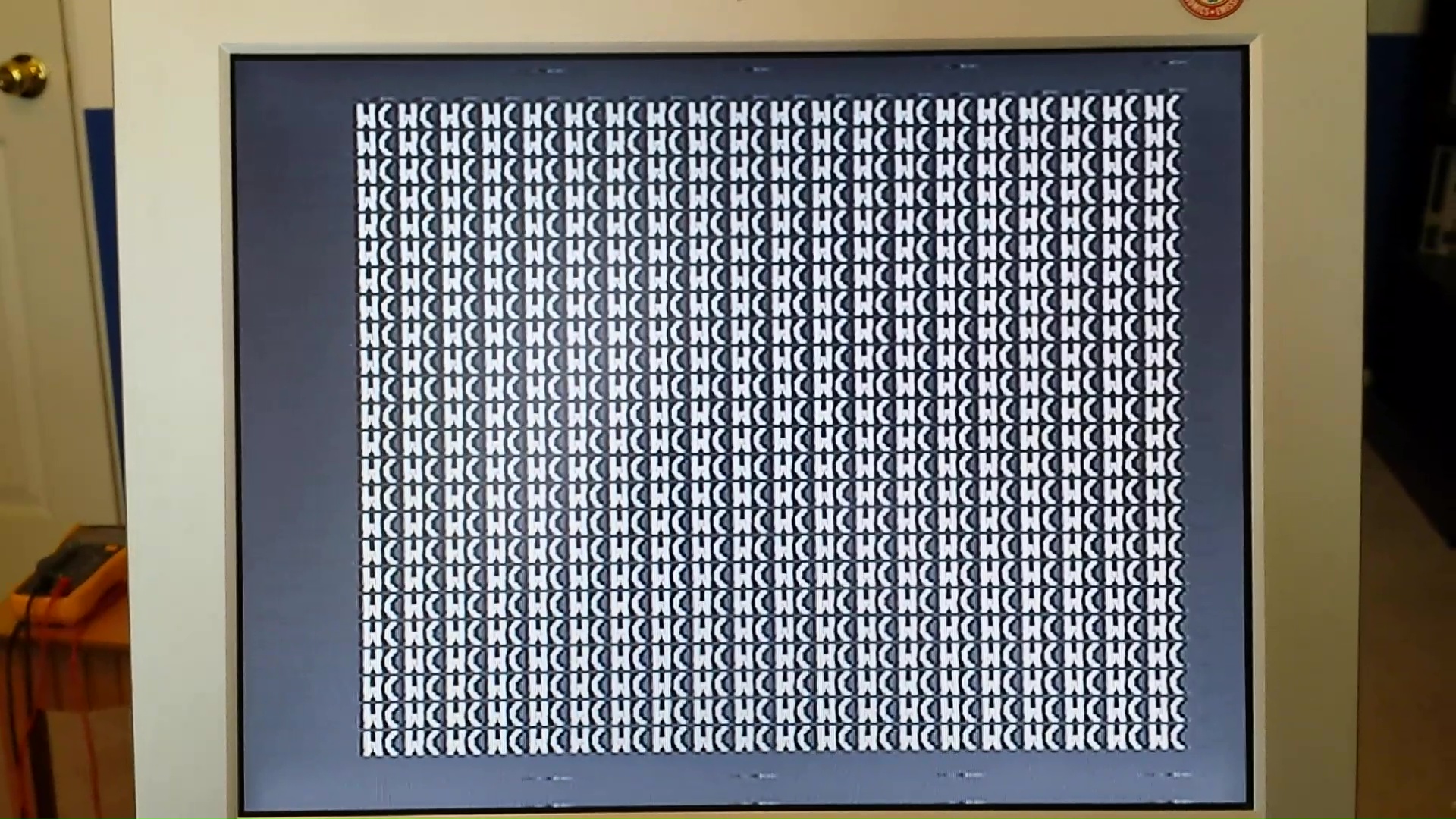
Also, when I reset (by connecting B4-pin 12 to +5V) the screen turns to a screen full of alternating columns of ('s, with a flashing @ in the upper-left, and another steady @ on the lower-right, which grows to become other @'s across the screen. This growth happens the same way every time. I've uploaded pictures of the progression.
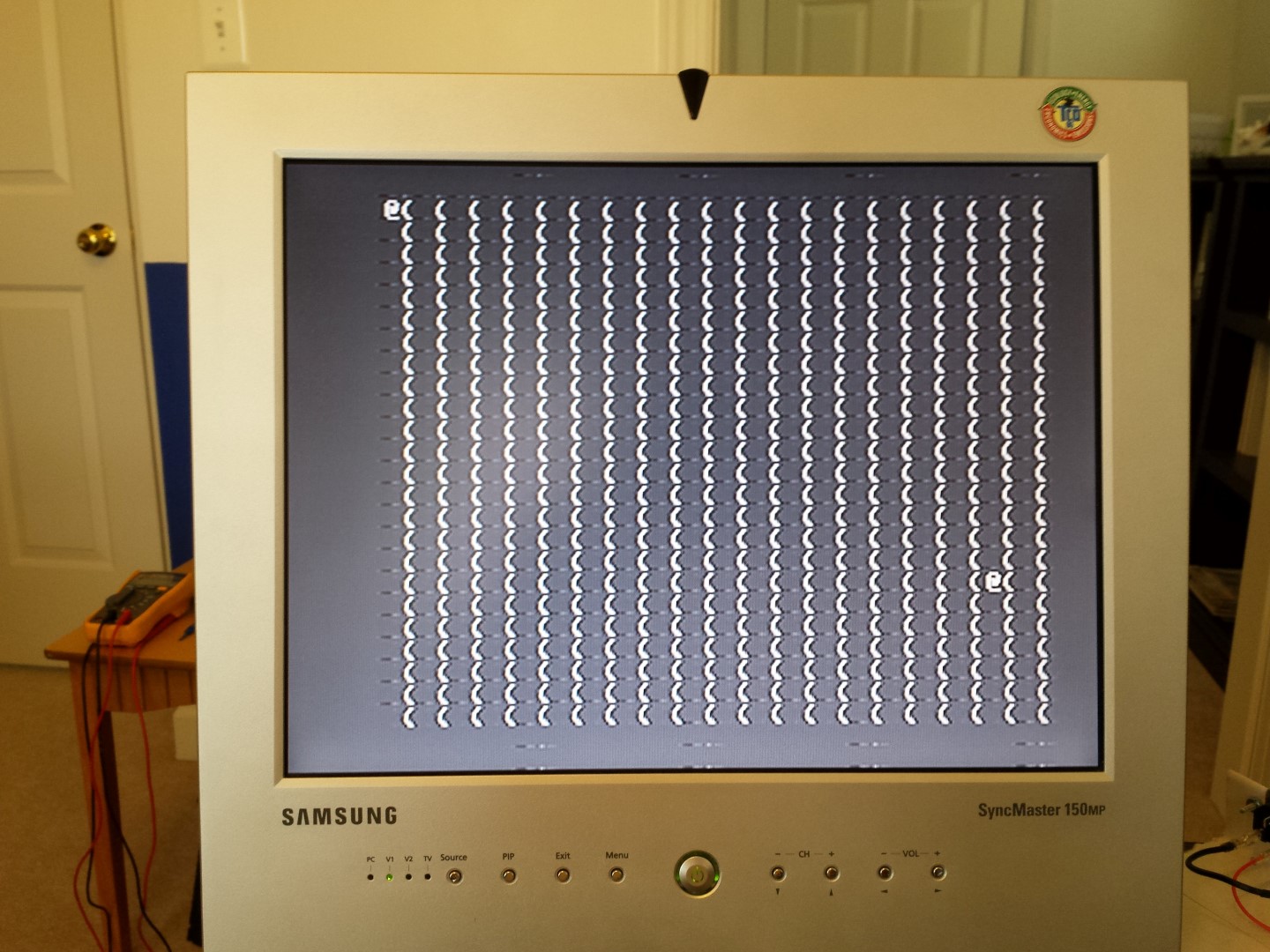
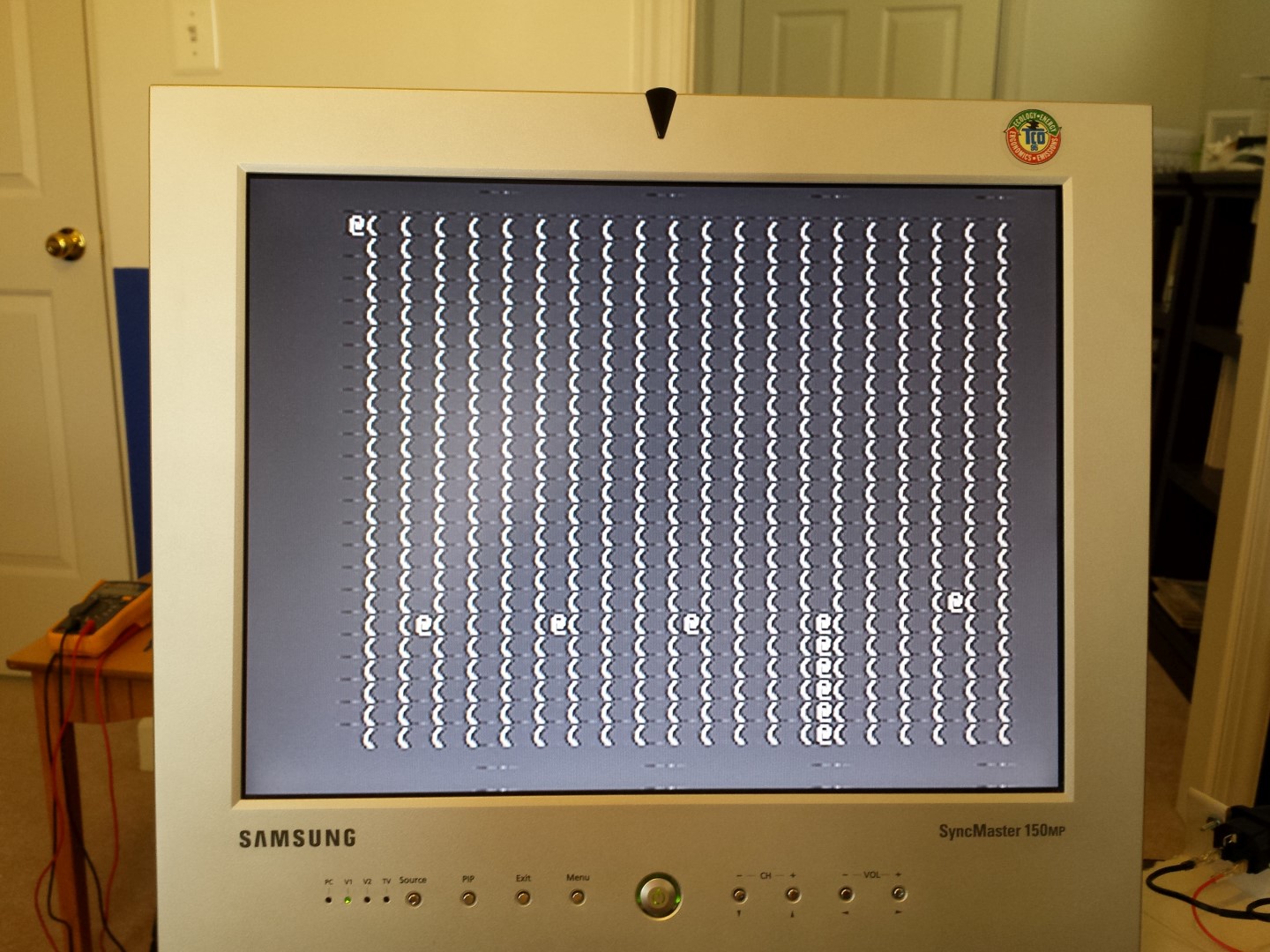
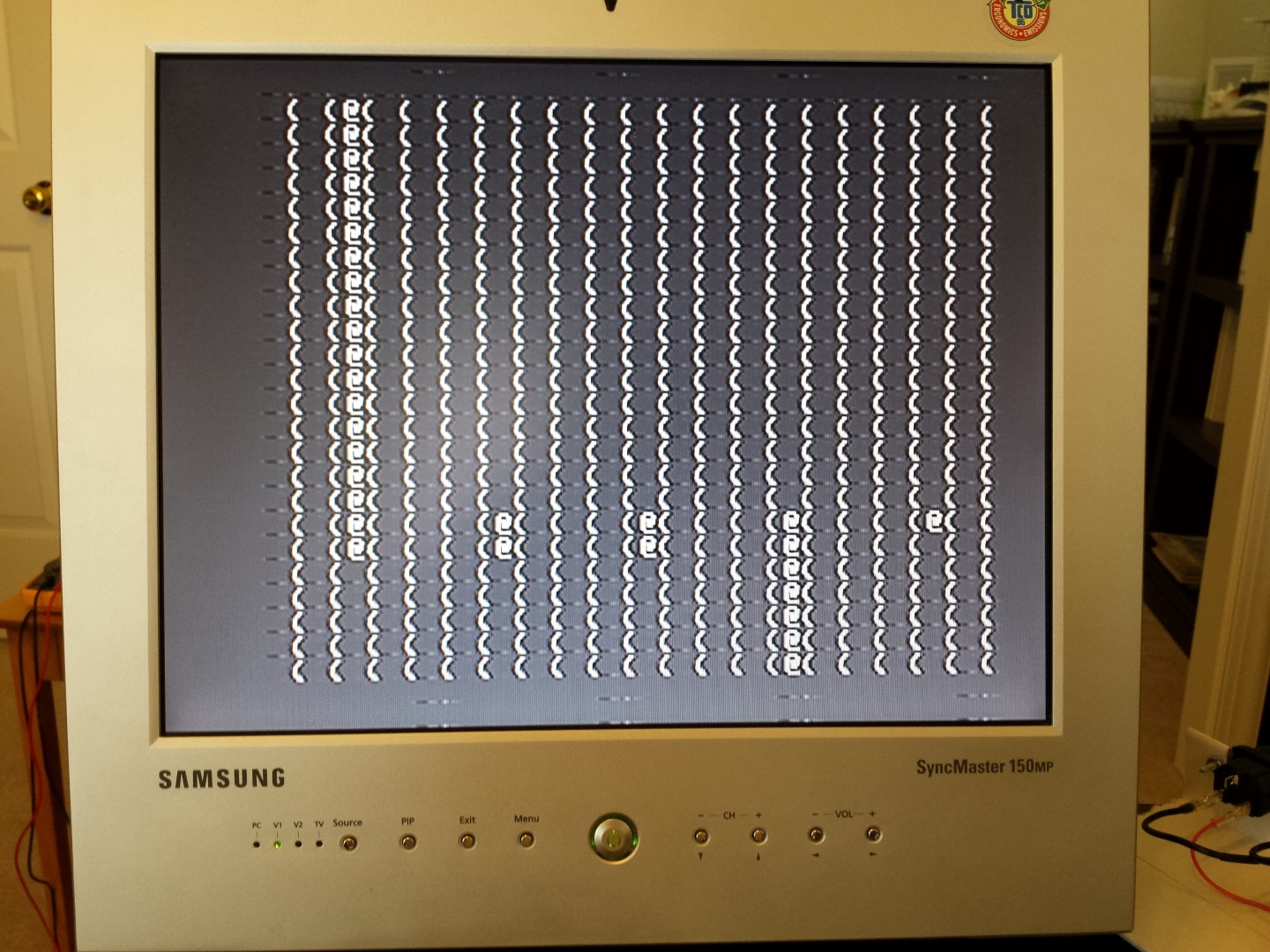
I am guessing that this is due to at least one faulty 2504v IC, which I've heard are often bad.
Anyone with any thoughts to help me track the problem down? I wonder if my different characters come from an incorrect character ROM IC (mine has CM2140N on it, not 2513 as listed on he BOM)? I saw on someone else's build blog that characters being replaced in progression was due to a bad 2504v, but I couldn't see how they tracked down the specific one.
Thanks!


Hello Sherlock,
this time i´ll pass over the torch to Mike Willegal....
i´d just guess that the alternate char´s in the startup screen
are related either to the Char ROM or to a bad data bit on the databus
( preferably the second reason )....
i brought up my 2 Mimeo´s without such problems....
so Mike has far more experience with this kind of trouble than me...
good luck.... hope you solve this problem too...
sincerely speedyG
OK, speedyG, thanks for the suggestion. I think you're right.
I looked into the 2513 character ROM datasheet (posted here by a very nice Applefritterer logjam: http://www.applefritter.com/files/signetics2513.pdf), and have round a relationship between what I'm supposed to see on the screen with what I actually am seeing.
I'm supposed to see: _@_@_@_... (with @'s changing to " "s and back to @'s)
I'm actually seeing: WHWHWHW... (with H's changing to "("s and back to H's)
The 2513 code for "_" is 111110, and the code for W (what I'm getting) is 111010, which differs by the bit at position 4 being 0 instead of 1.
Likewise, the code for @ is 000000, and the code for H is 000100, again which only differs by bit 4 being 1 instead of 0.
And finally, the code for " " is 000001, and the code for "(" is 000101, with bit 4 being 1 when it should be a 0.
So the character code input for 2513 is A4 - A9 (6 bits), and bit 4 corresponds to A7. So looking at the schematic for the video portion of the Apple 1, this A7 comes from O4 from 2519, which is a shift register. So now I've got to figure out what 2519 does and why.
I remember Mike W. told me the video display all comes from the 2504v ICs which continually rotate the contents of the screen memory in their 1024 bits. I think 6 of the 2504v ICs keep the 6 bits of each screen position (given about 1000 character positions on the screen). I remember him saying the 2504v often go bad, but I'm not sure what happens to their output when they do go bad. I'm also not really sure how the 2519 is involved, nor do I get how the data bit could be reversed from what it should be, but I'll continue digging. I'm not very good at reading schematics yet, so if anyone sees how this is possible and wants to give me a hand, please chime in!
Hello Sherlock,
i´m still waiting for Mike_Willegal to take the torch.....
but until then i can at least supply you with the datasheet of the 2519V chip:
http://www.applefritter.com/Apple1/2519V.pdf
similar to the datasheet of the 2504V:
http://www.applefritter.com/Apple1/2504V.pdf
it won´t stay in that location, due to the fact that i just uploaded it for you as interim solution...
so please pick it up by download within next 2 days....
sincerely speedyG
speedy: That link didn't work, but I found a datasheet online for 2519b, thanks.
Apparently, 2519b is a static shift register with 40-bits of information, and in the datasheet it says a good application for it is to hold the information for a single row of 40-characters on a screen. It takes 6 binary input bits, and stores them and shifts them among the 40-positions in its memory.
So assuming 2519b holds the character information for a single row of screen data at a time, I presume the reversal of bit 4 is not occurring here, because that seems a bit odd. It seems more likely that the information is being corrupted before it gets here, so tracing the bit-4 through here: bit-4 of the screen character code comes from 2519b at line OUTPUT4, which enters 2519b at INPUT4, which comes from 74157 (at C4 on the PCB) which is a quad 2-to-1 data selector, so it takes 4 input lines from 2 sources, and chooses which one to output to 4 output lines. These 2 sources, from what I can see are the 2504v chips (one for each of the 6 character bits), and something referred to RD1, RD2, RD3, RD4, RD5, and RD7. I have no idea what these are, but I presume they are how the Apple-1 changes the data in its screen memory, as the output of the 74157 feeds back as the input to the 2504v chips. Thus, if the 74157 chip selects the RD# as the source, then it is overwriting that position in the video memory, and if it selects the 2504v chip as a source, then it's just maintaining the video memory. Does any of that look at least partially correct?
Since my startup screen is STABLE (as in not changing), I believe my 74157 at C4 and the attached 2504v's are actually okay, and that my problem must lie downstream from here. If the problem were at the 74157/2504v's, when the startup screen would be changing constantly, right?
So then the problem must be BETWEEN the 2519 chip and the 74157 at C4, but there's nothing there, except for a link back to the input of the 4th 2504v chip. So can a bad 2504v chip do this? Or am I totally on the wrong track?
Help!
Six of the 2504s each keep a bit of the the 6 bit character. The seventh 2504 (C11a) keeps track of the cursor. They all rotate together, controlled by the clock driven by the DS0025, presenting the data to the 2519. The 2519 holds the data for an entire line, so it can be sent 8 times as the raster paints each line of the eight lines of pixels it takes to make up a row of characters.
Based on your analysis, most likely the 2504 at location D4A might have a problem. Check temperature of that part. I would try swapping it with the one at D4B and see if the problem shifts over by a single bit. Other less likely problems could be a solder short, the 74157 at C4, the 2519, and the 2513. The 74157 at C4 can also be swapped with the one at C14 to see if the problem moves. Based on the high number of bad 2504s floating around, my money is on a bad 2504.
Funny thing is that when I first made the Mimeo, and sold complete kits, I bought a fairly large batch of 2504s and I've had no problems with that batch. Everyone is having problems with the current available supply, no matter where you get them.
regards,
Mike Willegal
It´s nearly impossible to trace down the bad 2504´s but the source is at least located:
the chinese recycling yards.... it´s a common known problem that inside China close to
Hong Kong there are some Junkyards that polish off original marking and datecodes from
IC´s and then printing new faked labels on top of that IC´s. That faked bunches of IC´s
then are distributed by sales agents in Hong Kong to the market.....
It´s one of the reasons that the manufacturers have been forced heavily to install
input control facilities in their production prior accepting the delivered IC´s....
This crappy behaviour started allready in the mid 90´s....
so i guess the early lots of 2504´s and their buyers had big luck getting the NOS parts from
common reliable sources before the crap flooded the market.....
Anyhow.... this also was the beginning of the success story of Rochester electronics manufacturing....
in that days while faked chips entered the market they started purchasing the masks and sources
from IC production of obsolete IC´s to ensure delivery of obsolete IC´s. Big companies in the meantime use
only Rochester as source for outdated IC´s to avoid such mess of buying faked crap...
Just some insider news to explain the problem with bad chips....
speedyG
Speedy,
Thanks for the information about the recycling industry of vintage parts in China / Hong Kong.
I was not aware of this and I am surprised they would go to that degree of effort for a small community of hobbyists cloning and experimenting with the Apple I (and other early computers such as Apple II, Altair 8080, etc)
I know with modern parts there has been much faking: taking consumer grade parts and rebranding them as industrial grade (resulting in a 5 to 10 price increase).
A very dangerous practice when these same parts are used in medical, aerospace and other critical applications.
Sherlock,
Glad to see you made it to the next level.
I have the following tips for testing the Signetics 2504, 2513 and 2519 parts in video section from debugging I did on my second Apple I clone build:
1) Video section displays 40 x 24 fixed "█" symbols (with no 25xx parts present)
2) Video section displays 40 x 24 fixed "@" symbols (with only 2513 present)
3) Video section displays 40 x 24 flashing "@" symbols (with 2513 and 2519 present)
4) Video section displays full screen of flashing "_@" symbols (with all 25xx parts present) and can be cleared with CLR line
I have experienced intermittent issues with 2504 parts (from Unicorn), that followed the part when I swapped it.
It is best to buy one or two spares to debug the scenario you are experiencing.
The next level of fun, comes with the DRAMs and DS0026 issues when you run programs
Hello IEEE-802,
well that faking started in small at the beginning and it didn´t target us....
it was just the fact that obsolate chips are difficult to get and higher prices have been paid ...
later they "upgraded faking" by even faking more expensive chips too...
and finally they even "advanced" to faking every shit they would get money for...
I don´t know... but some people wouldn´t call it "next level of fun" when tracing issues on the board....
but it surely is usefull because it forces to solve the challenge of understanding the functions
while tracing down the problems and thereby leads to advanced understanding of the Apple-1.
speedyG
Mike: thanks! So I tested it this morning. So the flipped bit is actually bit 4, which I believe corresponds to the 2504v in D4B. Either way, as you recommended, I switched it with the chip in D4A, and the results changed to a startup screen with alternating columns of "["s (code 110110), with columns of "D"s (code 001000) flashing to "$"s (code 001001) - all of which differ from the expected characters by a flipped 3rd bit!
So this 2504v is flipping bits and is confirmed bad. Another problem found and easily fixed!
So now I cleared the screen and got a screen of alternating blanks and "$"s (code 001001). The $'s differ from the expected blank screen by a flipped bit 3 again, so I believe the bad 2504v explains this as well. If you remember back in post #1, I was also getting additional "@"s appearing on the "cleared" screen as time progressed, eventually spreading to where almost 1/4 of the screen was filled with them. So the code for "@" is 000000, and the "cleared" screen should be all blanks (code 000001) - so the blanks in the alternate columns are being changed to "@"s, which could be explained by a bad 2504v for bit 6 (which corresponds to the chip at D14B), but this time the chip is misbehaving once it gets warmed up and in a different manner than the other bad 2504v. Does that sound like a possibility? If that is true, I don't understand why it's only happening on the alternate columns of the "cleared" screen. Does this point to something other this second bad 2504v being broken?
So that's 2 confirmed bad 2504v's!
speedyG: interesting background info - unbelievable!
IEEE: good idea. I'm going to see if I can get some extra 2504v's. From your data, it's interesting how the flashing occurs when you add the 2519 into the mix - I guess due to the cursor flashing logic (the 555 chip)? I wonder why it only flashes alternate columns? I also wonder if this "alternate columns" thing is related to my "growing @'s" problem on my "cleared" screen.
I actually do find this pretty fun (we'll see if that holds)! I'm learning a whole lot about all this stuff, and filling in my many gaps of understanding on digital logic and how these circuits work.
I was meaning to chime in on this thread, but didn't get a chance yesterday. Standing in a queue for something right now, so I can post some comments.
Anyway... I think It does sound like a shift register, but could be a couple of other things. I've been on my iPhone all weekend and can't look at the the tiny iPhone displayed schematics, I need a real computer on Monday to see what else it could be.
IEEE-802, I think you mean DS0025. You can use the 26, but need to make some nods for it to work right.
As for the question of counterfeit chips. It's not about br vintage connunity, but military and manufacturing electronics around the world use technology dating in some cases to the late 1960's and early 1970's. There is a market for older chips to maintain those systems. The counterfeiters mix in good and counterfeit chips, they sell in bulk and it's a crap shoot if your "replacements" work when you use them to maintain/repair a legacy embedded system.
Cheers,
Corey
I'm not so sure about the increasing number of @ signs that you are seeing. The way the shift registers work, is that they shift out through the 74157s and back in from them. Clear screen simply causes the the data to be shifted back into 2504s from the 74157s to set up the screen with all spaces. This is why if you assert clear screen just for a moment, you will clear only part of the screen. If something is wrong in the 74157 circuit, it could cause corrupted data as time goes on. That said, my first guess in this area is the 2504s, just because there are so many bad ones floating around. The simplest way to start with this sort of problem is move some chips around and see if the problem follows the chip or not.
regards,
Mike Willegal
I kind of had a little bit of a brain cramp. The @ sign is used for the cursor, so it's possible the issue is with the cursor 2504 (C11a) or that part of the circuit that cycles cursor location through. It's possible that there are multiple cursors on an Apple 1 which isnt working correctly. It causes all kinds of strange effects with data input, since the 6502 will use the first cursor that it finds in screen scan when outputing data. The other thing is that if the 6820/6502 section has issues and isn't waiting for a cursor to appear, it could cause issues when outputting data.
regards,
Mike Willegal
My guess on the cursor would rather more be, that the keyboard input is bouncing strobes and therfor causes
the cursor to be given to the screen without pressing the enter kay.....
maybe the capacitor in the debouncing isn´t within specified value....
speedyG
I think he said only display was populated so keyboard strobe shouldn't effect anything.
So thanks everyone for the comments. So I should add that the "growing" @'s are not flashing with the cursor. So the code for space is 000001 and this is being flipped to @ which is 000000. To test if this was due to the 2504 for bit 6, I switched it for the one in bit 5, and the growing @'s changed to growing zeros. Zero is code 000011, which only differs from space by bit 5, so I think this confirms it. Furthermore, the pattern of growth is the same as when it was @'s.
Did you populate the 157´s as 74157 or as 74LS157 ?
They're 74157N chips.
So I just wanted to post a follow-up on further testing I did. So when I last left off, I believe I had tracked the bad 2504v chips to bits 3 and 5 (switched there during my testing). So now I removed them for return to the supplier, and then thought - OK, so what if I try to run the Mimeo 1 without those 2504v chips installed?
So I did it, and got a start-up screen filled with alternate columns of K's, and flashing @'s. The @ character is 000000, and not affected by the missing bits 3 and 5 (which I guess are now zero in the chips' absence). The K character is 110100, which differs from the expected _'s (code 111110) by bits 3 and 5, which are zero in the K character.
Now I hit the clear screen, and get a wonderful blank screen with a single flashing @ in the upper left corner - just like expected! I also got to see the video "glitch" of the Apple 1 (with the grid of tiny dots documented on Mike Willegal's website here: http://www.willegal.net/appleii/apple1-hardware.htm ) I left the clear screen up for several minutes, and did not get any "growing" characters. So it seems like I pulled the 2504v chips that caused the problems I was finding!
I wanted to post this as an additional method of confirming the bad 2504v chips to anyone else who may go through this. I was super-worried about pulling good chips and sending them back in for exchange, so I wanted a way of confirming that I had only removed the bad ones.
Hope this helps.
Thanks to all who have helped me get this far! When I get the replacement parts and continue testing, I'll post an update.
PS. I also tried switching the 75157 chips before removing the 2504v chips, and it had no effect on anything.