| Attachment | Size |
|---|---|
| 54.99 KB | |
| 39.03 KB | |
| 67.94 KB | |
| 39.75 KB | |
| 50.79 KB | |
| 39.91 KB | |
| 42.29 KB | |
| 59.83 KB | |
| 61.13 KB | |
| 44.27 KB | |
| 60.82 KB | |
| 53.92 KB | |
| 66.58 KB | |
| 66.5 KB | |
| 54.5 KB | |
| 91.35 KB | |
| 66.73 KB | |
| 52.74 KB | |
| 35.63 KB |
OK, just for you guys, here are the Apple /// photos. First, the whole collection of boxes I picked up from retired Apple engineer Jim Thomas:
Here's the /// peeking out into the world for the first time in 30 years (well, actually, not, but let's pretend):
The accessories box has the manuals, disks, and a power and composite video cable.
Here we go...
But first! All the dealer promo stuff:
And the Disk ///:
Together again for the first time:
All we need now is the monitor:
Now to install the clock chip kit:
Here's the serial number label, which oddly lists the voltage at 230V. Works fine on 110:
Setting up with the CFFA3000:
Not pictured is the box of miscellaneous manuals that was included, with full manual sets for Apple ][ Pascal, Apple /// Pascal, and Business Basic, among others.





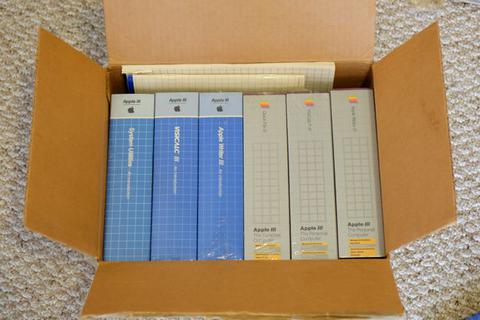














god that fscker is clean...
Hello dramsey,
there is just one thing to remember at this moment now while the case is open....
all Apple III models had one very big trouble:
a bad ventilation and cooling....
you should think very carefully now at the moment - if you intend to use the system very much,
to add at "strategic place" a removable solution of additional cooling ventiation" with some
additional vent blowing the hot air out of the rear of the computercase and sucking fresh cool air inside from the bottomplate.....
speedyG
I have been thinking about that, Speedy, and as yet I have no good solution.
It would be easy to fabricate a small bracket to hold a 60mm or 80mm fan exhausting air from some of the rear card slots. However, there's no air intake anywhere (there are slots on either side but I'm not sure they supply much air). I don't see any way to get air flow over the memory board, which I understand is the crucial area.
Perhaps I could arrange a small fan blowing air in from the rear and just depend on the fact that the case isn't hermetically sealed to provide some flow.
What other solutions have people come up with?
Compared to a modern machine, whose CPU would overheat and go into thermal shutdown in seconds without a heat sink, it doesn't seem as though the interior of the /// gets particularly warm.
Thank you for the updated pictures! Very cool...
Hello dramsey,
there is a cool solution i had used in my Apple III before i sold it years ago because i restricted my collection to the Apple II series...
You might lift the cover of the keyboard about 4 to 5 mm and insert at the screws some 2 or 3 washers at the 4 screws and tighten that screws again....
this keeps the cover at the keyboard about 4 to 5 mm higher than in normal position - that permits the ventilation to suck along the entire front of the computer keyboard air in the case - without limiting the usage of the keys at the keyboard....
and at the rear i had made a kind of "rear panel" out of aluminium with 3 small old vents saved off from garbage out of old 386 /486 computers ( those using 12 Volt ) from top of the CPU and switched them parallel and the supply came from an empty short cutted prototypcard picking the 12 Volt and GND from the slot and filtering that supply at the small remaining part of that card with 1000µF electrolytic capacitor.....
you may even expand such construction with very tiny NiCAD cells ( like used in RC airplanes ) and few electronics acting as a kind of timing unit which permits the vent to operate some amount of time ( about 10 to 15 minutes ) after the computer has been switched off.... - permitting the RAMchips to be slowly cooling down - without rise in temperature after shutoff of the computer ....You just must limit the loading circuit, that loads up the NiCAD to make sure that you don´t draw more than 250 or 300 milliampere from the slot and another bit of electronics that shuts off the line from the vents - after the voltage at the NICAD drops below 9,6 Volt ( for example with a disconnecting / falling relay )...
I´m sure you will be glad , if you serve the first session with 2 or 3 hours writing own program in SOS and Pascal in summertime and knowing you won´t loose the work with a shutup computer.....
speedyG
WOW!!! Museum Ready!!
That Apple /// is Clean and Pristine...
A very nice machine.. Congratulations on providing it a nice home..
MarkO