After all my problems with my other Apple IIe in my last thread and finally solving them by replacing a faulty rom I can't believe my luck with this Apple IIe.
I was trying out a Midi Interface card last night. It was inserted correctly and I booted up and it worked fine. I wanted to leave the cables nice and neat and close the lip. I removed the card tidied the cables and replaced it. I switched on and something went pop and that familiar smell of burn electronics was in the air. arrgggghhhhhhhh!!!!!
I'm always really careful inserting cards correctly and make sure no metal is shorting anything. arrgghhhh 
When I boot up my screen appears like this: (Note, the diagonal lines are due to the refreshing of the screen and is not a problem).

As I have another Apple IIe I've replaced the main roms to see if there are damaged. No problems. Looks like the problem comes from the main board. Maybe a resister has fired. Don't see anything burnt. Is there a way I can test things with a multimeter? What could I have fried to produce those lines?
The midi card I inserted was:
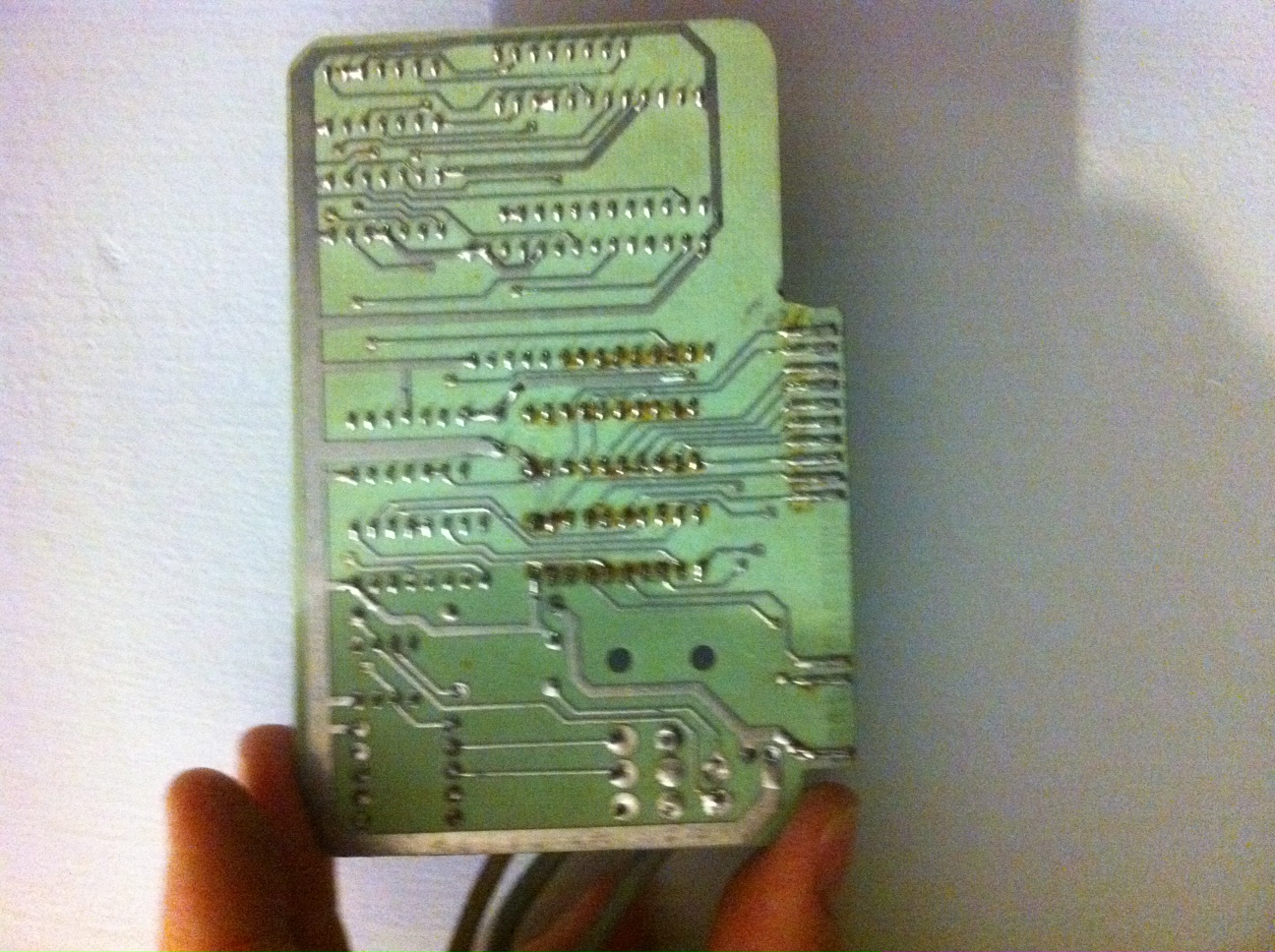
Don't know why it went pop??? Looks ok right?


well, your right ... that was really "murphy´s law" at it´s best...
first question: locate where the smell comes from: the computer or the monitor ?
the second thing just on first sight: the midicard.... the contacts at the connector have been added with plenty solder... that is allways a very bad idea to use such a card....
the solderlead isn´t very hard and inserting and afterwards dragging out the card again might cause the contacts within the slotconnector
to "shave off" some of the solderinglead and if that remains within the slot that might cause a shortcut !
So therefor ... - if the smell comes from the computer the first very careful and very close look should be to the bus-chips ( i.e. the 74LS244 and the 74LS373 )
and the second very close look should carefully examine the electronic parts very close to the powersupply-connector
- and there to the capacitors and the diodes..... they are usually the first victims to get killed by a shortcut.....
with a multimeter and a shutoff computer examine the supply lines for the additional voltages ( +12 Volt, -5 Volt and -12 Volt ).....
if the smell is from the monitor the horizontal-sync-circuitary might be damaged
... BUT BE AWARE: opening the monitor and working there is very dangerous
for amateurs because within the monitor there are lethal voltages up to 2000 VOLT !!!
this should only be done by somebody who is really familiar with the topic of electronics in monitors and TV-sets!
Hiya, At least (touch wood) my other Apple IIe is working.
At least (touch wood) my other Apple IIe is working.
Its definitely the Apple and not the monitor. I'll check the slot tonight for any little bits of solder. I'll also check the the ICs you mentioned. Just not been my month.
I'll post back.
Cheers,
Rob
Right, The problem is with the LS245 chip (74LS245N). I replaced it with my other working Apple IIe PAL and it boots up fine.
I notice my other chip is 74LS245 and not 74LS245N. If I use the supposedly "faulty" 74LS245N in my other Apple IIe it boots up and works?? IF I run the Dark Apple+Ctrl+Reset to run a test it does not give me the kernel ok message. Hinting that its damaged but not completely fried.
Questions:
Can I buy the 74LS245N chips from somewhere?
Yes - its a very common used chip - even nowadays.... the price should be something about a single Dollar....
some suppliers even sell them in ebay as a lot of 3 or 4 chips....
www.jameco.com
Does this then need to be programed with an ERPOM writer?
No - thats a simple logic chip, that latches 8 datalines and determines in which direction the bus is working.....
ok great. Much appreciated once again. You've been a great help.
Cheers,
Rob
On first inspection of the card, there is too much solder. Get braid and suck off some of that. Leaving it completely flat is fine.
And, does the card fit correctly and do the pins line-up with the slot contacts? The edge of the card looks rough.
Yeah card is dead now. Unfortunately as I'm looking for an Apple II midi interface. I did clean it up but when the Apple II went pop it must of fried something on the card. Won't bother with it anymore as its a little too home brew for my likings.
Cheers,
Rob
Good! I'd never plug that card in to any apple system without using extreme care in aligning those edge-connector pins. The 20-degree hump or bend on the edge toward the center of the card isn't making for good alignment, AND the solder lumps are allowing the contacts to shift and slide off. The contacts would then touch two adjacent slot-contacts at once. Damn..!
It also looks like the solder was added to help ensure good connection pressure, but really the alignment was the problem in the first place.
The wrong fix for the wrong diagnosis. Not only the wrong fix, but a fix that exacerbates the original problem!
Furthermore, the excess solder wasn't even necessary, since the slot contacts are indeed touching the card - note the black marks on the edge connector.
Finally, aside from shorting who-knows-how-many bus lines, the double thickness of the card where the solder has been applied will ruin the springiness and tension of the slot.
robbo007,
Can you post a picture of the chip side of your MIDI Card?
Steven
I'd like to know what midi card that is. It is not from Passport Designs, Yamaha or Sentech.