Hi everyone,
I'm just doing a simple 20-pin IDC cable replacement for an old Disk II drive clone (technically a "Fourth Dimension Super Drive") and for fun wanted to use a pretty rainbow colored ribbon cable, like what the older Disk IIs used. But, Wikipedia's entry for the Disk II pinout colors seems to only cover the 19-pin Unidisk-style connector, so the colors for pins 17, 19, and 20 are likely incorrect. I'm guessing they should be violet, white, and black, respectively. Can anybody confirm that?
| Disk II Header Pin | D-19 Pin | D-19 Color | Signal Name | Description |
| 1 | 1 | Brown | GND | Ground |
| 2 | 11 | Red | SEEKPH0 | Phase 0 stepper |
| 3 | 2 | Orange | GND | Ground |
| 4 | 12 | Yellow | SEEKPH1 | Phase 1 stepper |
| 5 | 3 | Green | GND | Ground |
| 6 | 13 | Blue | SEEKPH2 | Phase 2 stepper |
| 7 | 4 | Violet | GND | Ground |
| 8 | 14 | Grey | SEEKPH3 | Phase 3 stepper |
| 9 | 5 | White | -12V | -12 volt supply |
| 10 | 15 | Black | WRREQ | Write request |
| 11 | 6 | Brown | +5V | +5 volt supply |
| 12 | 16 | Red | +5V | +5 volt supply |
| 13 | 7 | Orange | +12V | +12 volt supply |
| 14 | 17 | Yellow | DR2 (ENABLE) | Drive 2 select /Drive enable |
| 15 | 8 | Green | +12V | +12 volt supply |
| 16 | 18 | Blue | RDDATA | Read data signal |
| 17 (Violet?) | ? | ? | +12V | +12 volt supply |
| 18 | 19 | Grey | WRDATA | Write data signal |
| 19 (White?) | ? | ? | +12V | +12 volt supply |
| 20 (Black?) | 10 | White | WRPROT | Write protect |
| x | 9 | Violet | EXINT | External interrupt |
Thanks!

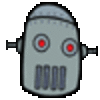
This is what was on the disk ][ drive I had.
IMG_5265.jpeg
Cheers
Dave
The "rainbow" colored ribbon is in fact made according to the IEC numeric color code, because its purpose is quick signal identification and not being pretty. Accordingly, the signal number modulo 10 is carried by the colored wire with that weight in the IEC code (which all hobbyists know from through-hole resistor stripes).
Cool info. Ive messed about with ribbon cable since i was a kid and i never knew that. Seems so obvious now.
Same! :D
Yes, the resistor code is what I was guessing, which is how I extrapolated pins 17, 19, and 20. Too bad Apple could not keep the same code when they switched to the DB-19 connector.
Another question: It seems like manufacturers sell IDC cables with the polarizing key (the bump that keeps you from putting it in backwards) flipped on one or both of the connectors. The original Disk II cables didn't do that, right? Would this $3 cable from Digikey work?
H3DDH-20pin18inch15micronAU.png
Back in EE school, they taught us:
Better
Be
Right
Or
Your
Great
Big
Venture
Goes
West!
Cables are not always wired 1-to-1 on both ends. They can be wired in a multitude of different ways which makes reverse engineering a chore. There are, however, some configurations that are more common and therefore "defaults", which are straight-thru (Side A's Pin X connected to Side B's Pin X and only that pin), and roll-over (Side A's Pin X connected to its mirror image on Side B and only that pin). Roll-over cables are "symmetric" in the sense that if you hold the cable flat and look into each end, the cable turns 180° but doesn't flip over.
Ribbon cables are a little bit easier to decode since you can see the wires for almost their whole length, making it obvious if any have changed places (like the twisted sections in PC floppy drive harnesses). There are still some variations, since the connectors can be crimped on in 4 different ways: on the top or on the bottom, and facing "left" or "right" as respects to the polarizing tab. That's equivalent to two wiring patterns, coincidentally being straight-thru and roll-over.
It would make more sense explained in the language of group theory (symmetries and rotations).
A roll-over configuration is easier to implement if you have, say, two chassis on the desk, with their ports facing each other, and the cable goes from a horizontally-mounted board in one to another horizontal board in the other chassis. You could cable them together using regular box-headers without introducing a twist in the cable.
The Disk II cables are captive to the drives, so I don't know whether they are straight-thru or roll-over.
If that's what I need for it to make more sense, then I am in serious trouble. ☺ The only thing I remember from math class is:
What is purple and commutes?
An Abelian Grape!
No they aren't.
The cables are straight conected ribbons with IEC20s on both ends (in the case of the metal Disk II)
And they are not captively attached to the drive. Not in the metal Disk II nor in the plastic Unidisk 5.25 (or Apple 5.25)
They certainly are, trapped inside the case. That is functionally "captive".
Hi hackerb9,
Here's some photos of the ends as requested.
IMG_5828.jpeg
IMG_5829.jpeg
IMG_5830.jpeg
Cheers
Dave
That picture is worth a thousand and twenty-four words!
I got the $3 cable I linked to above and I just wanted to let people know to not get that one. It has two problems: First, the connector pictured on the left should be pointing down, not up. Second, it has "strain relief" which means the ribbon passes through part of the connector and then back into it before the insulation-displacement "teeth" bite into it. Both of those issues cause the ribbon to bulge out on the flat (non-keyed) side of the connector. However, the pin headers on the Apple ][ Disk drive and controller card slide that side against the printed circuit board, so any bump makes it not fit.
Electrically, the cable is correct and does work. I was able to cut off the strain relief and sort of shimmy the connector into place. Even so, I don't like how it bends the pins away from the board, so I will keep searching to find one more like the original Apple ribbon cable.
You don't need to use connectors with strain relief. And forget buying pre-made assemblies - that's a waste of money.
Any straight 20-pin connector is adequate. Digikey, Newark and Mouser all have dozens of suitable connectors in various colours.
Pick one:
https://www.digikey.com/en/products/filter/free-hanging-panel-mount/316?s=N4IgjCBcoBw1oDGUBmBDANgZwKYBoQB7KAbXAGYB2SgTgDYQBdAgBwBcoQBlNgJwEsAdgHMQAXzEEATKRD8AJogAEiQoME5EbQryZigA
Want a blue one? Here:
https://www.digikey.com/en/products/detail/cw-industries/CWR-227-20-0203/1122595
So if you don't like the loop-around strain releif, cut the connector off and crimp on one of the above. All you need to do that is a small vise, but I've gotten away with a pair of "Channel-Lock" pliers to crimp the connector together.
Thanks, Baldrick. I've had bad luck in the past trying to hand crimp an IDC connector without the proper tools, so I figured I'd save myself the grief and just have it professionally done. Also, that reduces the risk that I blow up some IC because I miswire it. And, finally, while I was willing to pay more to get one pre-assembled, it was surprising to me how cheap it could be. In the above example, I paid $2.95, which is not bad compared to buying two headers and a length of ribbon cable as separate parts.
All that said, I will likely do as you suggest. I don't see how to specify on Digikey which direction the connector should point.
That's up to you. As long as both connectors are the same orientation relative to the ribbon you'll be fine. Mind "pin 1" on both ends.
I think I figured it out. The keyword needed to get the right cable is "REVERSED" — not to be mistaken for "REVERSE WIRING", which puts the red stripe on the wire farthest from pin 1 on the socket! "REVERSED" means that one IDC socket points up relative to the ribbon cable and the other points down.
Unfortunately, at least at Digikey, purchasing an assembled cable with a connector type of "socket to socket, REVERSED" costs $17 and has a standard lead time of over 11 weeks. I don't get why Digikey will custom assemble a non-stocked, "value added" cable for three bucks and ship it out the same day, but they can't turn one of the connectors upside down.
Oh well, as Baldrick said, I guess it's up to me to do it right. ☺