I started up my Apple IIe and it's printing garbage to the screen.
I reset it and it says "unable to start up from memory card."
When I move the memory card to a different location, in this case, slot 5, the computer boots to "Apple \\e". I type PRINT PEEK(64447)+PEEK(64448)*256 and it returns 57344. When I put the card back into slot 7, it says unable to start up from memory card. PRINT PEEK(64447)+PEEK(64448)*256 still returns 57344. So, in slot 5 the computer doesn't even see the card. In slot 7, it sees it but is unable to load from it.
Using "CALL-151" and entering "C70AG" I got the following:
CARD FAILED
DATA ERROR 000000 - 10
SEE DEALER FOR SERVICE
So it looks like a bad RAM chip, I just need to figure out which one and remove it and try to resocket it. Does anyone know which one?

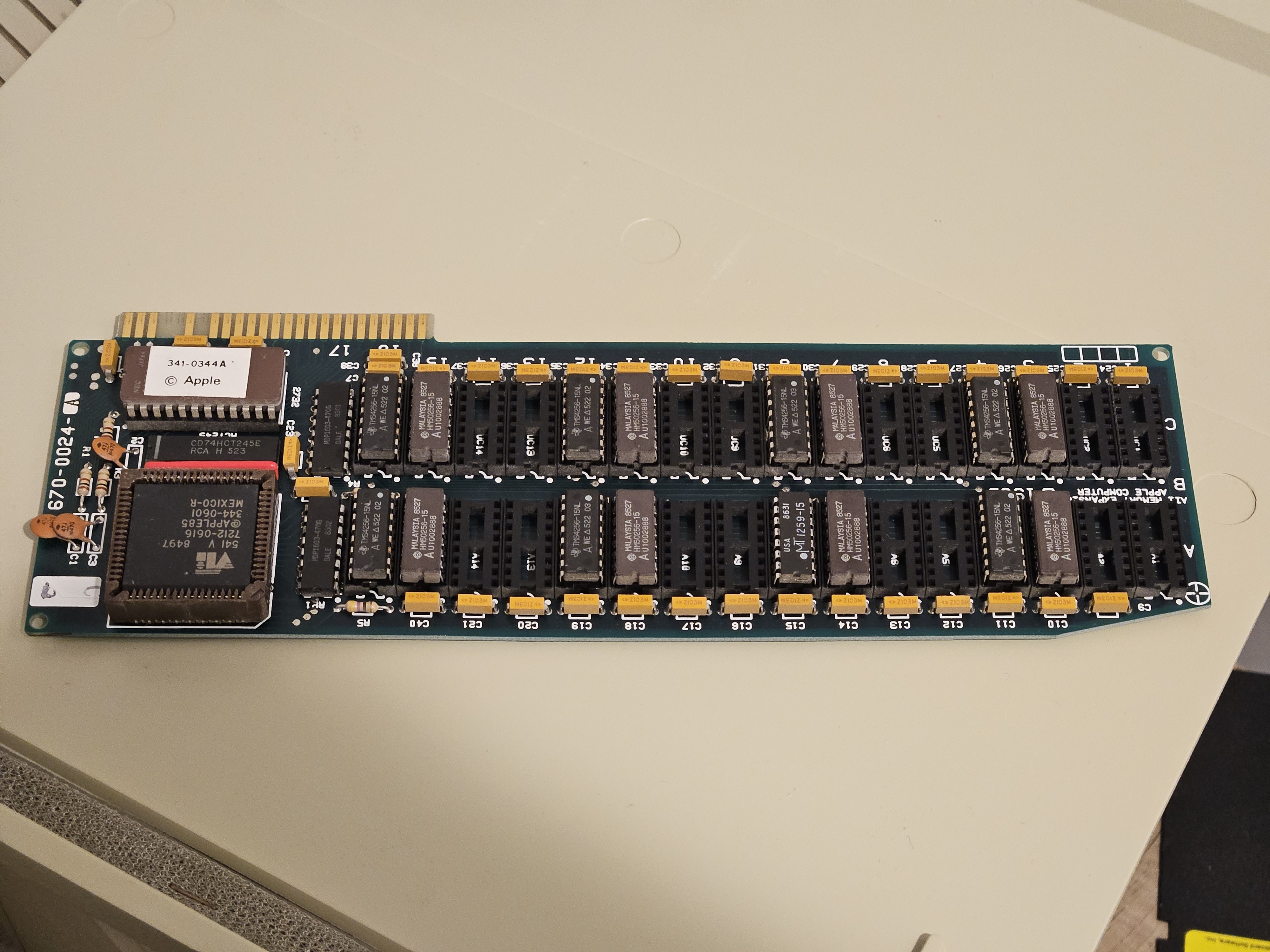
We recently had a similar troubleshooting thread on this card. Have a look here: https://www.applefritter.com/comment/102939#comment-102939
A very detailed explanation from S.Elliot...
If you believe what you read online, it is probably the MT chip near C15. A lot of people say those chips fail more often than other brands.
What you can do with what you have, first try removing all the 2nd bank of chips. Those are I believe Hitachi and slightly brown in color compared to the others. See if the card works w/o that bank installed. If it does, then the bad chip is in the 2nd bank.
If it doesn't remove the first bank chips, the blacker ones and replace them with the ones from the other band. Try it again. If it works the bad chip was from the original first bank.
Once you've got the card working you can try swapping the chips from the other bank one by one until you identify the faulty one. It is interesting that the MT chip doesn't match the rest of the first bank, which look like TI. That. in addition to the reputation MT chips have makes it the most likely suspect here.
Thank you. It was indeed a thread I looked at before coming here, in fact it inspired me to register at AF.
When you say 2nd bank, do you mean the top row where the MT chip near C15 is, or bottom row? Also, are you SoftwareJanitor from eBay? I've seen some cool stuff there.
No, the banks are interleaved on this card. If you look at the brand markings an colorations of the chips you can see the pattern of how the banks are installed.
So I remove all the dark ones, leaving the lighter ones on the board?
slinky-2.jpg
Hopefully that markup explains it better than I can in words. You can see from the pattern where bank 3 and 4 go if you install chips in the empty sockets to upgrade from 512k the card has on it now to 768k or 1M.
First remove all the light ones, the ones in bank 2. If the card still doesn't work then probably one of the chips still installed in bank 1 is bad. Then remove all those and install the ones you removed from bank 2 into the bank 1 locations. If the card works then, you know it is a bad chip that was originally in bank 1 that is bad.
First remove all the light ones, the ones in bank 2. If the card still doesn't work then probably one of the chips still installed in bank 1 is bad. Then remove all those and install the ones you removed from bank 2 into the bank 1 locations. If the card works then, you know it is a band chip that was originally in bank 1 that is bad.
Thank you! I'll get right to it!
I'll try cleaning the contacts with denatured alcohol on Q-tips as well.
These cards have to be populated in order. So you can't use a card with chips only installed in bank 2-4. Bank 1 has to be full first, then bank 2... bank3 & bank4, in that order.
Cleaning them is not a bad idea, but sometimes just removing and re-installing is enough. Sometimes they get unseated over time (and due to heat/cool cycles) and need to be re-seated. And removing and installing "wipes" the pins against the socket too.
By the way, the numbering of the chips on this card is more difficult to see on this pic because it is upside down. If you look at the card right side up (where you can read the writing on it), there are 3 rows, A-B-C and 17 columns labeled. The DRAM chips are A1-A16 and C1-C16. If you look through the empty sockets you can see the numbers under there UA1, UA2, etc., UC1, UC2, etc.
If you identify a bad DRAM chip, what I'd personally do if it was my card (and I have one like it) is to buy 24 new chips and replace the entire bank the bad chip was in, keeping the rest of the chips as spares, and I'd just max the card out at 1M. My Apple II Memory Card (aka) "Slinky" card only came with 256k when I got it. I maxed my card out after I got it because I had a leftover IIGS RAM card that had 1M (256k soldered, 768k socketed) on it after I upgraded my IIgs with a modern 8M card. The original Apple IIGS cards use the same chips as this "Slinky" card so I took the socketed chips off it and put them on my Slinky card to max it out.
I would for sure love to get an 8MB card but I can't find one for sale. They seem to come from Garrett's Workshop and it has been appareently out of stock since 2021.
I had interesting results following your instructions.
The first thing that has started happening is that the composite signal to the monitor appears garbled at startup. Turning off the computer, unplugging the composite cable and plugging it back in solves that. Then, this appears:
aa59e7744d07309642121391ab046f83.jpg
Resetting with CTRL-Apple-Reset gets me back to the normal "Unable to Start Up from Memory Card."
Then, I typed CALL-151, followed by C70AG. Strangely, the test seems to think the card is OK.
7cbf9821f4cbe2978fda7a8f10cc60b7.png
This test is taking way longer than 45 seconds. Anyway, this is with the entire first bank replaced by the chips that were in the second bank.
So what I'm getting from this is that the memory card is recognized, but something in there makes it not start up the system. I'm honestly unsure what to expect, since I'm new to all this.
What command do I type in to see my total RAM? Anything similar to SIZE in TI Extended BASIC?
This is from the Apple II Memory Expansion Card User Manual. Interesting! It seems that it can't startup because it isn't formatted as a start-up disk. I'm going to have to find a copy of ProDos and try formatting to see if that is it.
52f4330b198c04386e8f191949ecec41.png
It's worth noting that the memory on that kind of expansion card isn't usable by Applesoft BASIC at all by default. In fact neither is normal //e AUX memory, or even the upper 16k on a 64K //e or][+ with a 16k RAM card. There are 3rd party utilies which can let you use some of that memory, like the ones Beagle Bros sold (Extra K for example). Other software can use the extra memory. Programs like Appleworks can use it with a 3rd party utility, and some others will detect ir automatically or can be configured to use it.
It's a bit complicated to explain...
So basically it is NORMAL to get "Unable to start up from memory card" when you have one installed?
For my IIgs I was able to get one of the 8M cards, but that was several years ago. Honestly, a 4M card is pretty good for a IIgs. Most people didn't even have that much back in the day so most IIgs software will work fine with as little as 1M additional memory to what is on the motherboard. 2M or 4M additional is just that much better.
8M cards for a //e aren't common either. I got one from A2 Heaven years ago and I have 4M and 8M cards from Garretts and one other place as well. Unfortuntely chip availability is as I understand it the problem. The chips they need to make those cards are hard to find, let alone in any significant quantity. I know at least one of the companies that makes those cars had talked about doing a re-design using a newer memory chip that is more readily available even though they'd only be able to use a fraction of the chip because of the limitations of the Apple side. I have no idea though if/when that will ever happen.
Well I want to thank you for the help in figuring out that one of my chips was screwed up. It didn't turn out to be the one you mentioned, and I pulled out 256k, but that's fine. I'm new to the Apple IIe...for the second time in my life. I come from the world of the TI-99/4A. I think the TI was superior in many ways but it never caught on with hobbyists at the level that the Apple IIe did.
I'm evaluating which of the two systems I should focus on at the moment, as I have two young boys and I want to teach one of the systems to them. In spite of my undying love for the TI-99/4A, it does look like there are infinitely more educational software titles for the Apple II.
The Memory test is on run 150 and it is still saying all good.
I don't know, I've never tried it installed in Slot 7. Normally I would put it in 4 or 5 depending on what other cards I had in the system. The //e I use most of the time currently has a Booti card (USB based ProDOS hard drive emulator) in slot 7, an Apple 5.25 Controller Card in slot 6 with a wDisk (floppy emulator) attached, a sound card (Ian Kim's compatible with Mockingboard) in slot 4, a Briel A2 VGA card in slot 3, an Apple2Idiot card in slot 2 (ESP32 Wifi card), one of CVT's ESP32 Softcards in slot1 and a vintage knock off of the RAMWorks with 1MB installed in the AUX slot... I've got several other //e with different card configurations.
I have a TI 99/4A but I've never been able to get the expansion chassis for it working, I think the power supply is bad and I need to fix that. The TI had some advantages. It had nice graphics and sound, but compared to a //e the keyboard is kind of crappy and it's a very limited system without the expansion chassis. Expansion without it using the "sidecar" method is limited and very klunky. The TI floppy is even lower density than the Apple drives and while the TI technically has a 16 bit processor which is nice, unless you've got expansion memory the whole system runs slow and is kind of limited. You are right TI never got the software titles the Apple II did. Part of that was TI and Commodore (and Atari) got in a massive price war that Apple was able to stay above. TI lost a ton of money on the 99/4A and dropped out of the market by 1982. Commodore continued on, albeit they were always financially struggling up until they went out of business. Atari fared worse, basically cratering and getting bought by Jack Tramiel after he was kicked out of Commodore, and eventually they failed also. Apple nearly died as well due to competition from PC clones and the marketing failures of the Apple /// and Lisa and slow uptake initially of the Mac. Itonically in the end, of all the big names in computers in the early days Apple is the only one left. Tandy, Commodore and Atari are all long gone. TI is back to making primarily chips and stuff where they started. IBM, despite being a late comer (not until 1982) is out of the PC hardware business and almost out of hardware entirely. HP is still a player in PCs, but again they were a relatively late player, not really becoming a major force until well into the x86 PC era, despite having some earlier CP/M systems that never really sold in any quantity.
Another reason the TI didn't get the software titles is due to support for developers and dealer network. In the early days Apple did pretty well on those things, albeit started to drop the ball by the time of the Mac when they wanted to make computers into toaster appliances.
The last 40+ years has been kind of a wild ride looking back at it.
One of the nice things these days is you can for not very much money really, have examples of a lot of the classic systems... if you've got room to put them anyway.
I'm with you on the computer history aspect. My PEB works but I lucked out, I bought one that was likely never actually used.
After reading your post about slot 7 I moved the Apple II Memory Expansion Card to slot 5...and wow, it doesn't give me the error message "Unable to start up from memory card." This made me suspect that the computer wasn't seeing the card, so I typed in CALL-151, then C50AG and it passed the memory test, clearly displaying 256K. So, the slot had something to do with it after all. Now on startup it goes straight into "Apple //e".
Are you expecting it to boot from the memory Card when you turn on the computer?
Not really, I wasn't even sure what that meant when this whole thing started. But if a computer starts up by telling me that it can't do something....it makes me wonder.
Boschloo wrote:
I would for sure love to get an 8MB card but I can't find one for sale. They seem to come from Garrett's Workshop and it has been appareently out of stock since 2021.
Garrett's Workshop is back making cards. First they have the 8meg GS card with some //e cards coming. They are selling currently on eBay. There is a article on the callapple website.
It appears from that error message, and from the page you posted from the Apple manual, that this memory expansion functioned as a RAM Disk in addition to expanding memory in AppleWorks etc.
RAM disks were a nice feature in the 1980s when magnetic media was very slow; as long as the tradeoff of losing data when shutting off power was acceptable, they made it possible to reboot a computer and load software as fast as the processor was capable. A few hardware RAM Disk cards even had backup batteries so that you could power off without losing data.
Well if you put the card in slot 7 the computer will try to start up from that slot. But the card doesn't have anything on it yet so I would expect to see that message.