Hello to every body.
I'm having a problem with my Apple IIc. A while ago I upgraded it to ROM 0 because I wanted to use the Bigmessofwire floppyemu in HD smartport emulation. I followed the instructions to update the rom by programming an eprom 27c256 with the correct image and proceeding to break the W1 contact and then create the W2 contact by soldering instead. I must admit that until today I had not noticed that in reality the W1 contact had not been interrupted, despite the fact that I did all the continuity tests with the digital multimeter with the conviction that I had correctly interrupted it. I do not know if that is the source of the problem. I have now cut off the W1 contact, however the situation has not changed. The self test that starts with apple open-apple closed-control-reset does not return any problem:System OK.


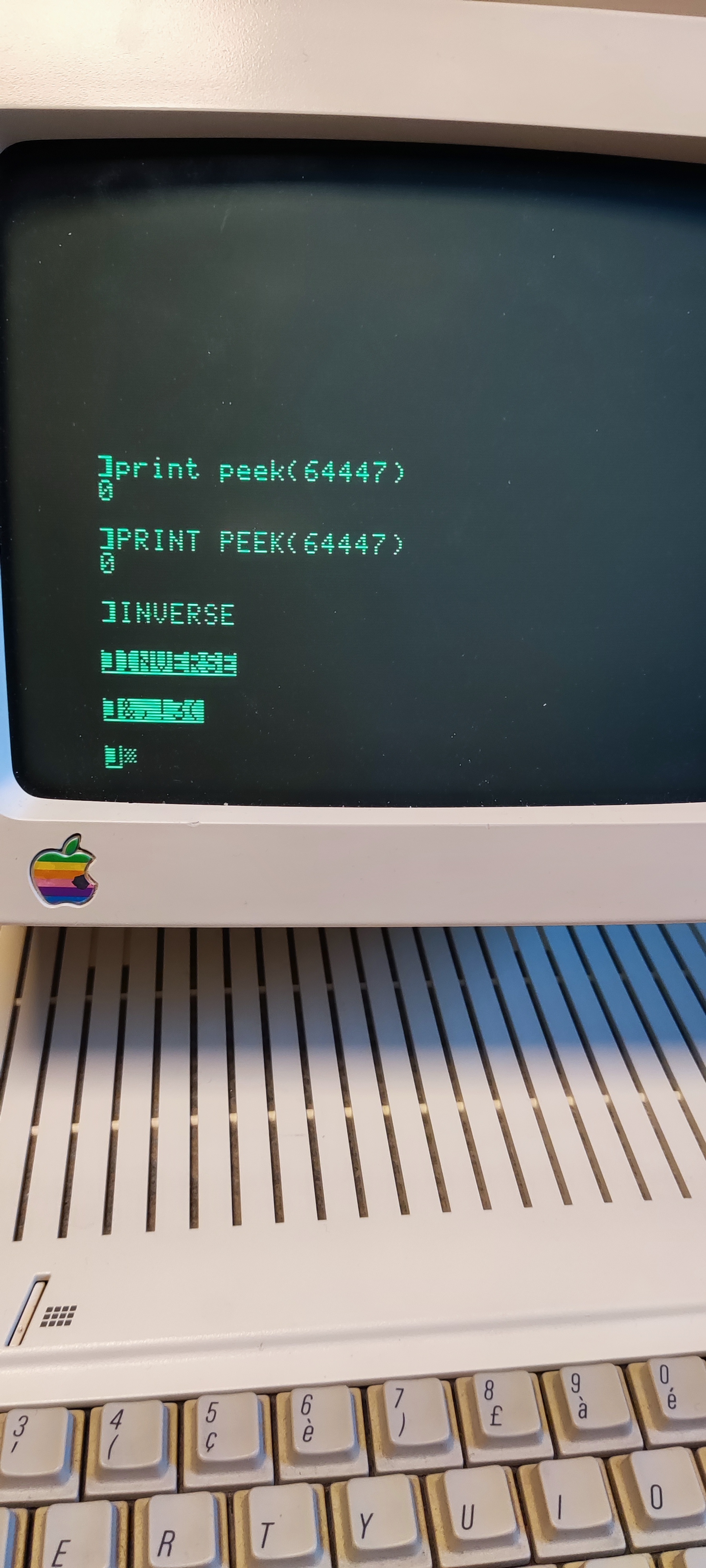
The display of inverse lowercase characters is under control of a soft switch called ALTCHRSET, which is at $C00E (off) and $C00F (on). On a PAL mainboard I think it also interacts with the ALTCHR line connected to the "keyboard" switch above the '3' key.
It works like this because the original Apple II was not designed to use lowercase characters, but instead used those bits to select whether the character should be displayed inverse or flashing. In order to support upper/lowercase and retain compatibility, the Apple IIc and IIe needed a mode switch to select the new or the old behavior. That mode switch is ALTCHRSET. When ALTCHRSET is off, flashing characters can be displayed. With ALTCHRSET on, the computer can display upper and lower case in both normal and inverse video. They also were made with support for two different keyboard mappings and two different character sets, which is where ALTCHR and the "keyboard" switch come into play. On NTSC Apples the alternate mapping is DVORAK, and on international PAL machines the alternate mapping is the native country keyboard layout (Italian in your case).
To test this, try typing "PRINT PEEK(49166)" or "PRINT PEEK(49167)" before testing INVERSE mode, and try with the "keyboard" switch in or out.