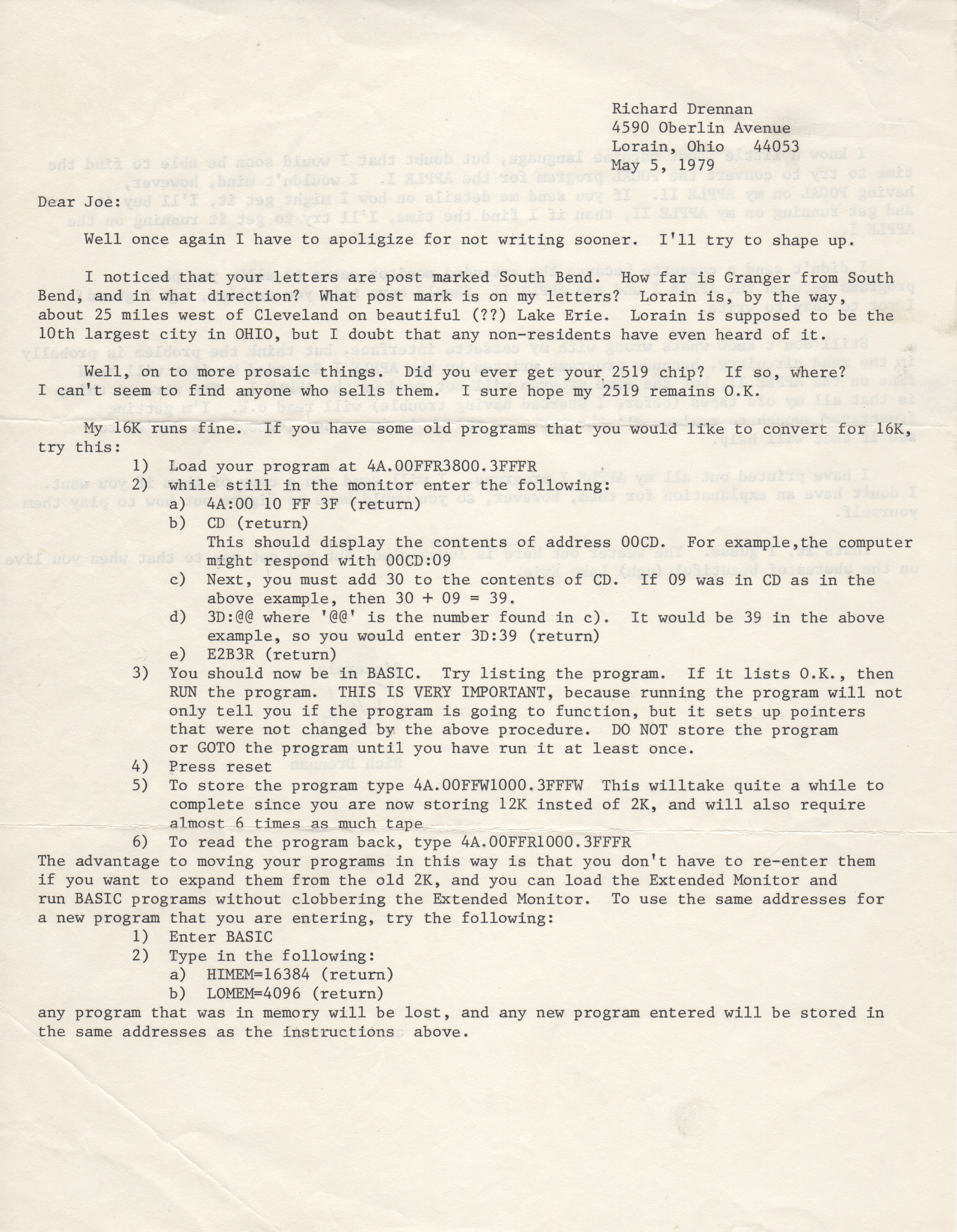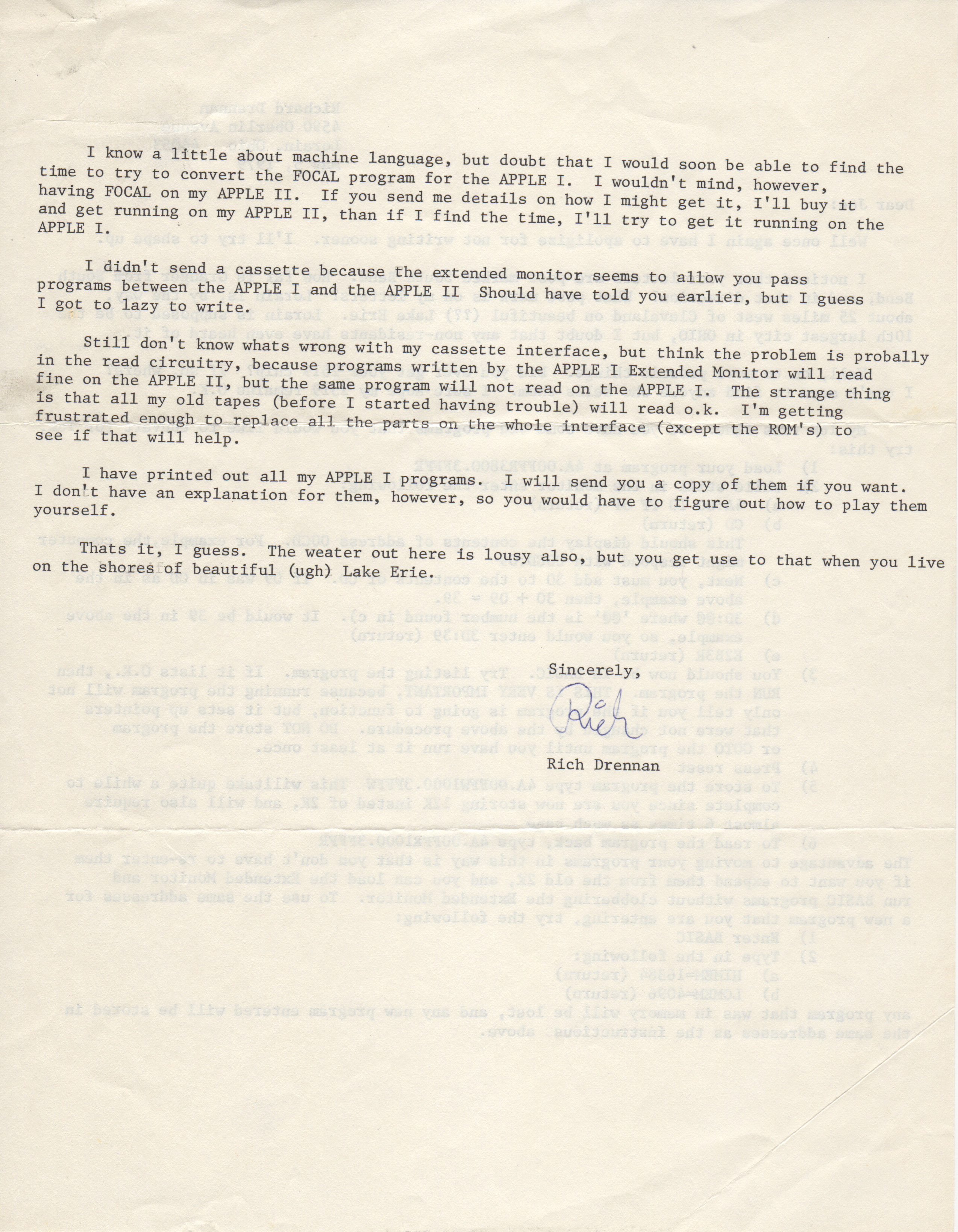May 5, 1979
Richard Drennan
4590 Oberlin Avenue
Lorain, Ohio
May 5, 1979
Dear Joe,
Well once again I have to apologize for not writing sooner. I'll try to shape up.
I noticed that your letters are post marked South Band. How far is Granger from South
Band, and in what direction? What post mark is on my letters? Lorain is, by the way,
about 25 miles west of Cleveland on beautiful (??) Lake Erie. Lorain is supposed to be the
10th largest city in Ohio, but I doubt that any non-residents have ever heard of it.
Well, on to more prosaic things. Did you ever get your 2519 chip? If so, where?
I can't seem to find anyone who sells them. I sure hope my 2519 remains O.K.
My 16K runs fine. If you have some old programs that you would like to convert for 16K
try this:
1) Load your program at 4A.0DFFR3800.3FFFR
2) while still in the monitor enter the following:
a) 4A:00 10 FF 3F (return)
b) CD (return)
This should display the contents of address 00CD. For example,the comptuer
might respond with 00CD:09
c) Next, you must add 30 to the contents of CD. If 09 was in CD as in the
above example, then 30 + 09 = 39.
d) 3D:@@ where '@@' is the number found in c). It would be 39 in the above
example so you would enter 3D:39 (return)
e) E2B3R (return)
3) You should now be in BASIC. Try listing the program. If ic lists O.K., then
RUN the program. THIS IS VERY IMPORTANT, because running the program will not
only tell you if the program is going to function, but it sets up pointers
that were not changed by the above procedure. DO NOT store the program
or GOTO the program until you have run it at least once.
4) Press reset
5) To store the program type 4A.00FFW1000.3FFFW This will take quite a while to
complete since you are now storing 12K instead of 2K, and will also require
almost 6 time as much tape
6) To read the program back, type 4A.00FFR1000.3FFFR
The advantage to moving your programs in this way is that you don't have to re-enter them
if you want to expand them from the old 2K, and you can load the Extended Monitor and
run BASIC programs without clabbering the Extended Monitor. To use the same addresses for
a new program that you are entering, try the following:
1) Enter BASIC
2) Type in the following:
a) HIMEM=16384 (return)
b) LOMEM=4096 (return)
any program that was in memory will be lost, and any new program entered will be stored in
the same addresses as the instructions above.
I know a little about machine language, but doubt that I would soon be able to find the
time to try to convert the FOCAL program for the APPLE I. I wouldn't mind, however,
having FOCAL on my APPLE II. If you send me details on how I might get it, I'll buy it
and get running on my APPLE I, then if I find the time, I'll try to get it running on the
APPLE I.
I didn't send a cassette because the extended monitor seems to allow you pass
programs between the APPLE I and the APPLE II Should have told you earlier, but I guess
I got to lazy to write.
Still don't know whats wrong with my cassette interface, but think the problem is probally
in the read circuitry, because programs written by the APPLE I Extended Monitor will read
fine on the APPLE II, but the same program will not read on the APPLE I. The strange thing
is that all my old tapes (before I started having troubles) will read o.k. I'm getting
frustrated enough to replace all the parts on the whole interface (excepth the ROM's) to
see if that will help.
I have printed out all my APPLE I programs. I will send you a copy of them if you want.
I don't have an explanation for them, however, an you would have to figure out how to play them
yourself.
That's it, I guess. The weather out here is lousy also, but you get use to that when you live
on the shores of beautiful (ugh) Lake Erie.
Sincerely,
Rich Drennan
- Printer-friendly version
- Log in or register to post comments