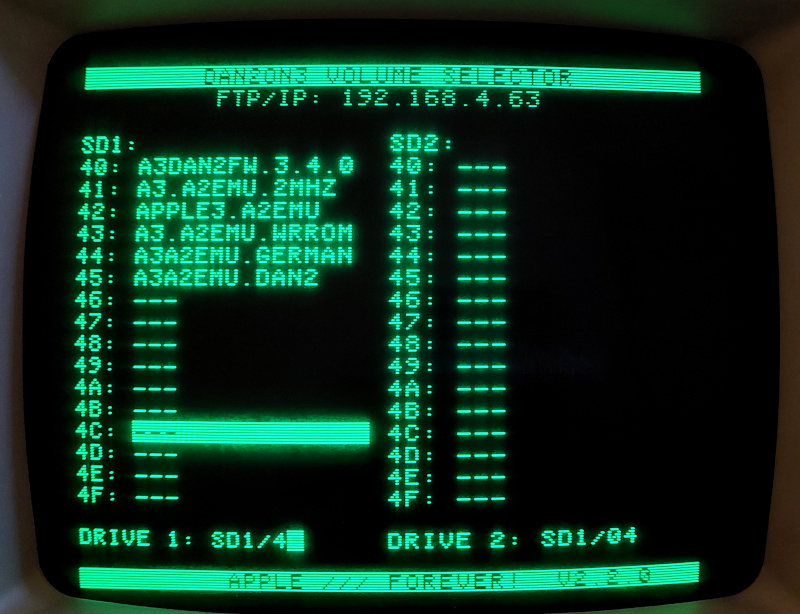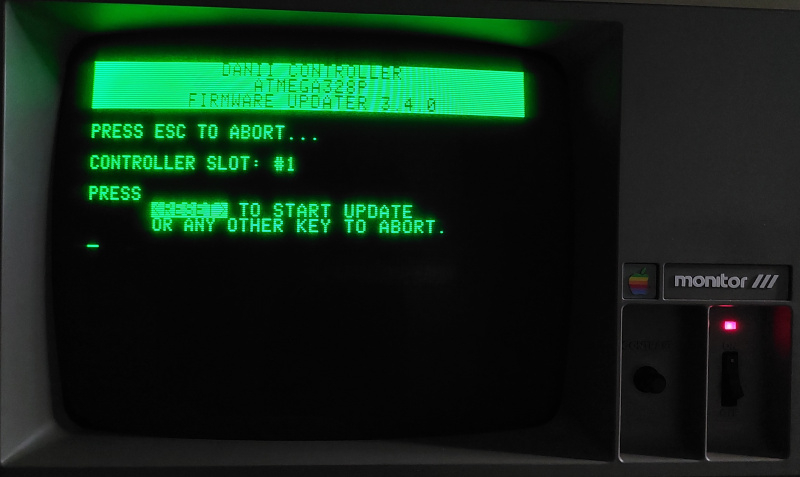DAN ][ THE FUTURE: Boosting your favourite 80s machine to "8.59 jigobytes"
Imagine in 1980-something you started your Apple ][, /// or //e - and you had 8 gigabytes of storage... Mind blowing?
Well, if you have a DAN][ Controller card, you can now easily boost your 1980s machine to 8GB. In decimal numbers, the maximum usable storage now supported by the DAN][ Contoller is actually 8.59GB. That would certainly have spooked Doc Emmett Brown in 1985 - though he'd have pronounced it "8.59 jigobytes", of course... But no need to accelerate to "88 miles per hour". All it takes is a simple firmware update.
After the upgrade, don't forget to travel back to the 80s for the full experience... Hint: try running Choplifter, Oregon Trail, Karateka or whatever your favorite was to immediately travel back to the 80s. You'll safely return back to the future afterwards... :)
Volume and Storage Limitations
For a while, the slightly limited storage space on the DAN][ Controller had been bugging me. Though two SD cards with 16 volumes each was already a lot for a 1980's 6502 system, I regularly found myself running out of free storage slots anyway. I was swapping SD cards, or backing up/restoring volume images via FTP...
Sometimes I needed several versions of a volume for testing. Or I wanted Apple II and III volumes on the same card. Or when using an automated build toolchain (build/assemble/FTP upload) I had to be careful not to accidentally overwrite something which I still needed: the destination volume on the SD card I had been using days earlier, may have been repurposed for something else since...
Boosting Storage Capacity
My worries are gone now. The DAN][ Controller is now upgraded to support a total of 256 volumes (128 volumes per SD card). This is supported with both, the Apple ][ and Apple ///, of course. With 33MB per volume this adds up to 8GB (4GB per SD card) of usable storage... Phew.
New Menu
There were a few changes to the firmware to increase the number of volumes. But the upgrade mostly affects the menu. The controller's new boot menu still displays volumes in a similar fashion as before: 16 volumes per SD card, 32 volumes on the screen. The obvious change is just the new double-digit volume numbering. Otherwise the new menu is just as quick and just as easy to use as before.
If you need more volumes, use the cursor keys to move left/right - and flip through the pages. There are 8 pages now, with 2x16 volumes each.
Screenshots:
- Apple ][:
- Apple ///: of course, looks about the same...
- ... and just flip the menu pages when you need more than 16 volumes on one SD card:
Pages can also be useful to organize volumes. A page with games. One for temporary/throw-away volumes. Separate pages for Apple II and Apple III volumes. You get the idea...
SD Card Support
Increased volume support works with FAT-formatted SD cards, and just as well with SD cards in RAW mode (bare metal, no file system).
- In RAW mode, you probably don't want to create a 128-volume partition with Ciderpress (or alike) though. But even if you just kept writing 16-partition volume images to the SD card, the extra 112 volumes are still immediately accessible via FTP. Using FTP with SD cards in RAW mode is a good idea anyway, since it provides easy (remote) access to the individual volumes.
- For FAT, just use the filename prefix VOL00 to VOL7F to assign a volume file to a specific menu number. FAT formatted SD cards are better if you want the option to manage the volumes on the SD cards individually and externally with your PC/laptop.
To use the full potential of the controller, SD cards of at least 4GB should be used. Of course smaller cards still work, but result in less usable volumes.
FTP
FTP works just as before - and now supports access to all 128 volumes per SD card.
- SD cards in RAW require no extra preparation. The additional volumes are immediately accessible.
- For "normal" FAT-formatted SD cards you need to create the additional (up to 128) volume files in the card's root directory, before they are accessible via FTP.
Firmware Update
Firmware updates for Apple ][ and /// are available in my github: https://github.com/ThorstenBr/Apple2Card/releases
For the Apple III there is also a native "SOS-based" update utility now - available as a floppy disk image, and also as a "bootstrappable" volume, which can be loaded from the DAN][ Controller directly. This simplifies the firmware update a lot (compared to using the "Apple II Emulation Mode" like before, to load a DOS-based update utility from a real floppy disk).
The new Apple /// utility looks about the same as the ProDOS version for Apple ][:
TO BE CONTINUED...
- MacFly's blog
- Log in or register to post comments