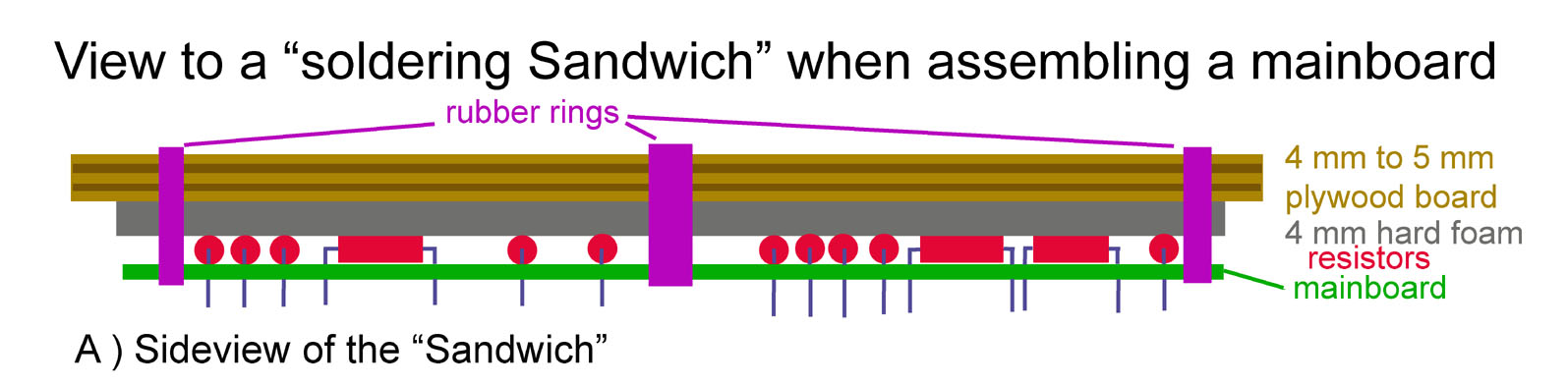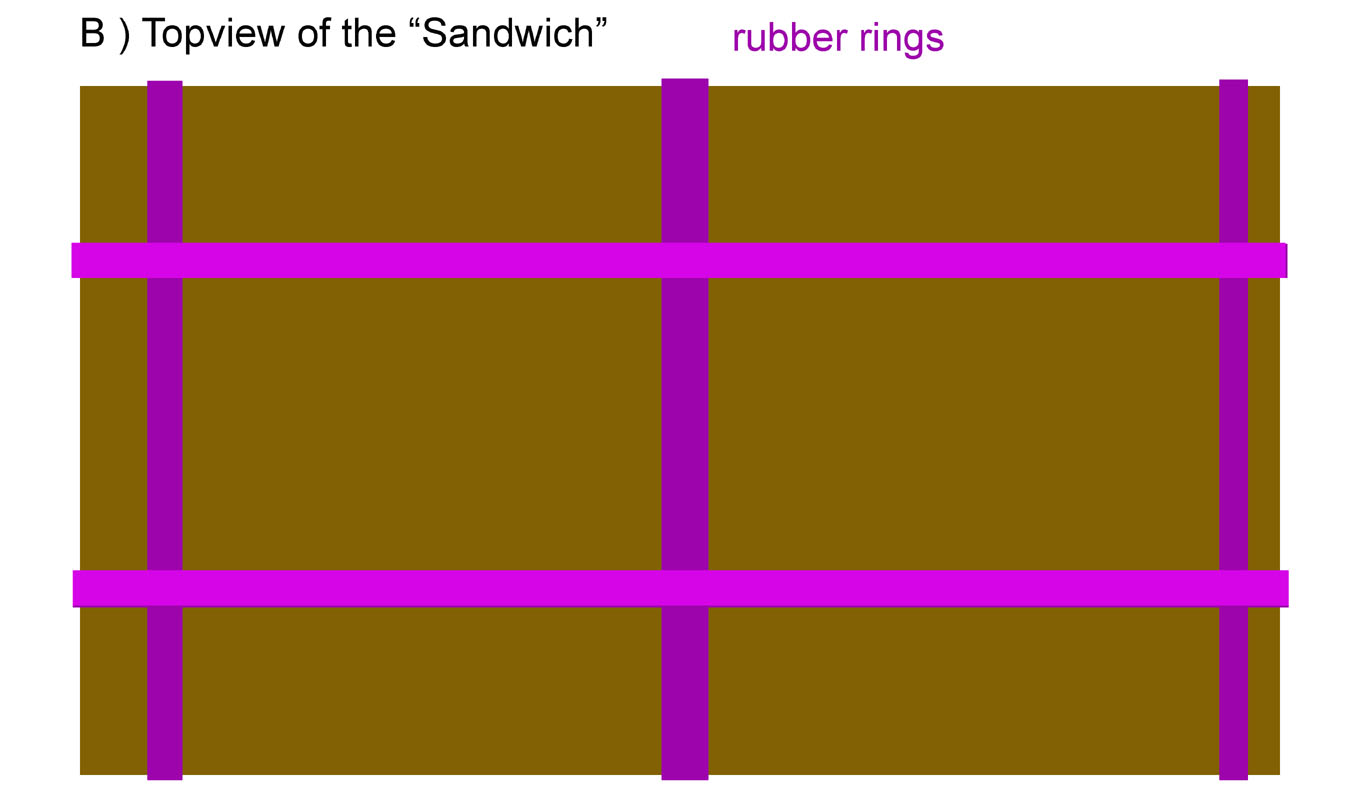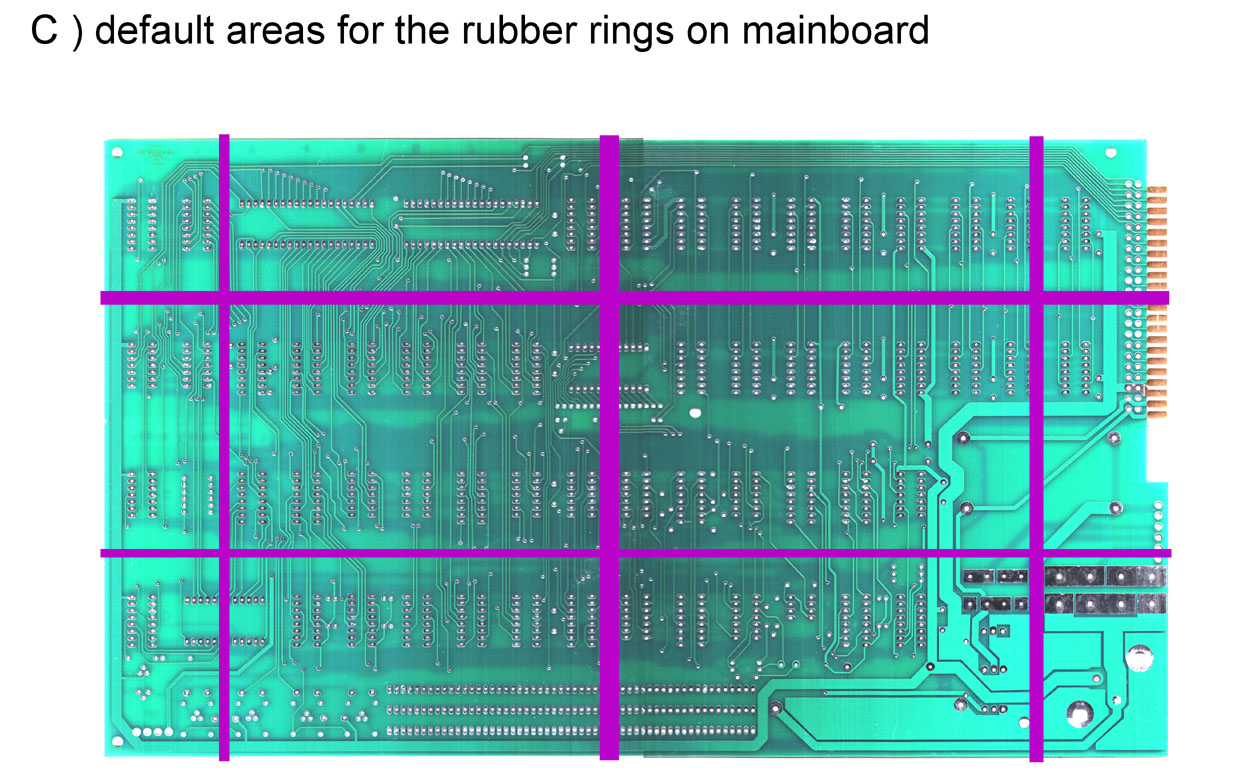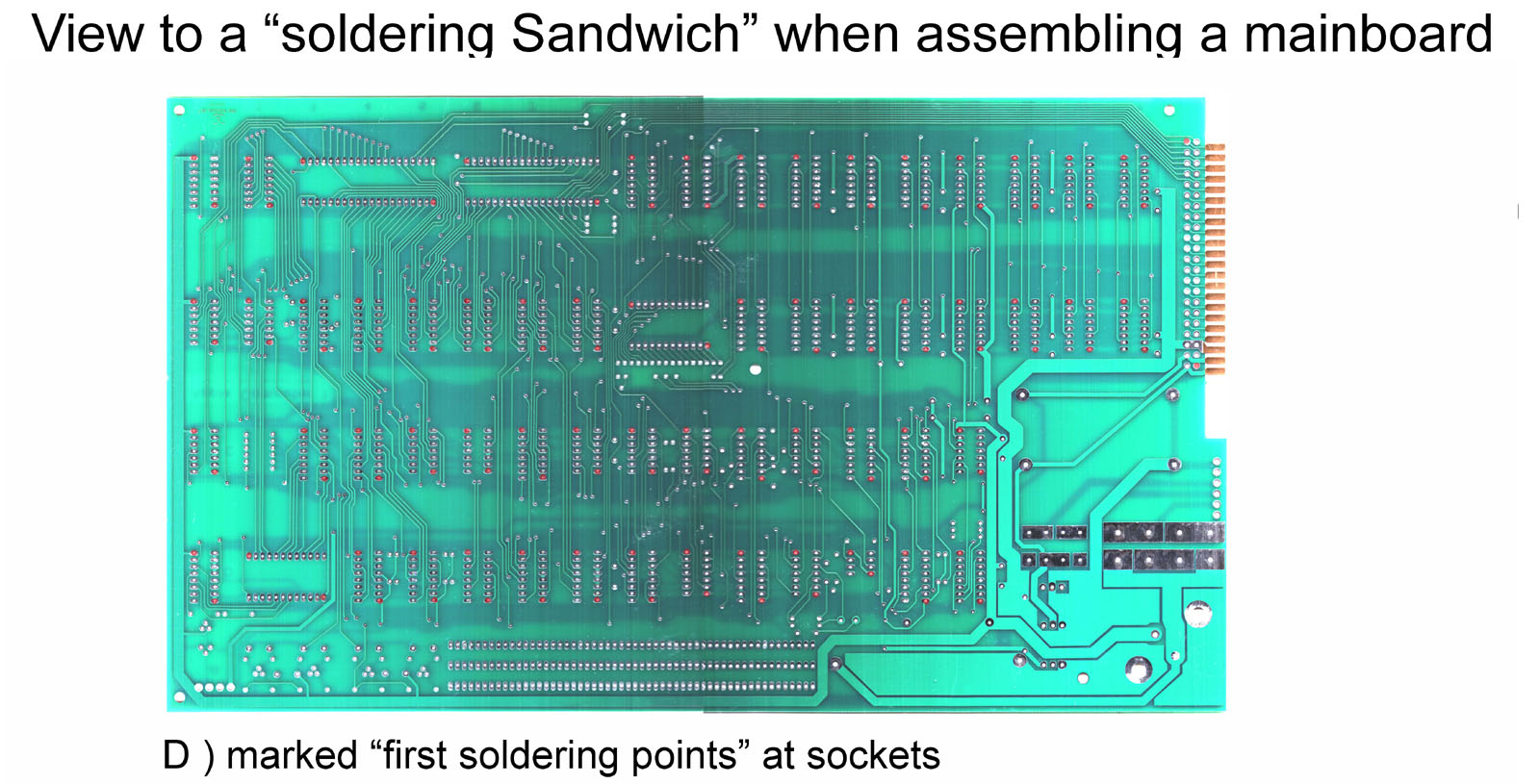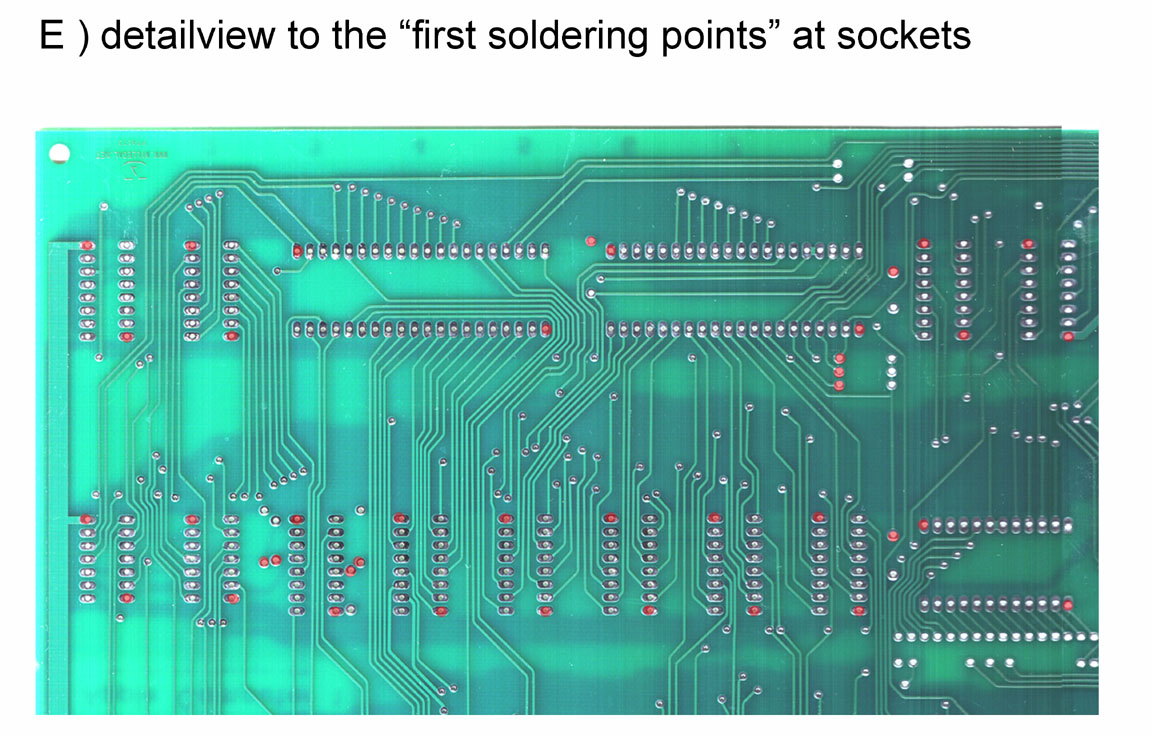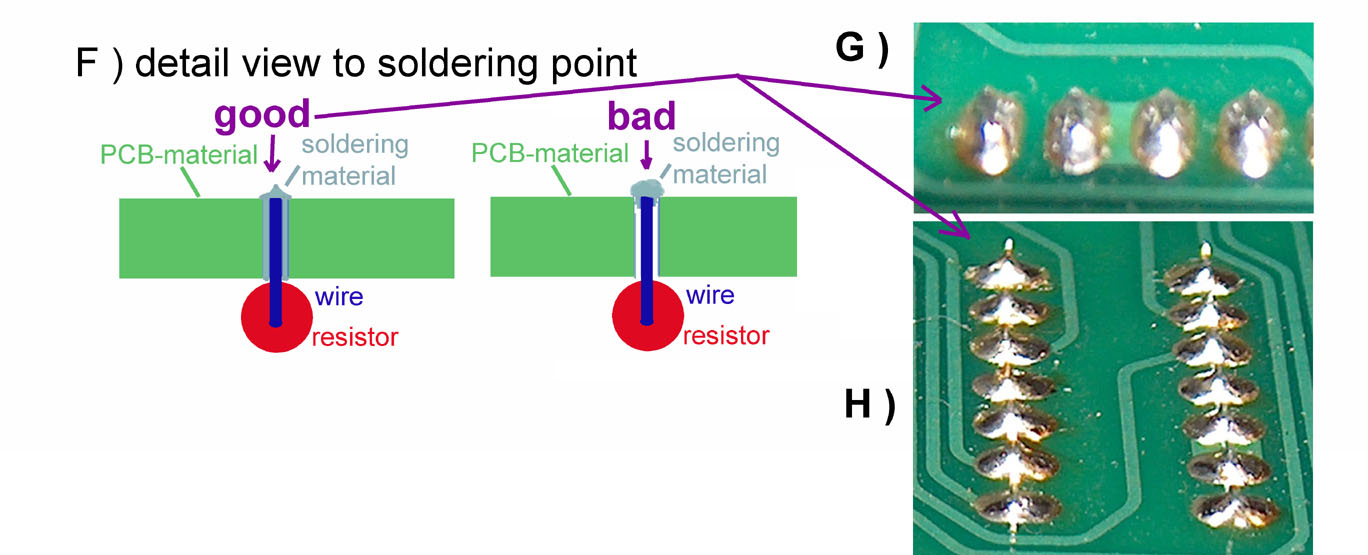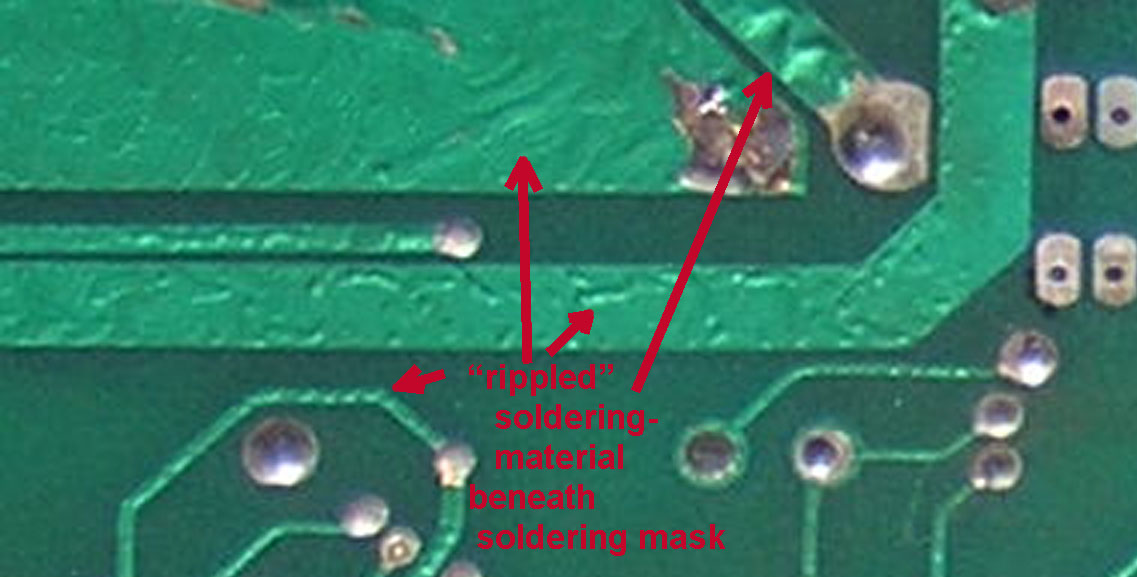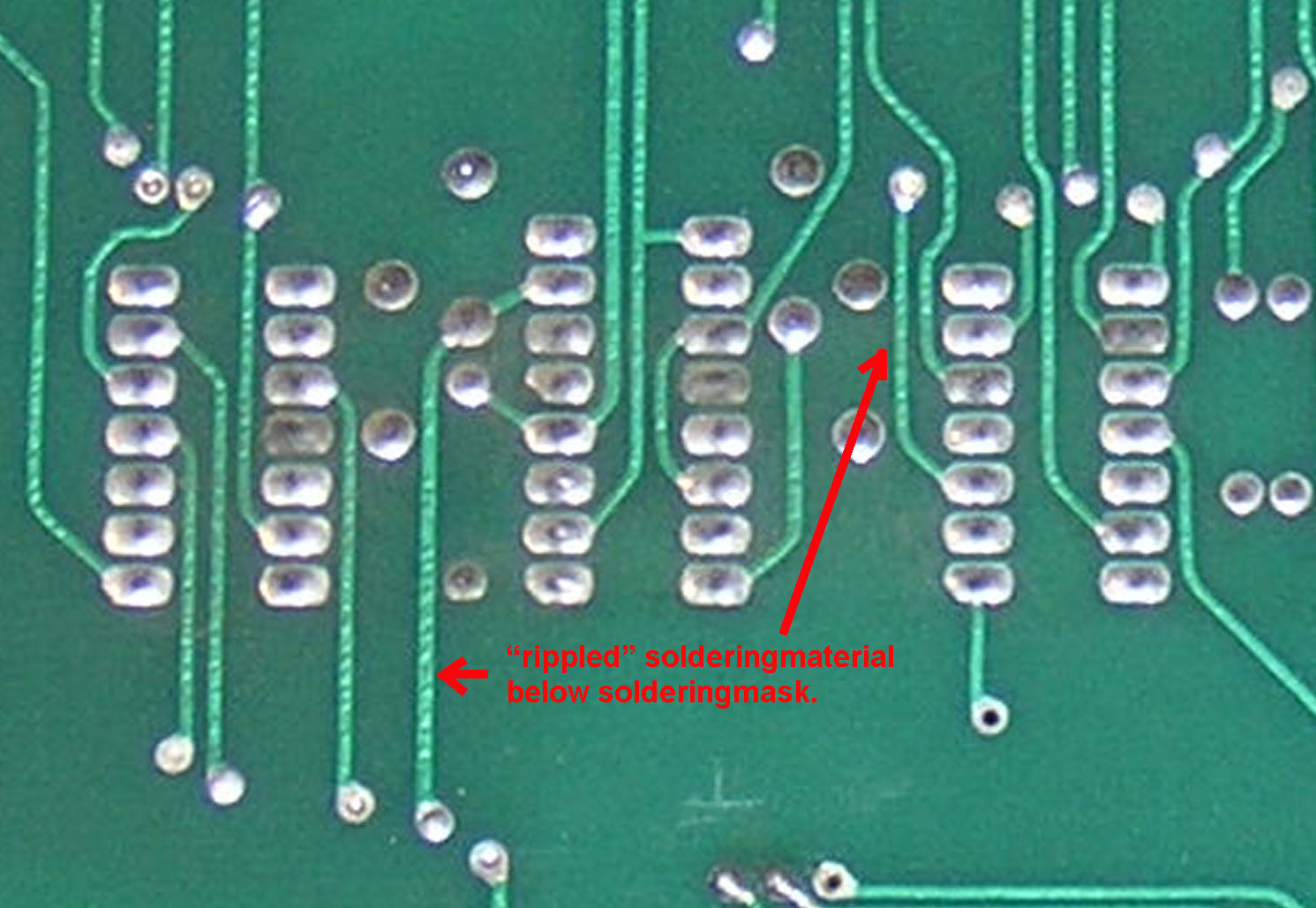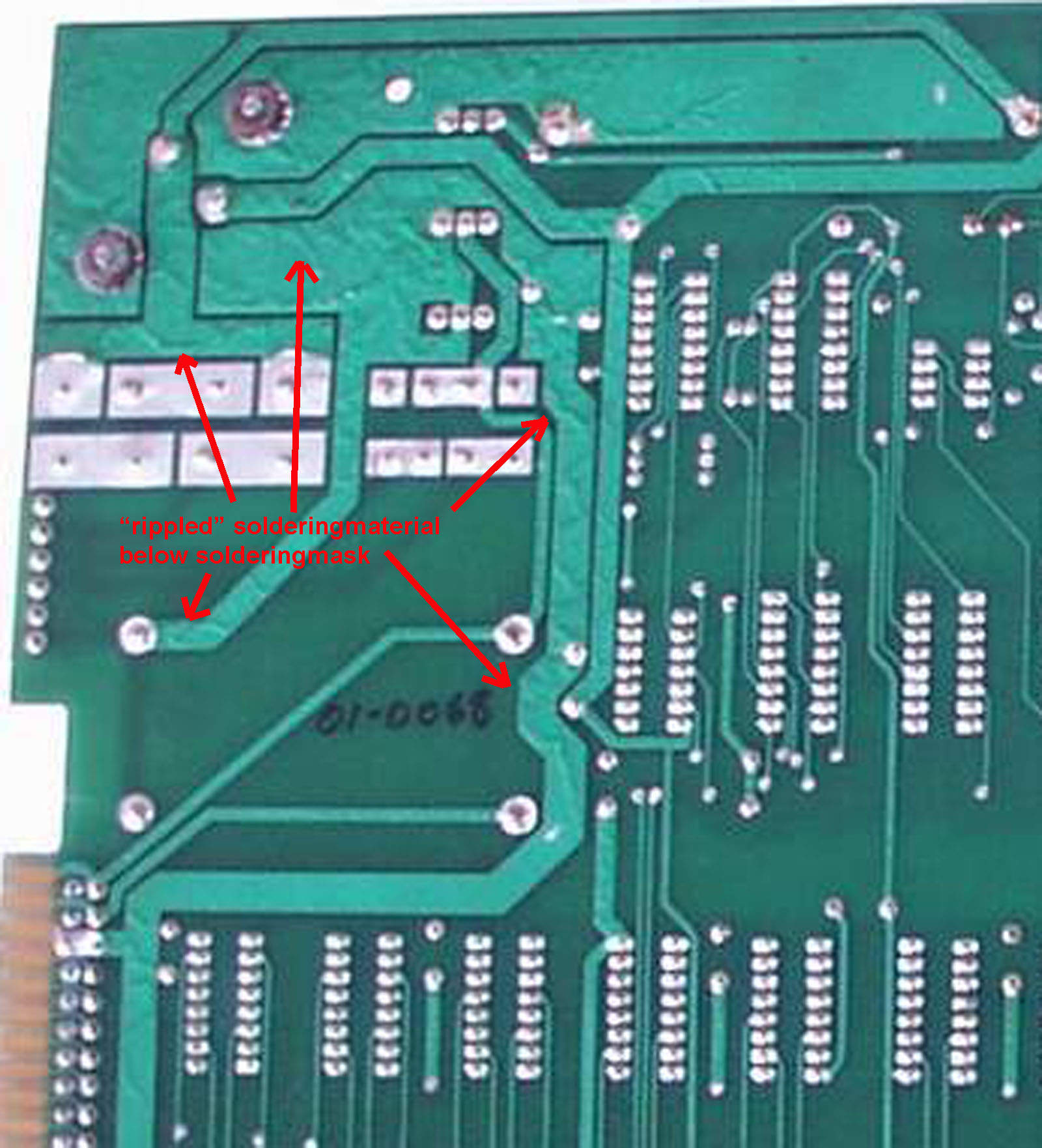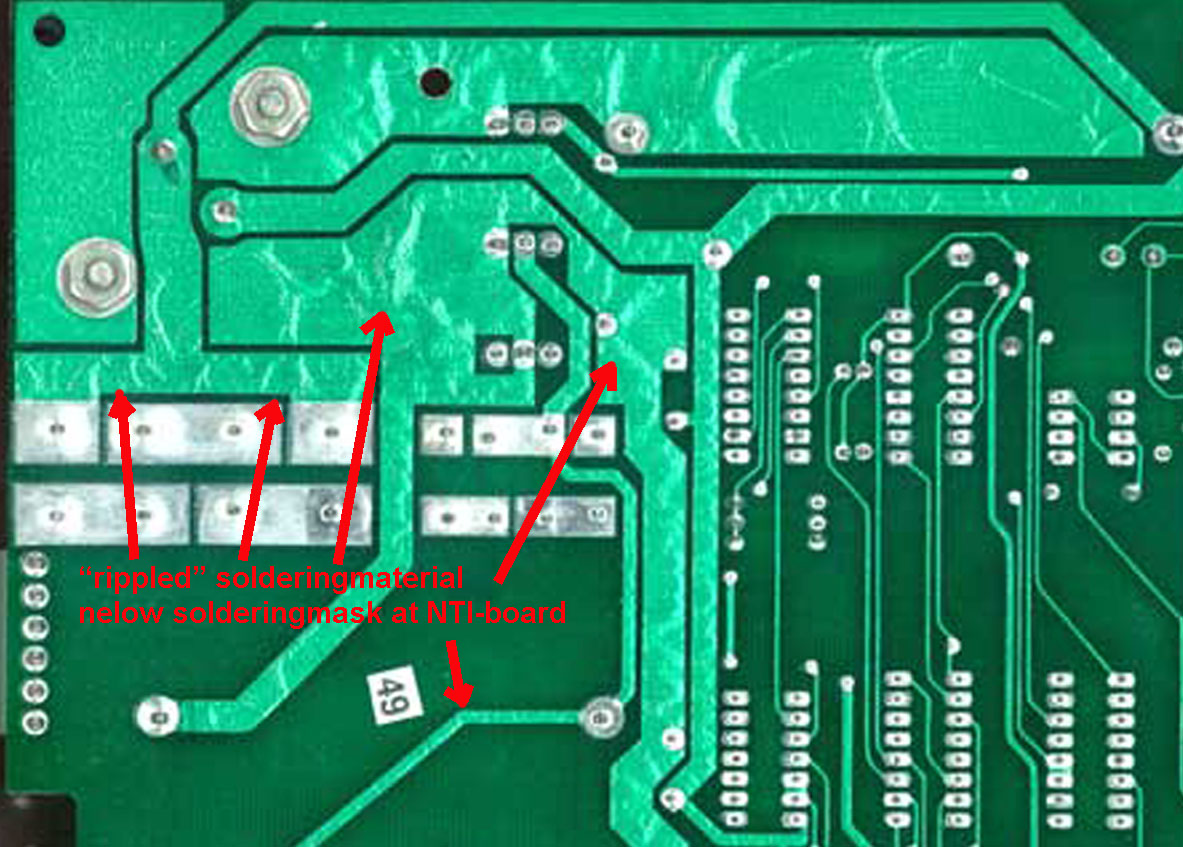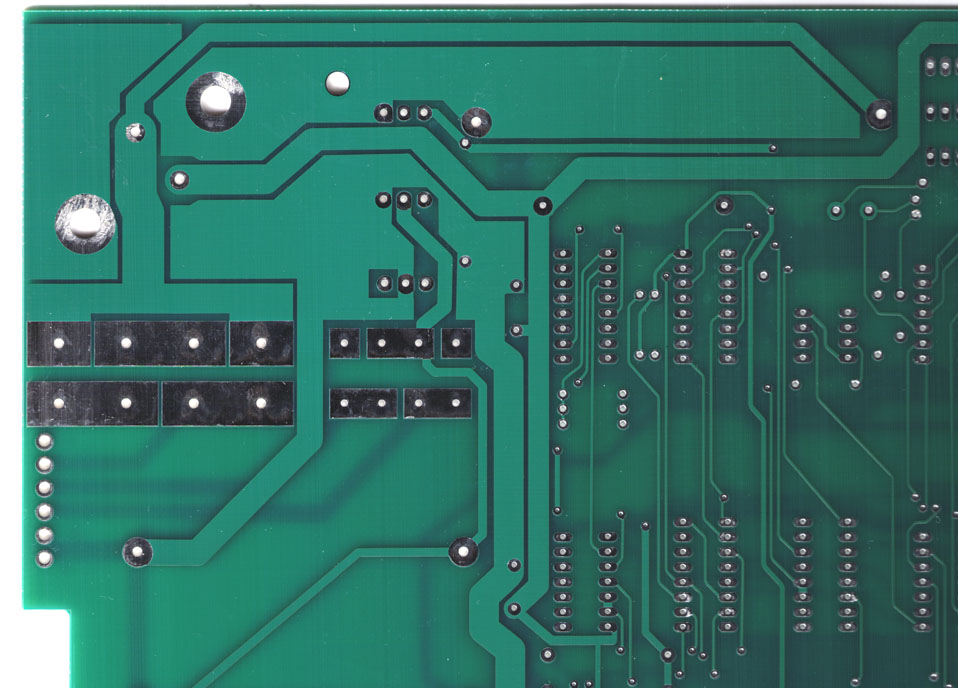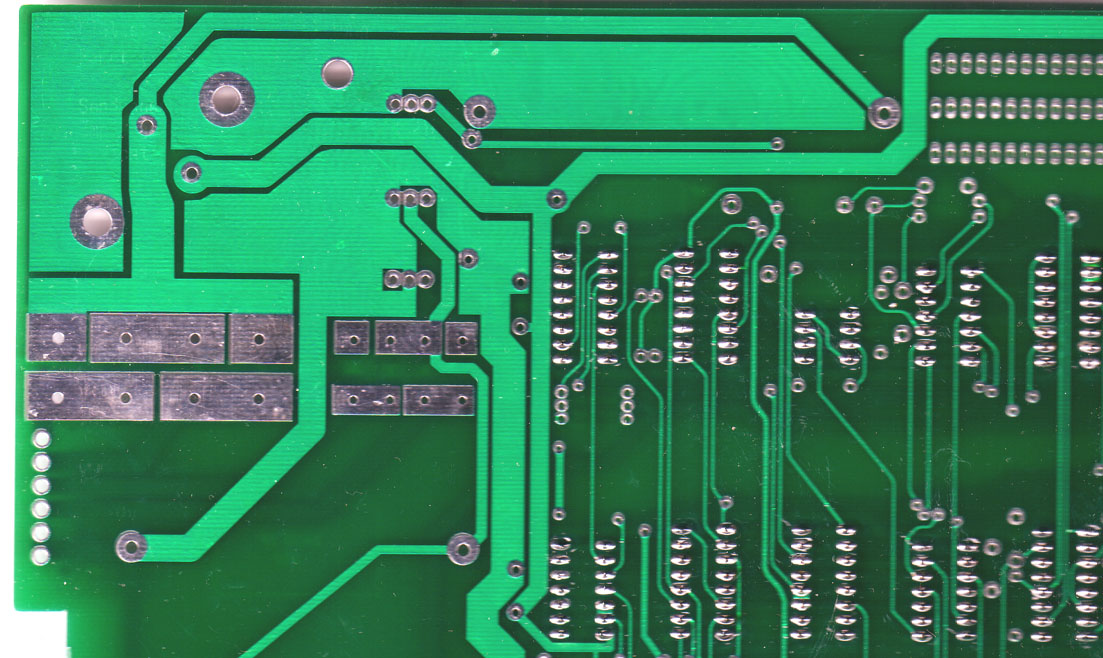Soldering a mainboard can become a frustrating and
horrible task if some tips are not performed and the results
might even leed up to a
nonfunctional mainboard. If the mainboard is not assembled in a
professional factory with wavesoldering bath then there are
several
problems to handle in the most important one is that you would need a few
hands more than you can offer.
But there is a simple solution : working with the "Sandwich" - method.
the assembly is split to several different stages - depending to the
"hight" of the components....
in general a Mimeo boards for example will be split to the following
groups / steps:
1) resistors
2) sockets
3) filter capacitors and ceramic capacitors
4) small electrolytic capacitors and crystal
5) edgeconnector
6) transistors
7 ) voltage ICīs and connectors
8) finally the big electrolytic capacitors and the volatgeregulator
with the cooling sink
First of all you will need to get a peice of stabile plywood with about 4
mm or 5 mm thickness and the size should be only little bit
larger than
the Mimeo mainboard itself ( there should be a border of 1 cm more at each
side of the mainboard ). That board should be very stiff !
You should not be able to bend it ! This plywood board should then be
covered completely at one side with a rather hard ( only little
flexibel )
foam that is not to weak against heat ( no styrofoam !) by fixing it to
the wood with sheets of doubleside- adhesive tape.
In the first step all resistors are inserted in the board and then the
plywood board is placed on the top above the resistors and then
that plywood board is
fixed with large and strong rubber rings like shown in the drawing below.
| |
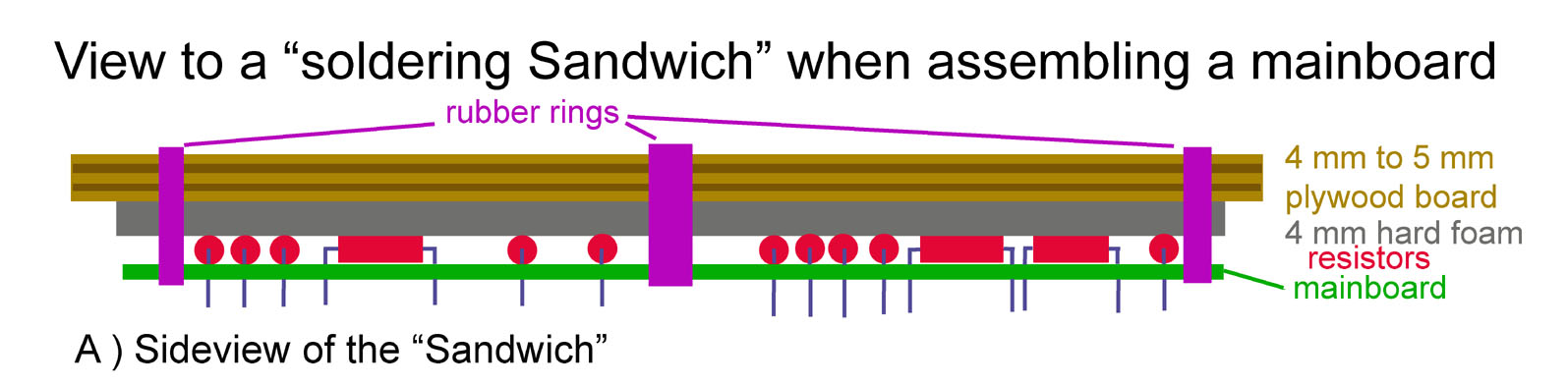 |
When the "Sandwich" is complete
and the rubber rings are strong enough, then you can flip that
entire "package" around and start to solder the resistors.
After that Task has been completed you can flip back the package and
remove the rubber rings. You may then start equipping the
mainboard with all sockets
and then you may prepare the "Sandwich" same way as before and fix the
package again with the rubber rings.
Tip: If you first only solder one side of the
resistors so that they keep in position then you may start
cutting the remaining unsoldered wires that way, that
the rest of wire
just keeps about 1 mm above the surface of the board and then
solder that remaining points. Then you can cut the remaining
soldered
wires as short as
possible.
| |
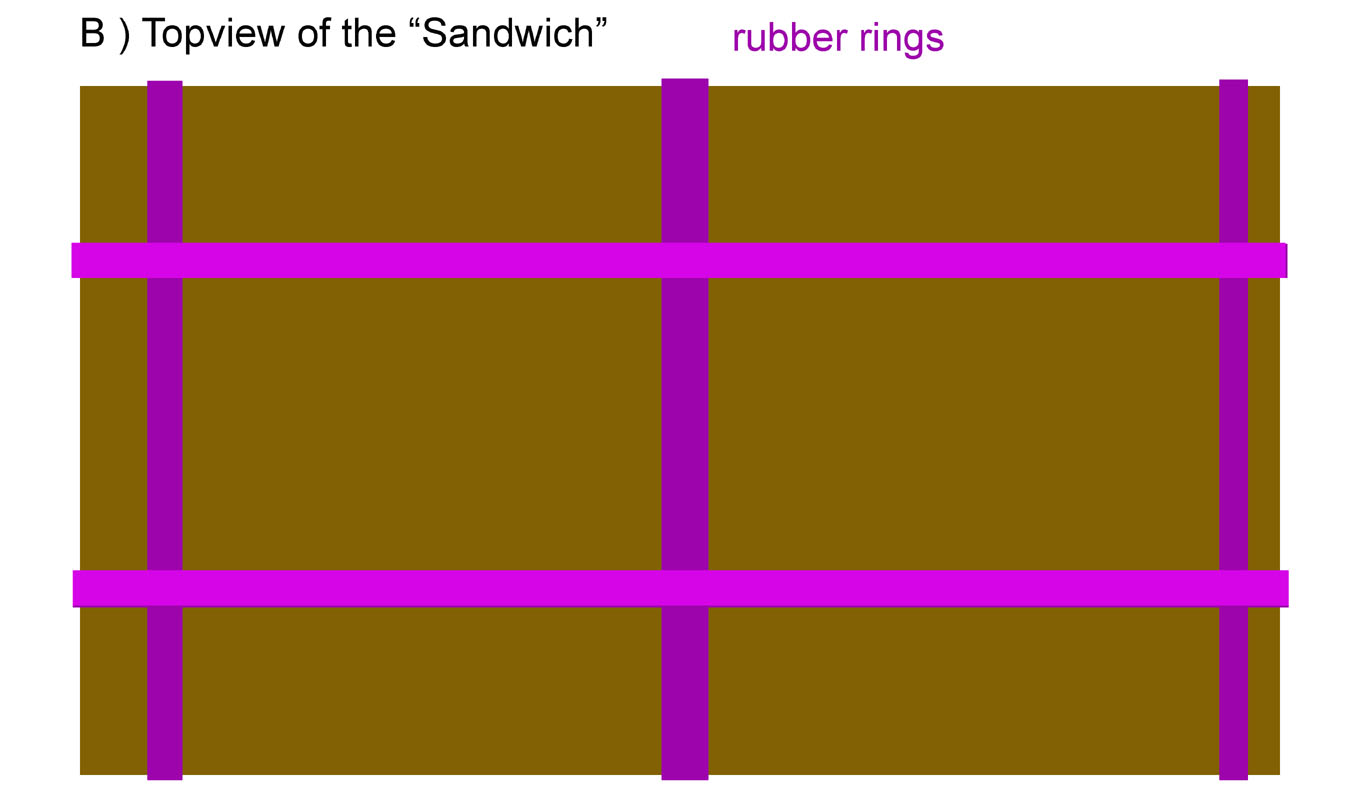 |
The rubber rings should be
positioned like displayed in the picture above to make sure that
the pressure of the rings is supplied equaly to the entire
surface
of the mainboard at the other side of the package.
That also is corresponding to the areas at the mainboard where nearly no
soldering points are used.
When the "Sandwich" is prepared with the sockets you may flip the package
again to prepare the soldering task
But you should not solder the entire socket at the moment ! Itīs better to
only solder 2 pins of the opposing edges like marked in
the 2 pictures below
( the second one id only a detail of the picture above ).
| |
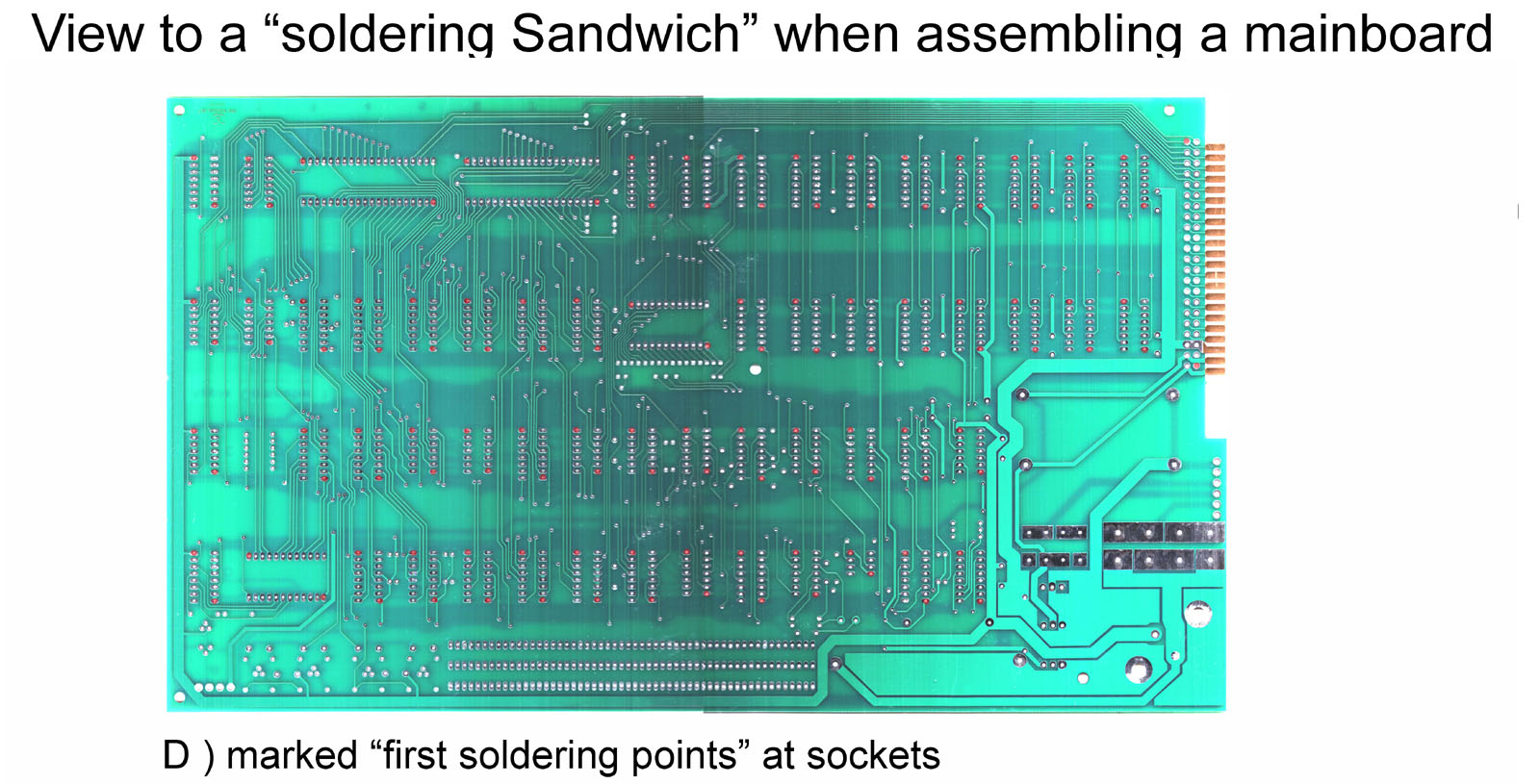
|
| |
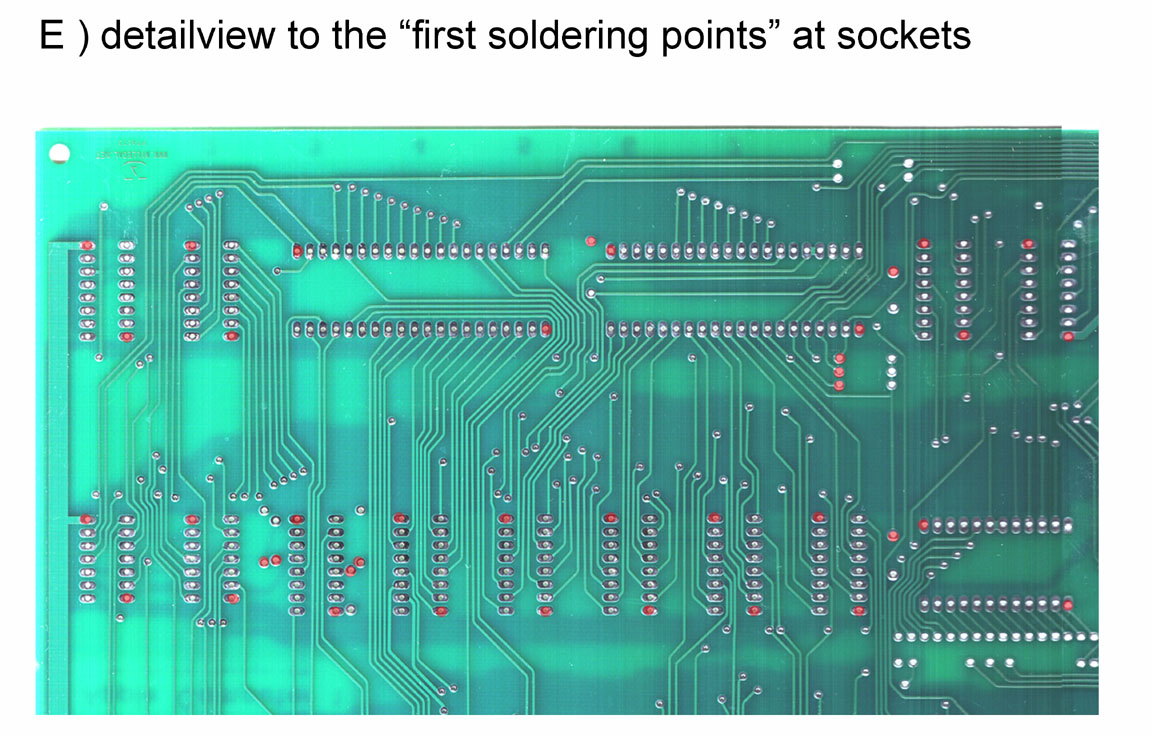 |
After all sockets have been fixed
at 2 points you may remove the rubber rings and the
plywoodboard. Then you should heat again the soldering joints
with the solderingiron each single after another while pressing the socket
with a fintertip at the other side down to the mainboard. This will ensure that
the socket will
slip down the very last few parts of a millimeter in their final position.
After all joints have been readjusted you may solder all the
remaining unsoldered
points of the sockets.
After the task with the sockets is completed the same procedure is
repeated again as listed above with the next "higher"
components.
The next pictures examine details related to "good" and "bad" soldering
joints. But before we examine that pictures, it is very
important to
remind, that the results of soldering are also dependent to the quality
of the used tools. You wonīt get good results with bad tools
and bad
soldering material. This is upmost valid, if you want to solder an entire
mainboard ! In such a case it is mandatory the you must use a
soldering
iron with temperature regulation. The tip of a soldering iron
without temperature regulation is completely oxidated after some
50 to 60 soldering joints
and the oxidated particals on the tip cause bad effects to the
solderingmaterial. It will oxidate faster and the flux of the
material gets worser the more
the tip is oxidated. Using a soldering iron with partialy ceramic tip and
regulation fixed to 300 to 350 degrees celsius makes sure that
the solderingmaterial
has best flux and the tip canīt oxidate at that temperature.
Donīt use e large soldering tip ! The correct tip is the one salled in
general as "pencil tip" and it comparable to the size of a
normal pencil.
The soldering unit should be able to deliver regulated power from 15 Watt
to 50 Watt and it should be able to be regulated from 250
degrees celsius
till up to 450 degrees celsius. The optimal soldering temperature is
between 340 degrees and 360 degrees celsius and the soldering
material shold
have a diameter from 0,4 mm to maximum of 1 mm. Using thicker material
causes danger of applying to much material to the soldering
area.
The pictures
below show the difference by displaying how a good soldering
joint should look alike.
The picture of the bad soldering joint shows 2 points: the soldering
material was too cold and did not get really good flux and
therefor it also could not "creep"
into the hole and float entirely around the wire. The picture H) displays
very well a perfect joint: the joint looks similar to the
profile of a "volcano".
In a later step the remaining part of the socket pins above the soldering
material are cut off with a good and sharp wirecutter.
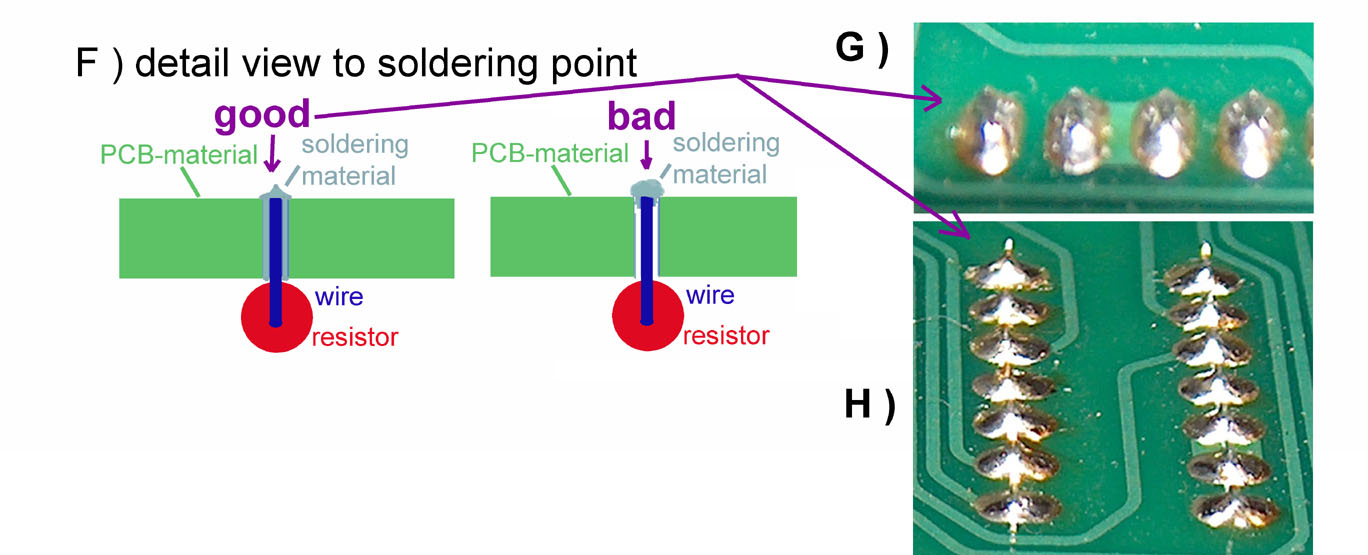 |
|
At Applefritter the member
PhilPower mentioned correctly that nobody will be able to
reproduce perfectly the solderingside of an Apple 1 and this is
the best statement to be
given about the topic. This has mechanical reasons due to the fact that
the original board had been wavesoldered. i will display this
with some few detail pictures:
| |
The
pictures above have been from "pre NTI" version
of the Apple-1. Even at the "NTI" version of the Apple
this remarkable evidence from wavesoldering can
be viewed well - as seen in the rightsided picture from
the soldering side of an original NTI-version of the board.
For those who want still to view a hirespicture i have added
here a link to the entire
preNTI version and the
NTIversion.
Below i display the details from a MIMEO-board scan and a
picture from a Newton NTI- board aafter the sockets only had
been soldered. Itīs easyto recognize the differences when
viewing the traces below the green soldermask. |
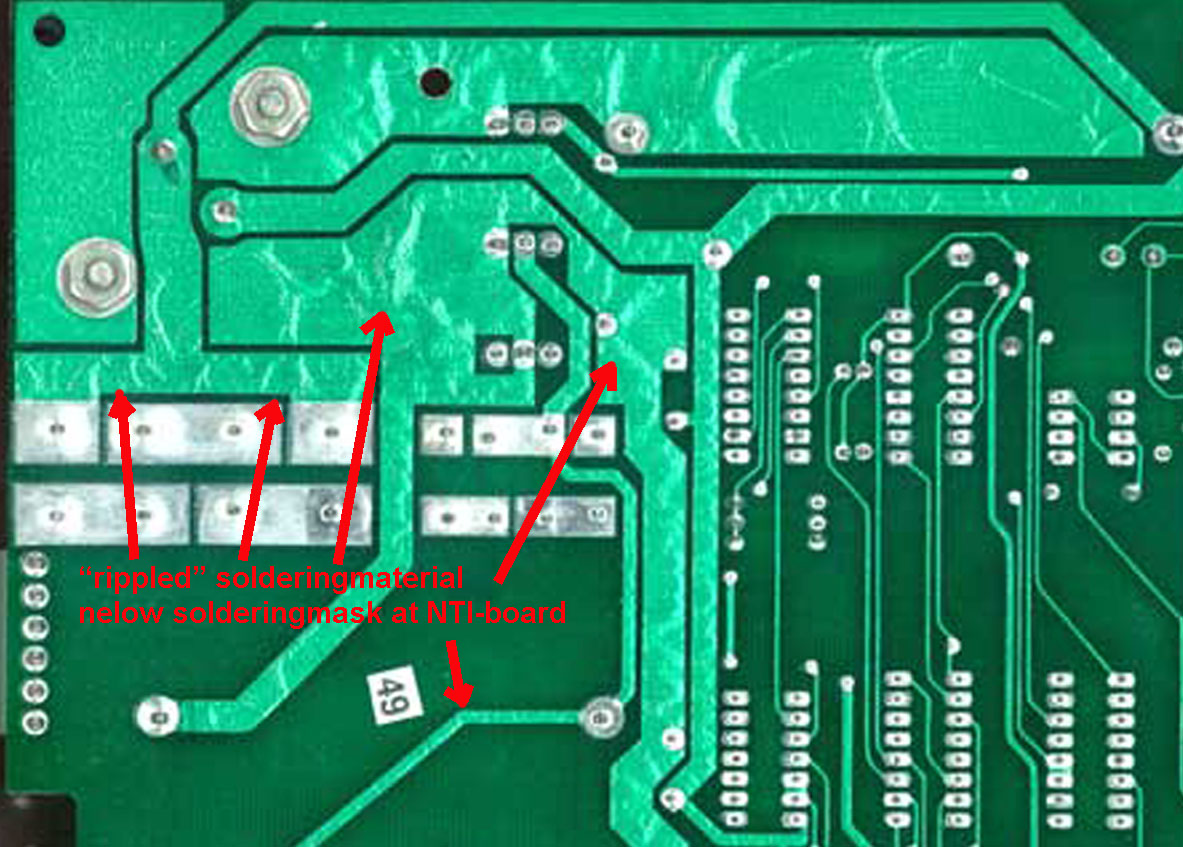 |
| |
Scan from part of
the MIMEO board just right after delivery |
Partial picture taken
from Newton NTI board just after soldering the sockets |
| |
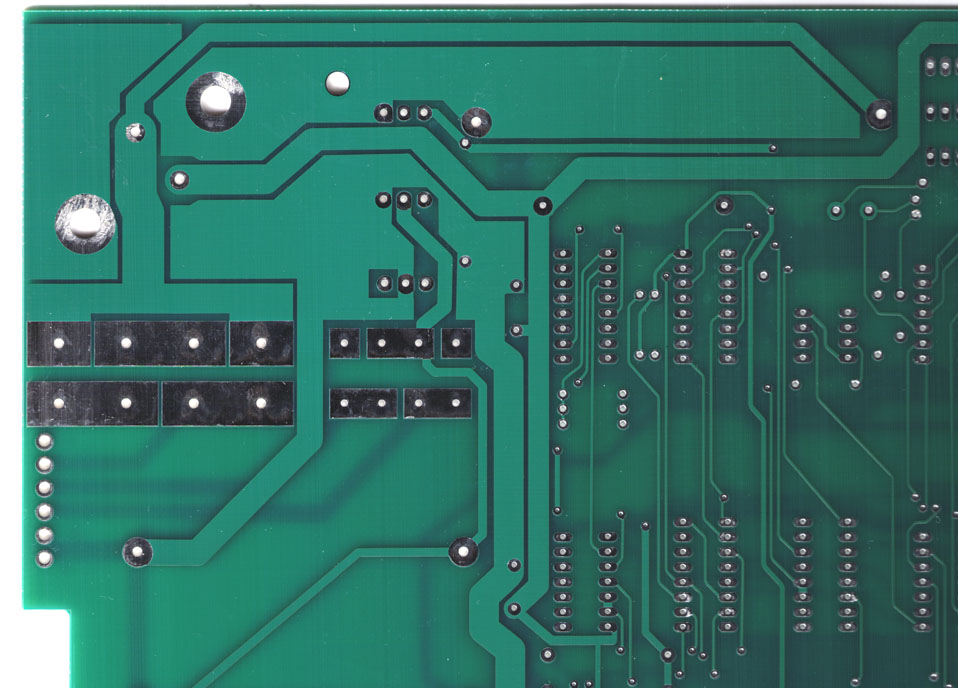 |
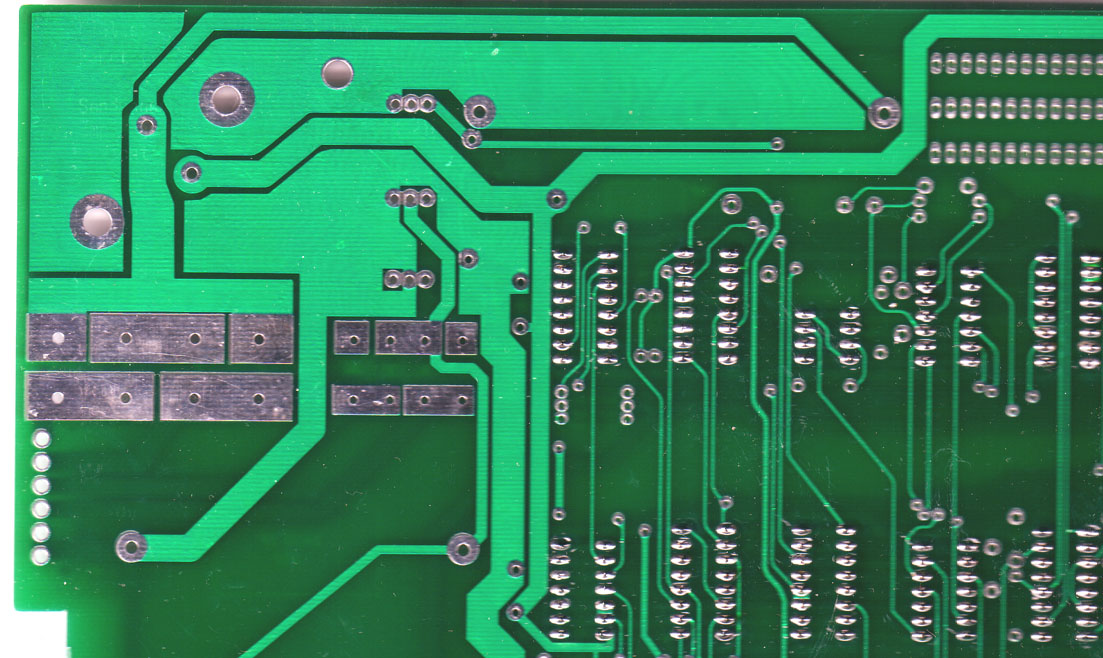 |
So the final conclusion will be, that we can only at
least make as perfect as possible reliable soldering joints
with few soldering material as possible
- but as much material as required to result to reliable soldering
joints......
|